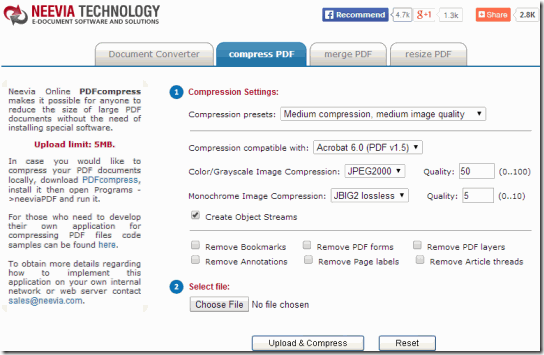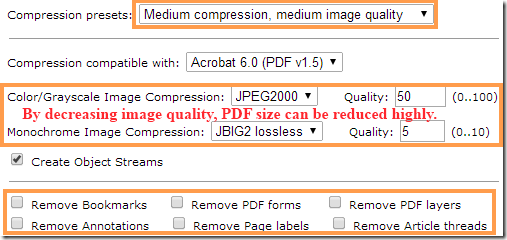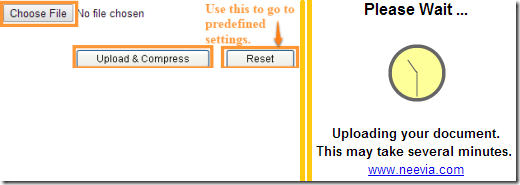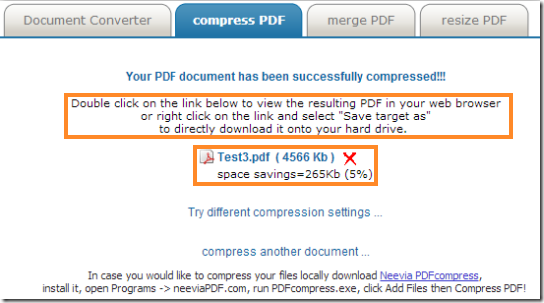Neevia PDFcompress is a free website to compress PDF files online. The website can be used to compress PDF files up to a size of 5 MB. In addition to compression, it will also remove bookmarks, annotations, and page labels.
The website has a very informative and clean interface making it very easy to use. The website allows various levels of compression. The compression can range between Low compression, High Image Quality to Maximum compression, Very low image quality. The PDFs generated do not have any kind of watermark.
How to Compress PDF Online with Neevia PDFcompress:
Once you go to the website using the link at the end of the article, you will get a screen like the one given above. You can choose from a range of 4 compressions. If you additionally decrease the quality of images (both Monochrome and Color/ Grayscale), it will result in your PDF being more compressed.
You will also see “Compression compatible”. The best and simple way to understand this is if select PDF v1.5 and you are using a PDF reader which supports up to PDF v1.3, then the reader might not display the contents of the compressed PDF file properly.
Once done with the settings, you can upload the file and initiate the compression process. While the compression is going on, you will see a window like the one in the screenshot below, towards right side.
Once the compression is over, you will get a screen like the one below. This online PDF compressor will show how much compression was achieved with your defined settings and it will allow you to download the compressed PDF file.
Users should remember that the maximum size of the PDF file that can uploaded for compression is 5 MB.
Demerit
The 5Mb restriction is very small when compared to the size of the PDFs that we generally receive. You can also try 5 free tools to compress PDF file.
Conclusion
The website is great if you want to reduce the size of PDF files. The online compressor also does not give any watermarks on the compressed PDFs. It is kind of relief because most other free PDF compressors out there give their watermark, which is really annoying.