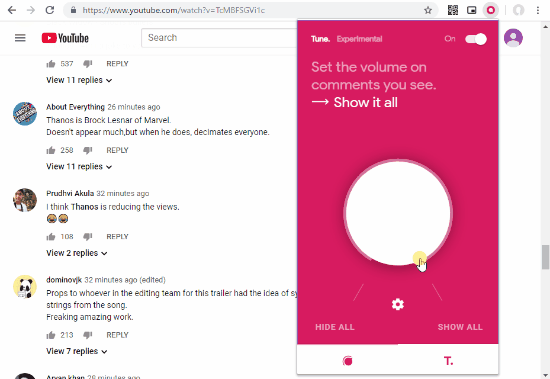This article covers a simple method to hide toxic comments on YouTube to make it child safe. This method involves a Chrome extension by Google itself that uses AI to moderate comments. This extension lets you hide specific types of toxic comments and set the comment toxicity level. Being a Chrome extension, it would work on other Chromium-based browsers which support Chrome Web Store e.g. Opera, Brave, Vivaldi, Yandex, Iridium, etc. If you are a Firefox user, you could try extension porting or Foxified to use Chrome extensions on Firefox.
YouTube is a giant in the video streaming industry with well over 30 millions daily users. Being a giant doesn’t make it perfect by any means. In fact, YouTube has the worst comments on the Internet. This includes identity attacks, threads, sexually explicit language, predatory behavior, profanity, insults and worse. If you’re following the news lately, you might have heard about the pedophile problem on YouTube which leads many popular brands to pull/hold their ad-campaigns on the platform. In an attempt to fight this problem, YouTube disabled hundreds of accounts and removed thousands of comments from the platform.
Such problems are not easy to find and fix on such a big platform but there are several methods at hand that a concert user can implement to get rid of such comments on the platform. One method is to hide all the comments on YouTube which seems an intelligent solution to make the platform child safe. But not all the comments are toxic and many comments can also be useful and informative.
Hide Toxic Comments to Make YouTube Kid Safe
Tune is a free Chrome extension that is designed to identify and tune out the toxic comments on the web. This extension works on multiple platforms including YouTube, Facebook, Twitter, Reddit, and Disqus. To use this extension, first, head to the Chrome Web Store and add it to your browser (a link is provided for the same at the end of this article).
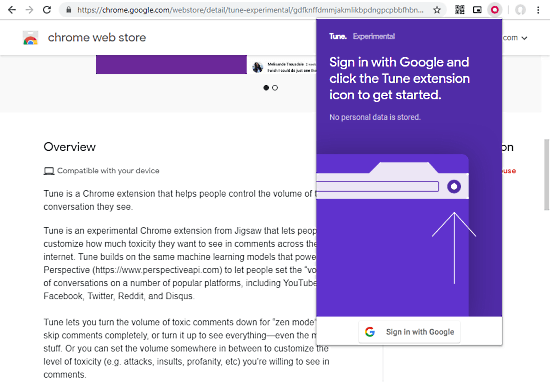
Once installed, click the extension icon from the menubar. This opens the extension overlay upon your current window. Now, you have to sign in with your Google account in order to use the extension. Upon sign in, you can tune the extension as per your needs to filter out and hide the toxic comments.
By default, this extension gives you a knob to adjust the comment toxicity level. You can rotate it around to check all the available levels and set it wherever you find it best-suited for your needs.
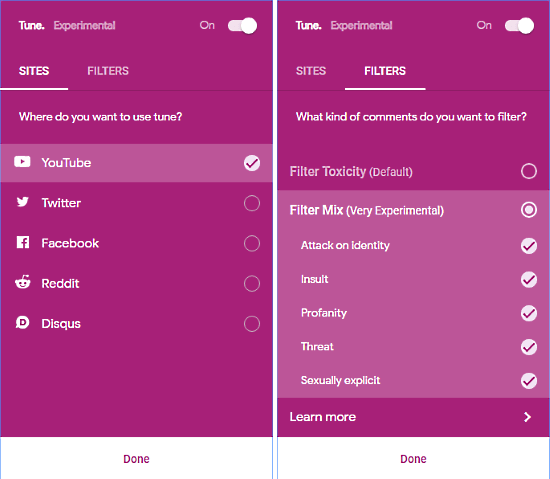
Below the knob, there is a settings button that gives you two following sections to select platforms and customize the filters it accordingly:
Sites
This section lists all the platforms supported by this extension. From here, you can enable it on any or all of those platforms. To use this extension on YouTube comments, check the YouTube option.
Filters
The section lets you define which types of comments you want this extension to hide. The default option is based on the toxicity level you select using the knob. But there is another experimental option that lets you precisely selection the comments types. It includes:
- Attacks on identity
- Insults
- Profanity
- Threat
- Security explicit
With these options, you can tune this extension to hide the toxic comments on YouTube and make (or at least try to) the platform safe for the child.
Get Tune to hide toxic comments on YouTube here.
Closing Words:
Tune is a useful tool which is released just in time when various cases of comment toxicity are coming into light. This extension is experimental, it could miss some toxic comments and might incorrectly hide some non-toxic comments. But, at least, having an option to detox the YouTube comments is far better than not having one.