SheetAble is a free self-hosted music sheet organizer for musicians. Here you can use this tool to host all your music sheets on your own server and create a collection. This is a multi-user tool and if you often work in group then you can save all the music sheets separately for different artists. It creates a beautiful presentation page for all the sheets that you upload. It generates a preview and you can also specify a description for the page.
If you want to keep your collection of music sheets on a dedicated platform to preset it neatly then SheetAble is for you. You can either host it yourself by adding a domain to it. Or, you can also use it locally. With this, you will not have to keep your music sheets on their party clouds from where they might get stolen or lost. You can also run the SheetAble server from your home and save all your music sheets securely.
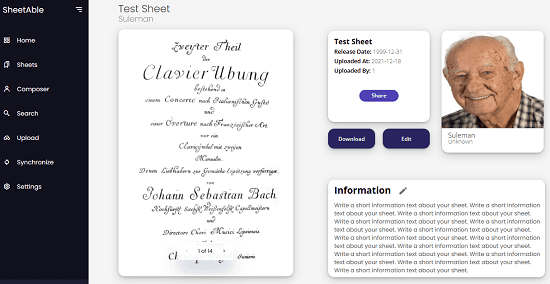
Free Self Hosted Music Sheet Organizer for Musicians: SheetAble
Installing SheetAble is very simple. The binaries are available for all the major platforms and it runs directly without any dependencies or anything. Alternatively, it supports installation via Docker. So, if you want to deploy in a containerized environment then you can just go for the Docker method. For this post, I am using the Windows binary that you can download from here.
Just double click on the EXE file after extracting it from the TAR file. After that, simply enter localhost:8000 in address bar of the browser to go to the login page. The default admin email and password are [email protected]/sheetable.
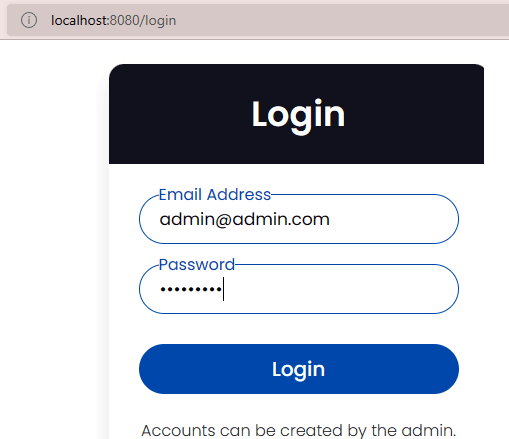
The main interface of SheetAble will now show up. And you can start using it right away. Initially everything is blank, so you will be shown upload screen just like this.
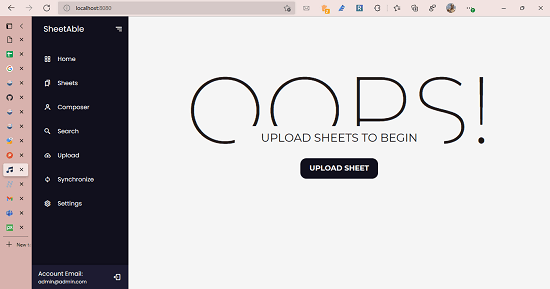
Now, you just upload your first sheet in PDF format and while uploading, specify the relevant information. You have to specify name and composer and then upload the music sheet.
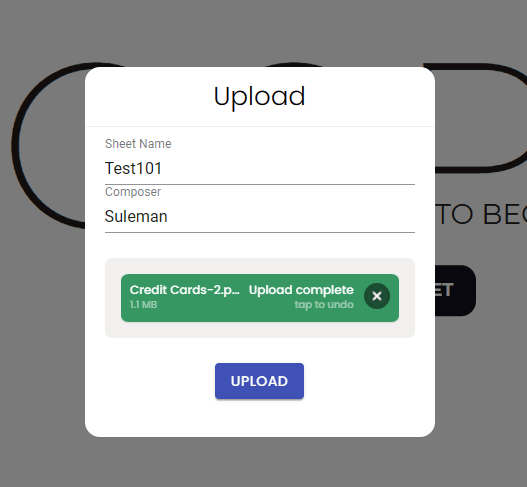
After the music sheet uploads, you can see the presentation page. Here it will generate a preview of the PDF file and you can add relevant information as well such as a small description about it.
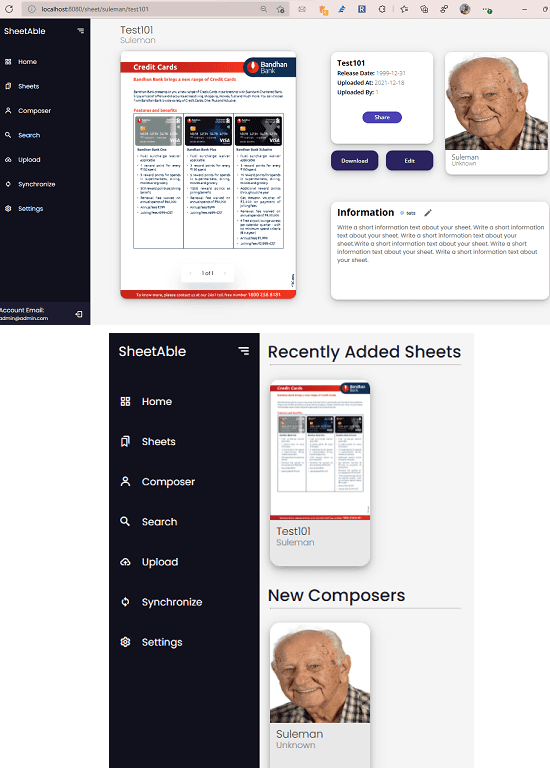
Apart from uploading music sheet files, you can use the tagging feature and search tool. When you have uploaded a lot of music sheets into it then it will become difficult to go through all of them to find a specific sheet. In that case, you can use the tags and search tool to find the sheets you are looking for.
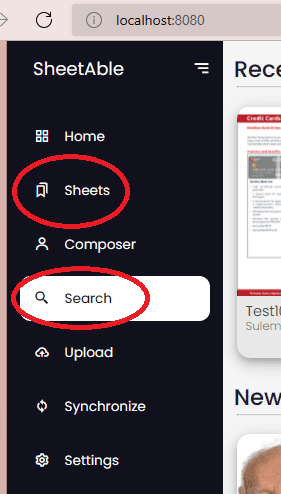
You can also add multiple users to SheetAble if you want to. You can upload files together and keep them safe. You can add other users from the Settings section. Just create another account using email address and password. This is as simple as that.
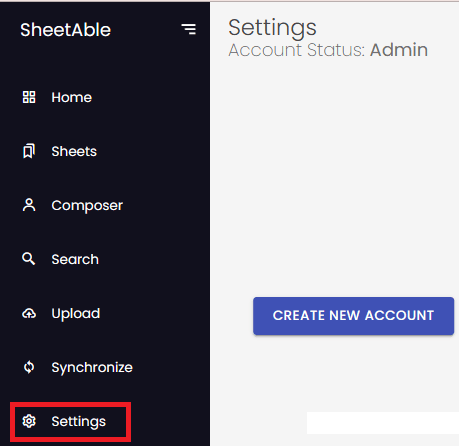
In this way, you can use this self-hosted music sheet organizer. It offers a very straightforward way to upload and manage all your music sheets. If you are a group of singers then you can together use the platform to keep your sheets. If you want then you can also share a specify music sheet via URL. But the other person you are sharing to must have an account in order to view it. Public sharing is not allowed for now.
Final thoughts:
If you are looking for a music sheet organizer that you can self-host then SheetAble is the answer. You can set it up on a server and then keep all your sheets safe. You can upload unlimited music sheets in PDF format and it will organize them in a pretty UI by automatically generating their preview. If you don’t want to host it then you can also use it on personal PC and manage all your sheets or of your group like a pro.