PlanMoreTrips is a free website for collaborative travel planning. Planning a trip is complicated especially if you are planning it with someone. You have to coordinate a lot of things and then research for flights, hotels, etc. which fit everyone’s schedule. Then you also need to save your research so you can refer to it later. There is no easy way to save information like flights, hotels, etc. Most of the times I end up copy pasting a lot of data in Excel file or Google sheets. Sometimes I have to even manually write the information because the data can’t be copied. But with PlanMoreTrips this process becomes a lot easier, let us see how.
PlanMoreTrips let’s you save flights and hotels in one place which can easily be shared with friends traveling with you. Friends can also add their comments on the itinerary.
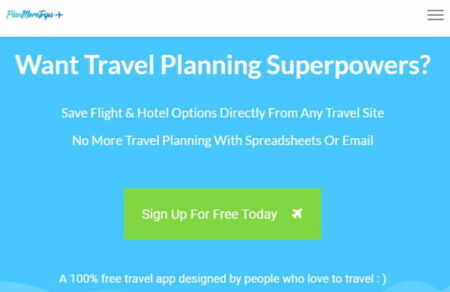
First of all let’s start with opening this website, the link to the website is given at the end of this article. When you start with the website you will see an interface like the one seen in the above screenshot. Click the sign up for free today button and you will be asked to login using your Google account.
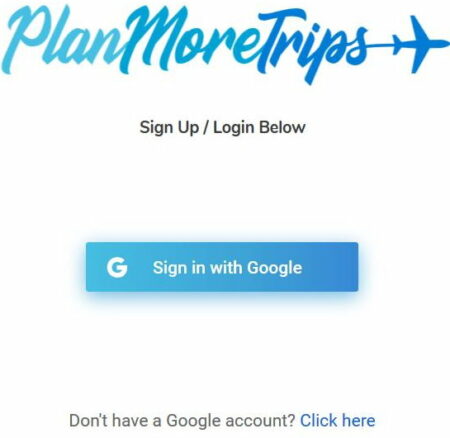
Once you login you will be directed to your PlanMoreTrips dashboard, which is empty currently. You can click on the plus icon to add a new trip to your dashboard. Just give a name to the trip you are planning and it will be added. Open this new trip folder by clicking on it. You will see a empty page where information regarding your trip can be added.
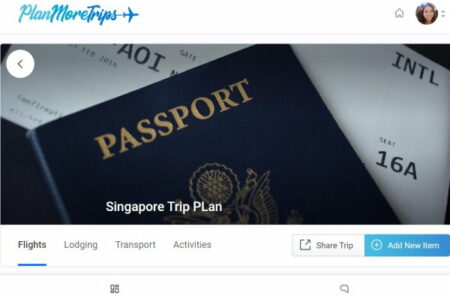
There is also a Chrome extension available for this website, it would be beneficial if you go ahead and add it to your Chrome browser. You can use this link to add this Chrome extension.
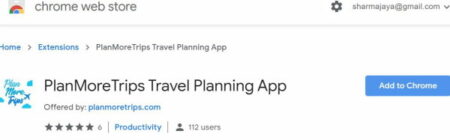
Now go to Google flights and search for flights for your trip. When you are searching for a suitable date you will see a calendar which looks like the calendar below. Each date on the calendar is accompanied by the best flight price you will find that day. So you can choose a date with the lowest fare as your departure and arrival date.
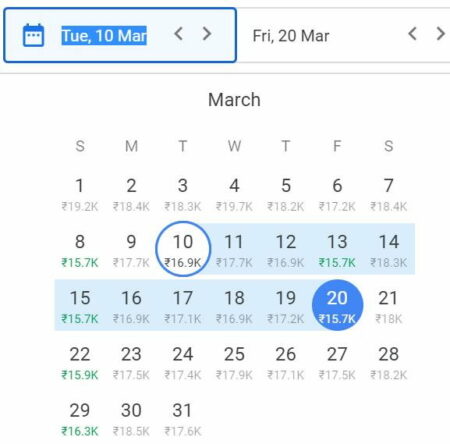
Once you have locked in the dates, flights will be shown to you. When you click on a particular flight you will see a PlanMoreTrips icon right next to the price.
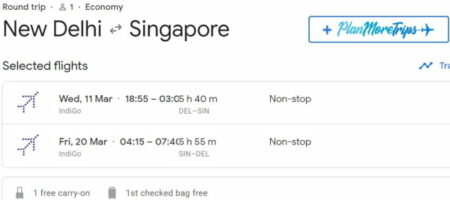
You can click this icon, choose the trip folder you want to save this under and add the flight details to your trip plan. You can add multiple flights as options, with different dates. You can also search for hotels or Airbnb and add details of the same to your trip planning folder as well.
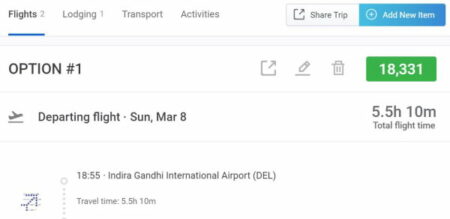
Once all the details are in, they will show up in your PlanMoreTrips dashboard, as can be seen in the above screenshot. Now you can go ahead and click the “share trip” button. This will bring up a pop up window like the one shown in the screenshot below.
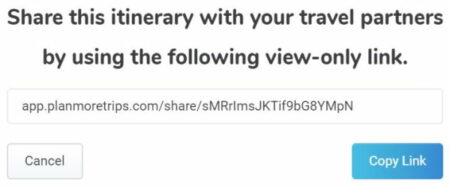
You can copy the given link and share it with your friends. Friends with this link will be able to view the options that you have added to the trip and can comment on them. They can let you know which option they are good to go with and then you can finalize your plan.
Overview:
PlanMoreTips is a helpful tool when it comes to trip planning. It streamlines your trip planning process and organizes all your options in one place. The trips can easily be shared with friends and friends can even add comments for suitable dates. You can easily add hotels and flights from 1000+ travel sites to this travel planning tool.
Check out PlanMoreTrips website here.