Greenboard lets you create static API documentation site using Gatsby. The site that you generate using it can then be hosted using Netlify like services. Here all you have to do is just generate the site locally and then host that with some compatible host. You just need some knowledge of Node.js and the relevant dependencies and then simply get started. It uses markdown for the content which will be compiled to HTML when you build your website. If you are going to release some API then this is a good tool. Also, one advantage will be that you will be able to host the documentation site for free GitHub and Netlify.
Static sites are fast, efficient and easily hostable. They don’t really require a heavy server processing in order to function. Here, all you have to do is just create the site locally i markdown and then build that to produce the build assets. And this Greenboard framework will hell you. Here you only have to add it to your project dependency folder and then you are simply done. There are some more technical aspects of this static site generator that you can read on ts GitHub page.
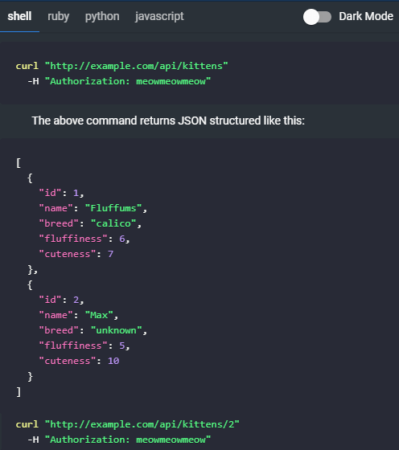
How to Create Static Website for API Documentation using Gatsby?
Greenboard comes with features like generation of static sites from markdown, dark mode, customizable, full features of Gatsby and React, and some more. If you have some experience in generation static sites then you can easily get started with it. You just fire up the terminal after making sure that you have Node.js and Yarn setup. You just initiate project and then add the required dependencies. For that, you just run the following commands.
cd "ProjectFolder"
yarn init
yarn add gatsby react react-dom
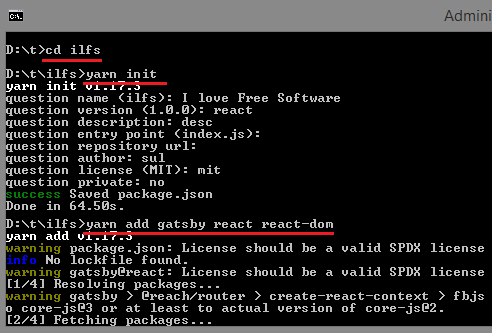
Now, when the projects is set up, you will have to add greenboard to it. For that, you will have to run the following yarn command and wait for it to finish. After this command finishes, you can start creating the content for the documentation site in markdown. You can create your API documentation in “data/index.html.md” file. Next, you just save the changes then you are simply done.
yarn add greenboard
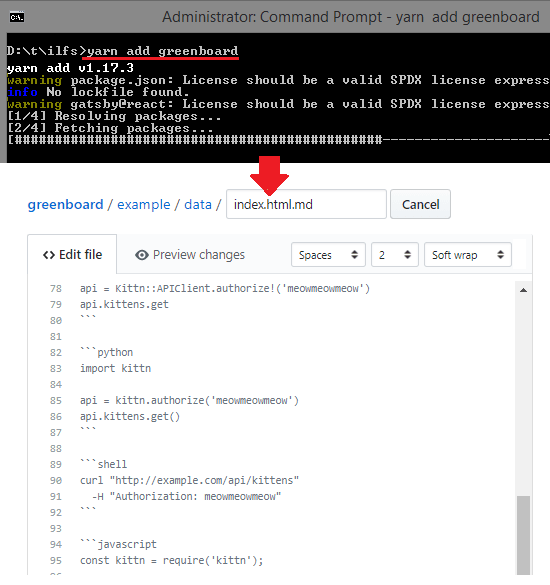
When all is good the site will look like as shows in the below screenshot. This is an API documentation site for Kittn API. And you can generate your own very easily if you follow this guide. You can check out the official GitHub repository of the projects here to understand the technical aspects of Greenboard.
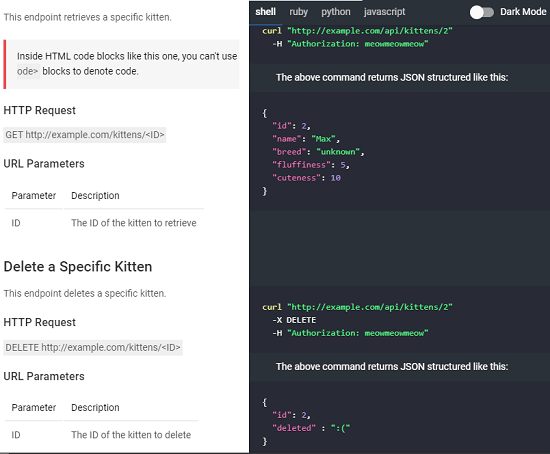
In this way, you can easily generate a static site and then simply host that wherever you want. All you have to do is just use Greenboard framework and it will help you generate the website. In the end, after adding the content in markdown, you just have to run the Gatsby build command and it will generate the build assets. And you can add these settings in the Netlify build process and then host the final static site.
Final thoughts
If you want to generate a static site for API documentation then you have to come to the right place. Use Gatsby in combination with the Greenboard I have mentioned in this post. API documentation site is very different from normal sites because it involves so much code examples and demonstration. A Greenboard theme has it all and you can easily use it on your computer to generate the websites that you can easily host.