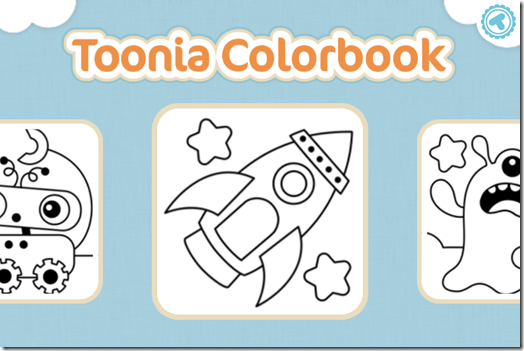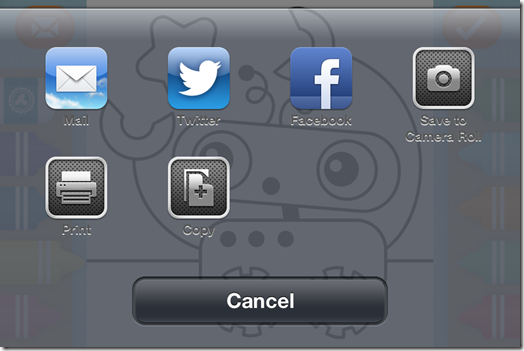Toonia Colorbook is a free coloring book app for iPhone which lets your kids to do coloring on your iPhone. The app has a collection of various drawings which can be used by the kids for coloring. Each of the drawing comes with its own pre-defined set of crayons which can be used to color. The app supports multi-touch so that your kids can color along with you or their friends simultaneously.
The app lets your kid do unlimited undo and redo, so no worries about making mistakes. The drawing colored by your kid and his friends can be saved to your device or it can be shared via Facebook, Twitter, and email.
Some Advantages this Kids’ Coloring Book App for iPhone:
- No-ads while using the app.
- No registration required.
- Doesn’t collect any personal information hence it is completely secure for your kids to use.
Using this iPhone Kids Coloring Book App to Color the Drawings:
You can download the Toonia Colorbook kids drawing app either from the iTunes App Store or by clicking on the link given at the end of this review. Whenever you launch the app, it directly opens the drawing gallery. The drawing gallery is the area where all the available drawings are displayed to you. It also acts as the home screen of the app. You can swipe left or right to navigate the drawings to check all of them.
The app has a total of 24 drawings for you to use in free version, while more can be purchased via in-app purchase.
Just select any drawing to start coloring it. Here you will see crayons of different colors on both left and right side of the drawing. You can tap on any crayon that you want to use. The selected crayon will get extended a little bit displaying that it has been selected.
Now to add the color, use your finger to color the drawing. Since, the app supports multi-touch hence you can also use multiple fingers simultaneously. While coloring, it may happen that you color the wrong area of the drawing. If it happens then don’t worry, there is also an eraser present at the top left side of the screen. Tap on it to select it and use to erase the color which you want to remove.
The colors in the app can also applied over one another. In that case, the second color will be visible while the first color will go away. In this manner, you can make unlimited changes to the drawing till you get your perfect masterpiece.
After finishing the coloring task, its time to show your talent to your friends, family members and others. You can do so by either saving the colored drawing to your iPhone or sharing it via Facebook, Twitter, and email. You can also take the print out the drawing. To access all these features, tap on the Message icon at the left side of the screen.
You may also like this free Windows 8 drawing app to help your kids learn alphabets and colors reviewed by us.
Final Verdict:
Toonia Colorbook is a very good kids drawing app which lets your kids to unleash the artist in them. The app really helps them in growing their creativity skills which can prove to be a real asset in their forthcoming life. The simple interface of the app makes it very easier for kids to navigate through the app. If you also want your kid to learn while drawing, then do get this app.