NoteDash is a free iPhone app to add notes to your notification center. The app has simplest possible interface, and lets you quickly add a note to the notification center of iOS 8. This feature of adding a note to notification center is pretty useful, as you can access that note from any screen on your iPhone or iPad.
This app supports adding text based notes only. You can use this app for adding any important reminder or notice like meeting your boss, calling someone, wishing someone happy birthday, or any other important commitment which you have made to some one else.

Note: You can add only 1 note in the notification center using this app. I guess this restriction is there so that you can see the complete content of your note in the notification center instead of only one or two line previews.
Using this iPhone App to Add Note to Notification Center:
As I said, this iPhone app lets you add a note to the notification center for faster access, but you need to have an iOS device running iOS 8 or later version. This limitation is not because of the app, but it is because the feature of adding a widget to the notification center was introduced in iOS 8.
If you have an iOS device with iOS 8 or higher, then install the app and launch it. You will get a complete blank White interface where you can type text of any length. There is no restriction on length of the note, which you can type to show in the notification center. You can also choose to paste any text copied from any other source.

Just when you type or paste the text in the app, your note will start appearing in the notification center but you need to enable the NoteDash app widget first.
If you don’t know the steps then click here to know how to enable any widget on your iOS device.
When you have enabled the NoteDash widget, then you just need to bring the notification center down and you will see the content of your note, as shown in the screenshot below.
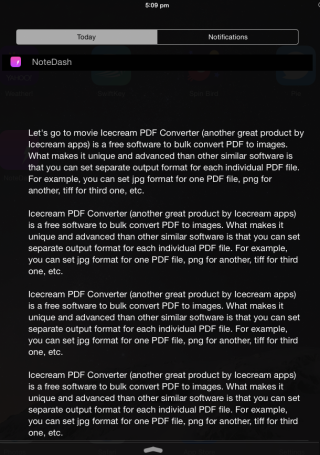
In case you want to edit the note then you don’t have to go the app again, simply tap on the note from notification center and it will automatically open the NoteDash app.
You may also like: Free 17-in-1 iPad Widgets App for iOS 8.
Final Verdict:
NoteDash is an awesome iPhone app to add a note to notification center. I really loved the app as it made really easy for me to make a note and then to see it whenever I want and that too with just swipe. The app is really helpful and definitely worth a try.