Update: This app no longer exists. Use some other alternative now. We will recommend BeReal.
Bubble is a free iPhone app to post video reactions on websites, images, social media posts, and more. Here it has its own community where you can share your thoughts on certain pieces of information and others can watch it. Think of it as Instagram but instead of photos and status updates, you post your opinions and thoughts as videos.
You can record a video using the front camera and then simply post it to the Bubble community. Not only you, but you can discover the reactions posted by other people. You can follow other people, they can follow you, and using this app to post video reactions is super easy. You only need to register using your phone number, and then you are done.
It is a unique social media app that has great potential and can be useful to have interactive internet discussions. Just like Pages or Groups, you can create Bubble communities for dedicated topics such tech, food, art, etc., and people can join those communities if they are interested in that stuff. I think it is a great app after Clubhouse, the advantage here is that not only audio, but you post your thoughts as videos as well.
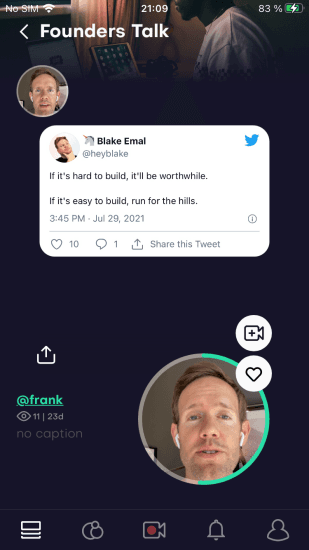
Free iPhone app to Post Video Reactions on Social Media Posts: Bubble
Get this app from the Apple App Store and then get started. After signing up, you simply need to join some Bubble communities. Or, you can create one to get started. Later, you can post video comments in the communities that you are a part of or the ones you have created.
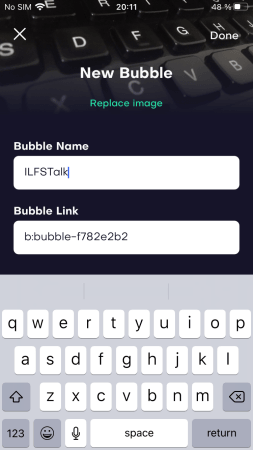
To get started, you just press the button in the middle of the app. After that, you can select what you want to post a video comment on. You can select a link, maybe to a website or social media post, or you can use a photo or video from your phone to get started.

Next, you record your reaction. In my case, I recorded my reaction on a tweet whose link I copied and used for this. You proceed next and then add a caption to it.
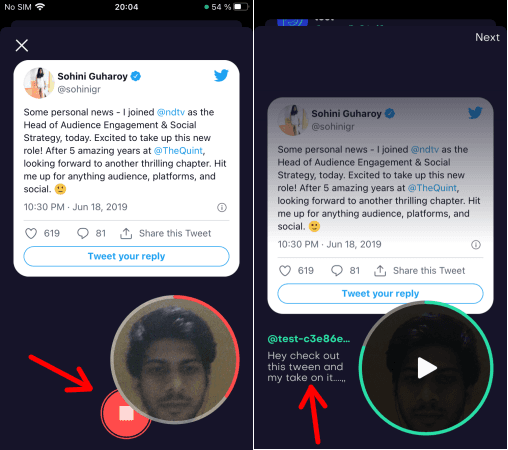
Finally, select a Bubble community where you want to post it, and then you are done. This is as simple as that. Other people can find it if they are following the same community, and they also might get it into their feed.
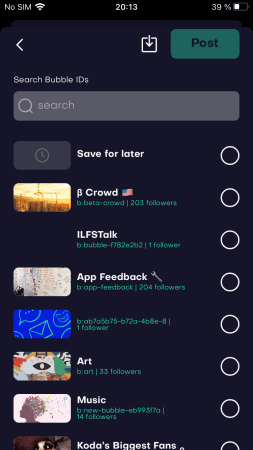
In this way, you can use this simple and powerful and relatively new app, which can easily be thought of as a new social media platform. Here you post your opinions, watch, and follow others and gain or share what you know with the community.
Closing thoughts:
I really liked the concept Bubble has come up with. It is unique and can be very useful, especially to create healthy and respectful communities. Chances of running into fake or dummy accounts are low as it requires a user to post a video, so I think you will always know who you are interacting with. However, the only little disappointment I have with this app is that it is not available on Android. Only if you have an iPhone then you can install it and use it, but I hope that changes in the future.