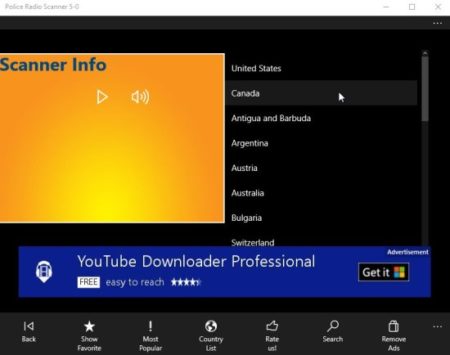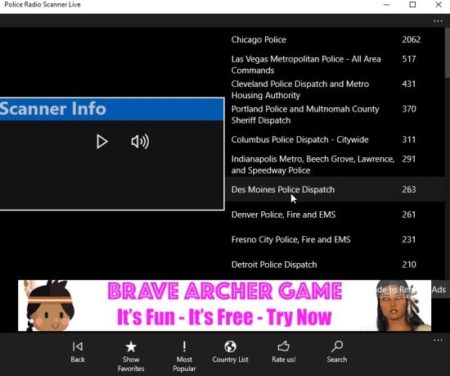Listening to live radio broadcasts from law enforcement agencies is something a lot of people enjoy. That is the reason there are apps which let you do just that, listen to police radio broadcasts. There are apps which offer police broadcasts from a lot of countries. You can choose which one you want to listen to. I will admit that for some reason the police radio scanner sound does sound exciting. And for a lot of people tuning in to listen to these broadcasts, these apps could be great. Just install them on your PC and listen to which ever city you want to pick.
Let’s look at some police radio scanner apps for Windows 10, which you can install and use on your Windows 10 devices.
Police Radio Scanner 5-0
Police Radio Scanner 5-0 is a police radio broadcast app which lets you listen to thousands of police radio stations as well as fire and EMS radio broadcasts. The app has lots of countries listed on its home page and you can listen to police radios from all the countries listed. When you click on the name of a country it will list out all its states. Clicking on a state will list out all the cities and you can click on a city of your choice to listen to police broadcast. You can add a cities radio station to your favorites list, so you don’t have to search for it the next time you start the app. All your favorites can be found under one tab. You can also browse the most popular police radio stations. The most popular ones are determined by the number of listeners present on a particular radio station. You can also search for a particular radio station by using the search option.
Radio 911 Police Scanner Radio
Radio 911 Police Scanner Radio is a police radio broadcast app where you can listen to live radio feed from the police department. You can hear whats happening in a city, the crimes being reported, the response being sent, etc. The interface of this app is same as that of the previous app, only with a lot less color. You can listen to police radio broadcasts from a lot of different countries. Just find the radio station you want to listen to and click the play button to start listening to it. You can add a radio station to your favorites list, so you can find it easily the next time. You can also see a list of the most popular radio stations depending on the number of listeners in there.
You can check out a detailed article on Radio 911 Police Scanner Radio for Windows 10 here.
5-0 Radio Police Scanner
5-0 Radio Police Scanner is another police radio broadcast app. This app also has other radio stations apart from the police scanner ones. You can listen to music radio stations from this app as well. Towards the left side of the app are listed all the police radio scanners. You can search for police radio stations by locations, by most popular, by newly added, etc. The app also has a discussion board where you can go and chat with other users. Click on a radio station you want to listen to and click on its tile and the police broadcast will start streaming immediately. You can add a station to your favorites list, play or pause the streaming, you can rewind the broadcast back to 10 seconds, forward the streaming to 10 seconds, and resync when the broadcast is out of sync. At the bottom of the window there is a button saying view police code meanings. Clicking this button will open a new browser page and you can see what all the codes mean when they are said over the police radio.
Police Radio Scanner
Police Radio Scanner will also let you listen to police broadcast on your device easily. You can listen to broadcast from police, fire, marine, weather, train, etc. from around the world. The app has a nice interface. The right side of the app has a map with countries marked on it. The left side has your favorites, most popular, newly added, countries list, etc. You can either pick a radio station from the most popular or by searching through the countries list. You can also pin stations to your start screen. The app can keep running in the background while you work. You can easily zoom in on the maps to go to a particular location or you can even search through the search box given at the top. A playing radio station can easily be added to your favorites or pin to the start screen.
Scanner Radio
Scanner Radio is another app to listen to police radio broadcasts. The home page of the app has a search box at the top to search for a particular radio station. Then it shows the number of listeners on the app currently. After that the radio feeds are listed, at the top is the global feeds where all the countries are listed. You can select a country of your choice from there. Feeds near me would ask you to access your location so it can show you the feeds in your area. Then you can browse feeds by alerts, feeds by metro area, top feeds, favorite feeds, etc. When you have selected a feed you can click on it to start playing. The play window will look like the screenshot above. At the top it will show you which police department is the feed from. Towards the right side it will show the number of listener on this feed currently. A volume button is given to control the volume, play pause button to do the same. You can add a feed to your favorites using the star icon given at the bottom right corner of the page.
These are the 5 police radio scanner apps available to listen to police radio broadcasts for your Windows 10 devices. Check them out and let me know which one you like the best.