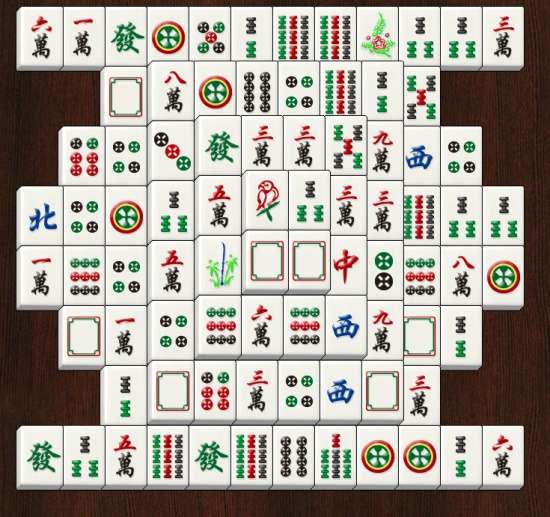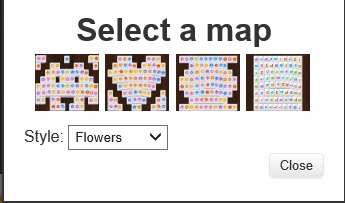Mahjong Solitaire 8 is a free Windows 8 Mahjong Solitaire game app to play the traditional old Chinese game Mahjong. In Mahjong, generally 144 tiles are arranged on the board. We need to find tiles with similar symbols and tap to remove them from board.
This Mahjong game has four different themes: Mahjong, Symbols, Wood, and Flowers. All the styles are interesting to play. All the four different styles have four different puzzle boards as well.
If you are struck anywhere in the game, then you can shuffle the board or can even undo your last steps. You can track the time you are taking to solve the board.
Gameplay of Windows 8 Mahjong game:
You can get Mahjong Solitaire game app free from Windows store by using the link given at the end of this review.
As we know, Mahjong is an old Chinese game. In this traditional game, you are given a board of puzzle. Generally around 144 tiles are arranged on the board. You need to find out tiles with similar symbols and tap them to pop it from the board. But only the tiles at the edges or on the top can be tapped.
Try to clear the board as soon as possible using your puzzle solving skills.
Playing Windows 8 Mahjong Solitaire:
After launching the game app, you will find a board of puzzle on the screen. On the right side of the screen, you will find a timer and four different options: New Game, Shuffle, Undo, and Options.
By default the board is set to the original Mahjong style. To change the style of the tiles, click on Options. You will find four different styles: Mahjong, Symbols, Wood, and Flowers.
- Mahjong contains the tiles with the original style of the classic Chinese Mahjong game.
- Symbols changes the tiles to different colorful symbols only.
- Wood changes the style of the tiles to wood tiles with different symbols.
- Flowers changes the tile style to different colorful flowered tiles.
After choosing the tile style, you can select the board style from the four options .
When you start the game, the timer starts running. You need to find two similar tiles and tap them to remove them from board. But remember, only tiles at the edges or at the top can be clicked.
Similarly remove all the tiles to clear the board. At the end, you can check how much time you took to clear the board.
Also try another Mahjong game app for Windows 8: Mahjong Solitaire Epic.
Conclusion:
Mahjong Solitaire 8 is an elegant Mahjong game app for Windows 8. The different styles for the tiles and for the board make it more interesting. If you like classic Mahjong game or matching games, then you will surely enjoy this game.