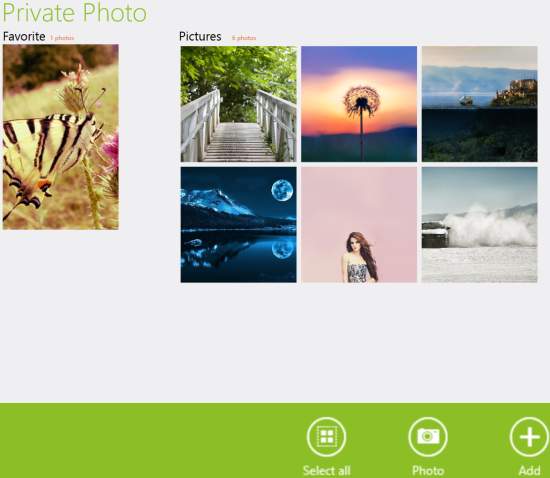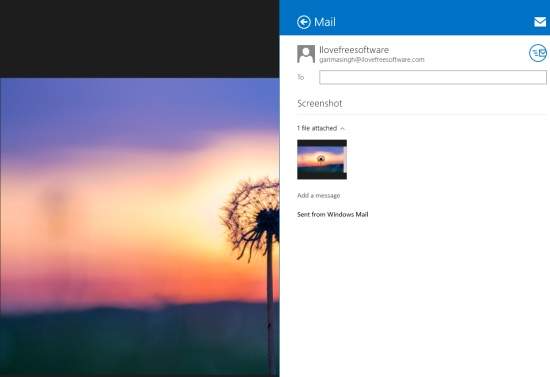Private Photo is a free Windows 8 app to password protect photos. As the name suggests, the app lets you easily protect your photos with password so that no unauthorized person can access your photos without your permission.
Basically, the app has built-in albums. The albums are password protected and whenever you add photos in the app, it copies the photo in the album. As it makes copy of every photo, you can delete the original photo from your PC and can access your private photos from the app only.
Whenever you want to uninstall the app, you can save the photos back in your PC directly through the app, as uninstalling the app deletes the photos as well.
This app has a very easy to use interface, so that you can easily save your photos in the app, and can then restore the photos in your PC.
Getting started With Private Photo Windows 8 Password Protect Photos App:
You can get Private Photo app free from Windows store by using the link given at the end of this review.
After launching the app, you will be asked to set a password. You can change the password whenever you want.
After saving the password, you will be redirected to the home page of the app with two built-in folders: Favorite and Picture.
To add photos in the app, right click anywhere on the screen. You will get two options: Add and Photo.
Add option lets you import photos from your PC into the app while Photo lets you capture the photos using your system’s device.
Add as many photos as you can, the choice is yours. You can even add photos to a built-in folder favorites, so that you can manage your favorite photos in a separate folder.
As I mentioned above, the app copies your photos in the built-in album. So, you can delete the original photos from your PC as well.
If you want to uninstall the app, you can save the photos back into your PC. To save the photos, click anywhere on the screen and then select the photos that you want to export or click on select all to chose all photos. And then click on Export option at the bottom of the screen.
You can even share the photos or can mail the photos to yourself using the windows 8 share charm.
The app is very elegant and doesn’t provide many options. But you can easily and efficiently protect your photos with password using this app. Every time you launch the app, it will ask you to enter the password.
Also try Photo Slide Show app for Windows 8.
Conclusion:
Private Photo is a useful app to protect your photos with password. You can add photos from your PC or you can even capture one directly through the app. It even lets you add the photos to favorite so that you can keep your favorite photos separately.