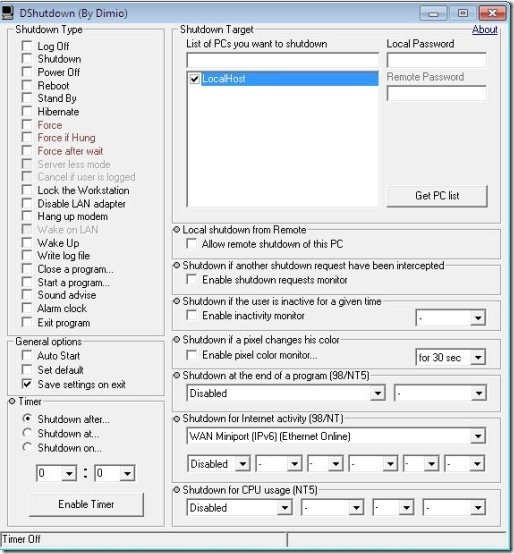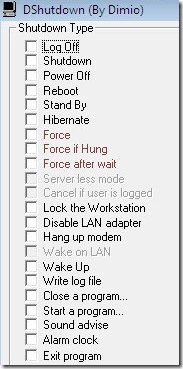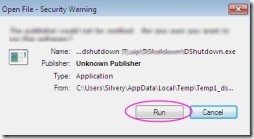DShutdown is a free software program that allows you to wake up and easily shutdown your PC and Remote PC. DShutdown is available with more options than just normal shutdown. You can shutdown your PC or wake up your PC with many specific options.
Dshutdown program enables you to shutdown local and remote PC’s as per your specifications. You can use different shutdown types like log off, shutdown, power off, reboot, hibernate, wake up, close a program, start a program, sound advise, alarm clock and much more.
Timer adjustment control is also available for timing your shutdown. You can adjust the timer and click on enable timer, it will automatically shutdown your PC after the specified time frame. Dshutdown doesn’t force power off your PC, without saving the settings and then logging off.
Key Features Of Dshutdown program:
- Dshutdown doesn’t shutdown without saving settings.
- You can easily shutdown your PC without affecting any programs or files.
- You can interrupt the shutdown request.
- Auto start facility when your PC starts.
- You can also schedule shutdown for internet activity.
- You can also insert password for local and remote host.
- Shutdown multiple PC’s at the same time.
- Time your shutdown.
- Safely power off your PC.
How To Download Shutdown your PC software:
- To download DShutdown to your PC, click here.
- Click on download “DShutdown”.
- Open the set up downloaded.
- The set up would be downloaded as Zip file format.
- Extract all the zip files to your PC.
- Then, double-click the exe file to Run.

- Follow further instructions to install.
Dshutdown will be automatically installed to your PC.
This is an amazing software which will help you to shutdown your PC. This Software program will let you save your work and save settings before it’s shutdown. Try this DShutdown software free on your PC.