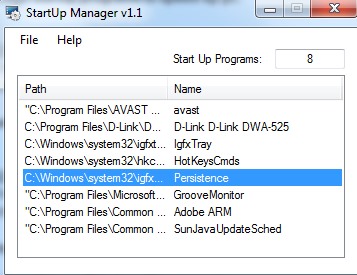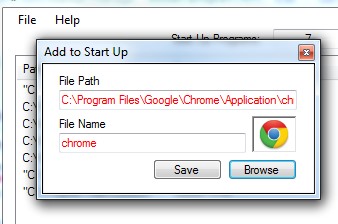StartUp Manager is a freeware that is used to manage those programs that starts automatically when Windows start. You can remove unnecessary programs from startup list and can even add new programs according to your requirement. It is one of the simplest StartUp Manager, and unlike similar startup managers, it is quite easy to use.
It will show you a list of all startup programs (both registry programs as well as startup entries) on its interface and you can select unwanted programs to remove from that list. Managing Startup programs help a bit to improve boot speed of PC and your computer will take less time to start than usual.
In the above screenshot, you can see simple interface of StartUp Manager with total startup programs. But it won’t show you startup programs until you load them. For this, use File menu and load all programs. After this, all the programs will be visible on its interface that starts automatically.
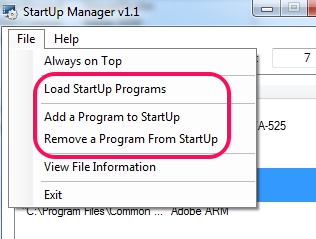 Now, you need to select those programs that you don’t to start with Windows startup. Select programs and hit Remove program from startup option using File menu. It will remove selected programs.
Now, you need to select those programs that you don’t to start with Windows startup. Select programs and hit Remove program from startup option using File menu. It will remove selected programs.
Apart from this, you can add a new program to startup list. Simply provide the source path of a program and hit Save button. It will add that program to startup list.
In the similar way, you can add more programs and list of startup program will be according to your requirement only.
Key Features of this Free StartUp Manager are:
- A very simple startup manager that helps to quickly remove unwanted programs from startup list and add new important programs.
- It is a portable software. So without any installation process, you can work with it.
- One of the easy to use software.
- Very lightweight as well. Its zip file is 55 kb in total size. After extracting files, you can run the application file to manage startup programs. If application file doesn’t run by double-clicking, then try to run it as administrator.
- You can also view information (company, version, description etc.) of a selected startup program.
- Free of cost available for everyone.
Conclusion:
StartUp Manager is an easy to use and simple software to add new programs and remove unnecessary programs from startup list. It works absolutely fine and helpful to quickly manage startup entries. If you want more feature rich startup manager, then you can check out above suggested programs. Otherwise, if you are in search for a very simple startup program manager, then StartUp Manager is useful to try.