The article talks about how to mass delete Facebook messages at once in Chrome. Delete All Messages for Facebook is a free Chrome extension that helps you remove all messages from your Facebook account. The extension brings a feature for you to select all chats or selective chats to delete messages.
This can be a perfect Facebook message cleaner in Chrome browser. But make sure that you delete your messages carefully. Because you cannot restore your message once it is deleted. To work with it securely, you can choose the selective chats option instead of deleting all chats. This allows you to remove only those conversations which you don’t want to keep in your Facebook account.
We all know how our Facebook account gets filled with a lot of messages. And it is quite a time taking to delete each chat heads. Luckily this Chrome extension makes your task easy as it provides you a feature to delete all or selective chat heads and delete messages in bulk.
You must have faced another issue where a user removes the messages after sending them to you. Using this method, you can read the deleted message on Facebook.
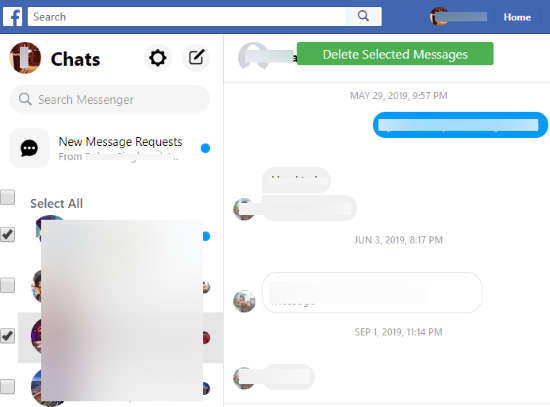
How to Mass Delete Facebook Messages at Once in Chrome?
To delete Facebook messages at once, you can download the Chrome extension called Delete All Messages for Facebook. This helps you to remove messages in bulk from your Facebook account.
Once this extension is installed in your Chrome browser, it shows an icon next to the address bar. From here, you can access your Facebook account and choose options to delete messages.
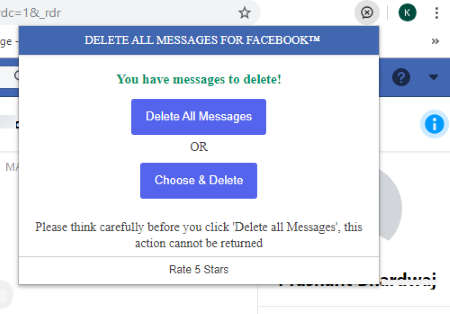
You can now login your Facebook account and click the extension icon. The extension analyzes your conversation and shows two ways to delete Facebook messages; Delete All Messages and Choose & Delete.
If you choose to Delete All Messages option, it directly removes all the messages on Facebook. And if you go with another option, which is better, you will get checkboxes to select multiple chats and delete at once. You can select all chats or choose only those chats which you want to remove in bulk.
Since not all messages are unnecessary, some can be important, so you can go with the second option to select chats. It is as simple as that.
In brief
Since Facebook has not provided any option to delete all Facebook chats, you can use this Chrome extension to make it happen. Once the extension is downloaded, you get an option to delete all Facebook messages. Deleting selective chats at once is working greatly here. If you get a lot of unnecessary messages on Facebook, you can get rid of all of them easily.
Try Chrome extension to delete all messages for Facebook.