In tutorial explains how to auto approve WordPress comments based on sentiment analysis. WP-Kenzyai is a free WordPress plugin that you can use to do it. Basically, what this plugin does is approve all the comments with positive sentiment and moves all the other comments with any sentiment other than positive to the moderation queue. This is a simple plugin and relies on Kenzy AI API that offers you 1000 requests per hour. You just have to generate an API key from the website and then add it into the plugin to make it work.
If you want to manage comments posted on your WordPress website based on AI then the plugin that I have mentioned here will help you. You just have to install it and just forget it. It will take care of all the comments posted on your WordPress website on its own. In the comments’ dashboard, you will see that all the positive comments are approved automatically while the ones with the negative sentiment are placed for moderation. This is an open source plugin as well and you can contribute to its source code on GitHub. Also in the coming updates, you may get to see some more features in it.
How to Auto Approve WordPress Comments based on Sentiment Analysis?
You will have to install this plugin from the source. So, you go to its data page and download it from one of its releases. Just download the ZIP file and then go to the plugins section of your WordPress drag-drop it to install and activate it.
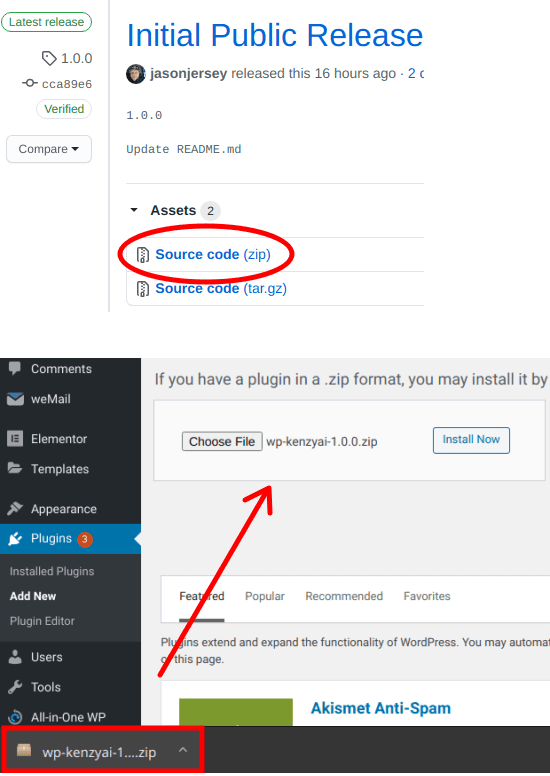
Now, just simply activate the plugin and enter the Kenzy AI API key. You can go to the Kenzy’s main website from here and then sign up for a free account. Next, generate an API key and then place it in the plugins’ setting.
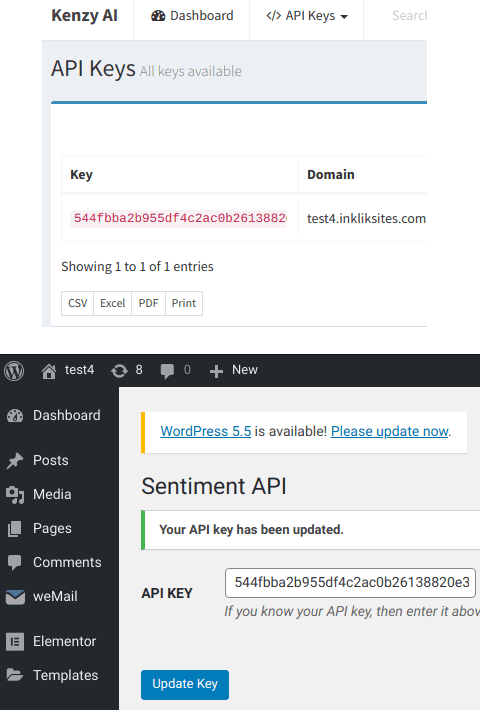
At this point, you can just sit back and relax. From now on, all the comments posted on your website will go through the plugins’ sentiment analysis scan. The comment having the positive and it will be approved automatically and comments having negative, rude, or disrespectful words will be hold on for moderation. As you can see in the following screenshot.
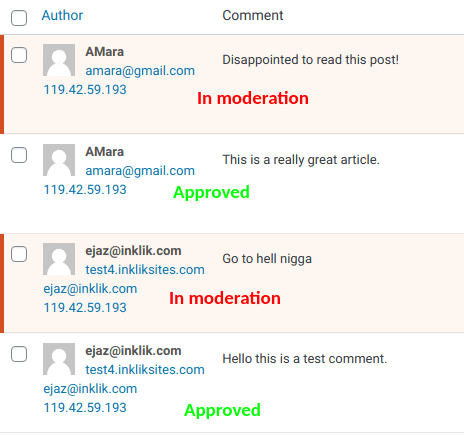
In this way, you can use this simple and powerful plugin to approve comments based on its sentiment analysis result. The extension is simple and works in a pretty straightforward manner. If you don’t want to use some heavy-duty plugins for moderating comments posted on your website then this could be a very good option. However, one downside of the plug-in is that it can even discard comments showing a slight criticism of the post for the writer. So, you will have to deal with that by manually approving those comments from the dashboard.
Similar post: Free Sentiment Analysis plugin for WordPress
Final thoughts:
Comment moderation can be a real nightmare if you get a lot of them on your website. Many times, those comments can be snarky and disrespectful and if you don’t have any automatic moderation enabled on your website then your reader might get a bad impression. To get rid of such situation, you can use the plugin that is mentioned in this post. Just install it and put comment approval on autopilot with the help of AI.