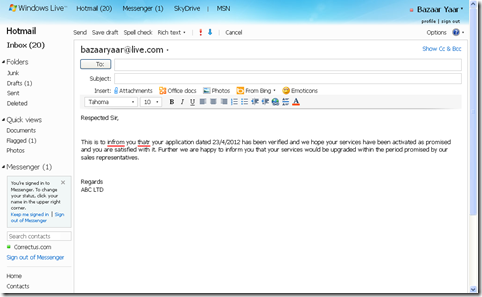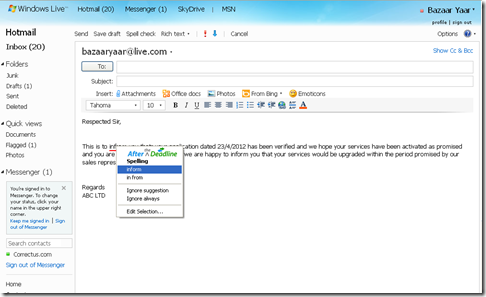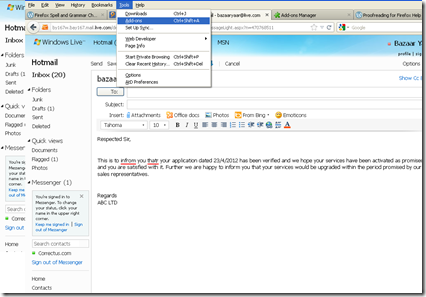After The Deadline is a powerful Firefox add-on which helps in checking spelling and grammar while you type anywhere inside the browser window. It comes in quite handy when you look for a tool which could be assisting you to check misused words, spelling, grammar and style using natural language processing and artificial intelligence. You can use it in your Firefox browser to check errors in the content of your writing. You would be well aware of the fact that a good spelling and grammar checker tool is essential for conveying the correct information. With this tool you can check the contents from blogs, web based e-mails, forums etc. It will definitely enhance the quality of the content that you write or want checked, in an easy and convenient manner. Moreover, it will help you ensure that you don’t make any mistake while you type in important emails to people, especially your business associates.
Installing After the Deadline Add-on on your computer
‘’After the Deadline’’ gets installed on your computer as any other add-on would have on your firefox browser. Just click here and you would be diverted to the installation page of this add-on asking you to install it on your Firefox Browser. Once the download gets over you would be asked to restart your browser after which you are ready to use the add-on on your computer. If you are looking for some more Firefox plugins to make your browser more useful, you can try Browser Backgrounds, Typing Stats and Anonymox.
Using After the Deadline Grammar checker
Using this add-on is very simple like the one you would have been accustomed to while typing on Microsoft Word or other office applications. For example when you are typing an email in the compose mail section of your email client you would always like to have an option which could help you check for any errors which you may have. Definitely we are humans and making errors that too while many of us would be typing a lot on a regular basis is more than possible. After you finish typing the email you need to hit the F4 button on your keyboard. This would activate ‘’After the Deadline’’ add-on and the errors which you may have made in your letter would appear on your screen.
After you hit the F4 button the errors appear inside the email as shown above. They are highlighted by a red underline below the words which may be spelling errors. In order to correct those you just need to right click on those words as you would have done on your Microsoft Office applications and you would be presented with all the possible corrections.
So just select the word which you think should have been there and you are done. Pretty simple isn’t it. Well although simple it’s more than handy for you while you type and leave behind typos.
Changing the settings for After the Deadline
In order to make the changes to the default settings this add-on comes with, you need to click on tools and then Add-ons. You could also use the short cut CTRL+SHIFT+A to open the add-ons window.
This would open up a new tab where all the add-ons which your Firefox browser has would be listed. Click on the ‘’Options’’ corresponding to After the Deadline and the options window would open up.

Here you could change the Hotkey to activate Proofreading after you are done composing your contents. There are three tabs out here namely Activation, Proofreading and Ignored Sites. Under the activation tab you could check or uncheck a few options such as Warning you when you forget to proofread before you are about to complete the submission process.

In the proofreading tab you could check or uncheck basic grammar and spelling checks which you wish to have for your needs. You may add some words which you would be using on many occasions (eg: a name) but would like it to be ignored for spelling check while proofreading is done. The last tab of ignored sites gives you the option of adding sites where you do not wish to activate the add-on to check for spelling and grammar errors. Try After the Deadline free.