In this tutorial, you will read about how to download Instagram photos, videos, highlights, stories on PC. For this, you can use a Windows Application called Raider.
Raider is an application for Instagram that lets you download all posts of any Instagram public profile. The service requires no signups. All you need to download this app on your PC. Then, you can mention the username and number of posts you want to download. It is quite easy way to get all the Instagram posts without visiting the account of someone.
Also read: How to sort Instagram feed by date, comments, and likes?
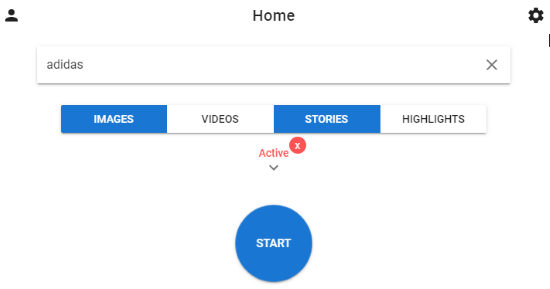
Download Instagram Photos, Videos, Highlights, Story on PC
To download Instagram photos, you need to download Raider first. Raider is a free application for Windows. The role of this Window’s app is to let you save the photos, videos, highlights, and stories of any Instagram public profile.
When you download Raider, launch it to perform. It will show you an interface. At this point, you can add the username of any public profile available on Instagram.
Below that, you will see Images, Videos, Stories, and Highlights. If you click on this, it turns into Blue color which indicates the particular is going to be downloaded too.
If you want to download all; the image, stories, highlights, and videos, you can click on all these options and turn them to Blue.
There is another option that says More. If you click on it, you will be able to mention the total number of posts you want to download. If you add number 5 and click on Close then this app saves the latest 5 posts of the particular Instagram profile.
Once you are done adding your preferences, you can click on Start button. Thereafter, you will be prompted to make a folder for the pictures.
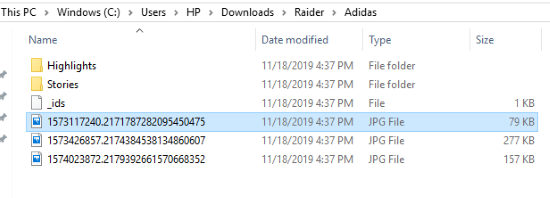
Once you do so, the app fetches the total number of Instagram posts you mentioned. You will then find all the posts saved in the specific location on your computer.
As you can see in the image above, I added Adidas account username and mentioned 3 as the total number of posts. And I got all the 3 latest posts of that account on my PC.
I also mentioned to download Highlights and stories but since the account had no stories and highlight posted so it didn’t let me see that.
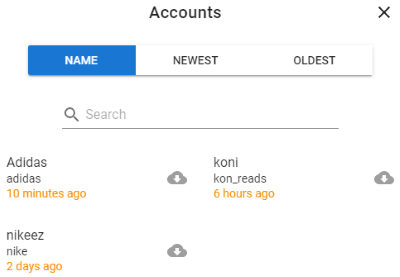
When you open the Raider’s interface and click the profile icon located on the top left, it shows all the profiles you have searched on Raider. Here, you see all the records of all the profiles you have downloaded before.
The setting icon on the top right lets you set general settings such as save location, download timeout, mass update maximum posts, and filename format. You can also add multiple accounts of yours if required.
In brief
Raider is a simple but useful tool to download images, videos, stories, and highlights. You can save posts of any Instagram public profile. The download process is pretty fast. Once you the number of posts for a particular account, they all get downloaded on your PC.
Try Raider here and download Instagram posts.