Distant Desktop is a free remote desktop software with demonstration mode, voice chat, file sharing and mode. This is a lightweight remote desktop tool to take control of the remote PC with ease. It comes with a simple GUI where you can connect to multiple remote PCs at the same time. It offers text and voice chat as well, in case you want to talk to the person managing the remote PC.
Nowadays, remote desktop software are encountering bugs that are generally exploited by scammers. Recently, there was a bug in popular remote desktop tools AnyDesk and TeamViewer that was letting a user reverse the remote connection with some tricks. To avoid yourself from being a victim of that kind of exploitation, you should have other options for remote desktop, and Distant Desktop is one of them. Not only this but there are many more and I will recommend you to try them as well.
Free Remote Desktop Software with Demonstration Mode, Voice Chat
Distant Desktop only works with Windows computers for now. You can download the setup of this software from the main website and then install it. It has a very minimal interface from where you can open remote connections. Just like other software of its kind, it works in the similar way. To connect to a remote PC, you need a user ID and password that you can copy from the main UI.
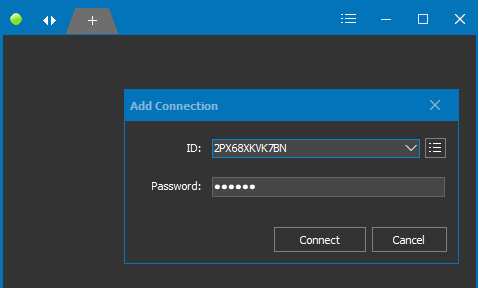
Just enter credentials for the remote PC, and then it will connect to it. If you want, then you can open multiple connections to multiple remote PCs with ease. After you see the remote screen, you are free to do whatever you want.
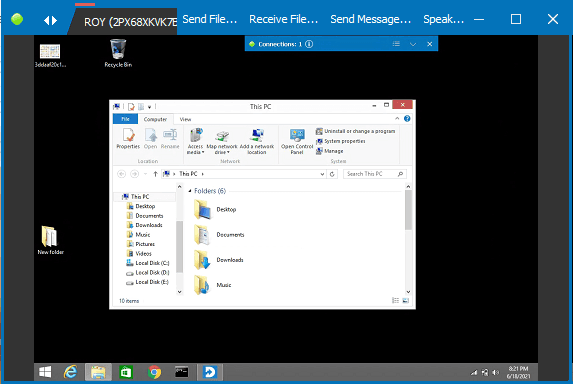
If you wish to speak to the person sitting on the other side of the computer, then just start the voice chat. To do that, you just click on the hamburger icon and then select “Speak” option. Microphone on the both sides need to be available in order for this feature to work.
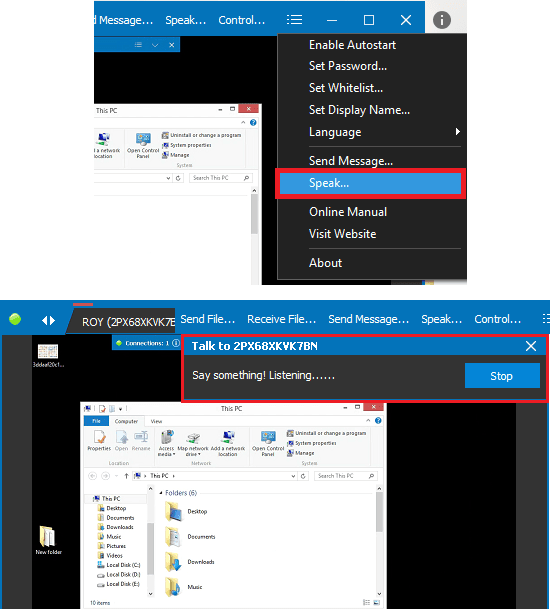
In the similar way, you can use the text chat feature. These 2 chatting features are good for troubleshooting and customer support. You will be able to understand the customer’s issue without having to keep your hands busy on the telephone.
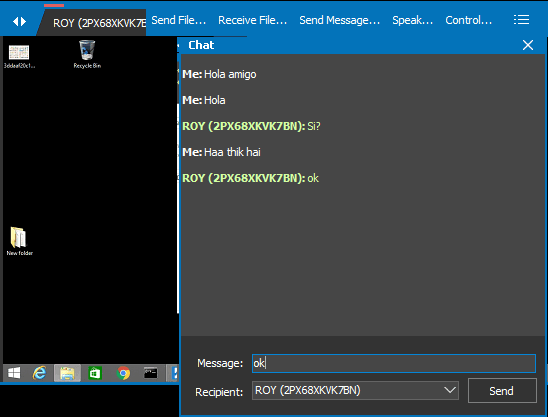
Another nice feature of this software is the demonstration mode. If you don’t want the other person to take control of the hardware, then you can enable it. This will make the remote desktop session like a screen sharing session. If you want to demonstrate something to someone, then you can do that with the help of this feature.
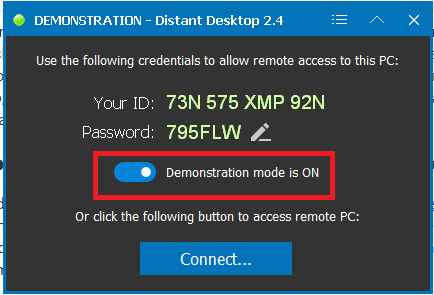
In this way, you can use this simple and powerful remote desktop software. It has almost all the features that you can expect from a software like this. It is good for troubleshooting as well, just for normally accessing your home computer from your workplace in case you need some files.
Closing words:
If you are looking for a remote desktop software with full control and audio & text chat, then Distant Desktop is a nice tool. I also liked its simple UI and lightweight executables. However, the only downside I see here is that it doesn’t support Mac and Linux for now and is only limited to Windows. I hope that changes in the next updates.