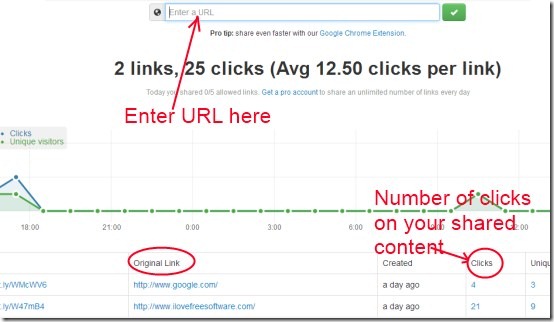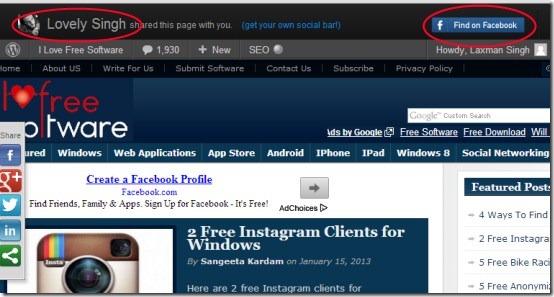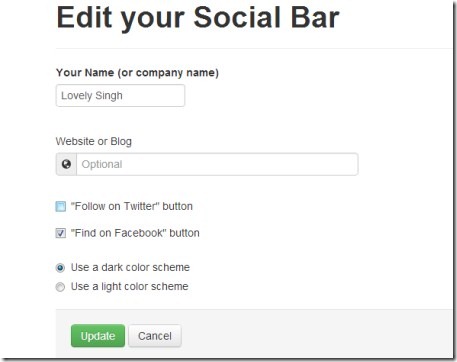Update 2022: This website no longer exists now. We recommend you to try some other alternative instead.
Social Bar is a free online URL Shortener that lets you share URLs easily over the Internet. It comes with a unique feature that a toolbar displays over the web page when someone clicks on the URL that you shared. The toolbar shows your social profile links as well as shows your name. This helps in getting more visitors to your social profile.
Apart from that, Social Bar also shows complete analytics about the URL that you have shared. You can easily come to know about how many people visited your content(s) along with viewing date and time.
It is an easiest way to share content, promote your website (if any), and make people follow you. Have a look at this tutorial that will help you to understand more about Social Bar.
Key Features of Social Bar:
- Share content easily.
- Let people discover and follow you.
- Measure how many people visit your shared content.
- Simple and easy to use.
- Free online service.
How To Share Content Using Social Bar:
- There is nothing complex. Simply go to this free online service using this link. Now as you can see in the above screenshot, there are two options available i.e. connect with Facebook and connect with Twitter. Click on the any desired button and sign in with your Facebook or Twitter account. After this, you will be asked to enter some details regarding your own social bar. Enter details such as name, website name (if any) etc.
- After submitting details, you are ready to share content with your own social bar.
Submit The URL and Measure Visitors:
- Simply add the desired link of your content which you want to share and click on the available green button. After this, a message will display on the window showing you that your social bar has been added. It will also provide you the short URL.
- As you can see in the below screenshot, I have added two links, and it is showing the Original Link which I have added, and short URLs (at the bottom left side) of these links.
- Likewise, you can also submit your desired links. These links you can share to your friends, colleagues, or share these links on your social media accounts.
- Now, whenever visitors will click on these links, they can see the content you have shared. And you can come to know about the number of clicks and unique visitors who have seen your shared content.
- As you can see in the below given screenshot, blue dots are the sign of ‘Clicks’ made by visitors on your content, and green dots are the sign of ‘Unique visitors’.
- Place your mouse over these dots and you will come to know about how many visitors visit your shared content on which date and at which time.
- You can also see the report showing you URL given by social bar, original link, content creation day, number of clicks, and unique visitors.
How People Will Discover You:
- People will directly discover your website and Facebook/ Twitter account using your shared content.
- As they will visit your shared content, they will see your name at the top left side of the page (see the below screenshot).
- By clicking on your name, they will directly come to your social media account.
- In addition, there are two options available at the top right side: Follow on Twitter and Find on Facebook. As I shared the page using my Facebook account, that’s why it is not showing the Twitter option.
- See how simple it is to let people discover you in a much easier way.
More Options:
You can edit your social bar by the available Edit bar button on your social bar account. Click this button and you will see another page where you can perform actions to edit your social bar. As you can see in the below given screenshot:
- You can change your name, website or blog name, make Follow on Facebook/ Twitter button enable/disable according to your choice.
- You can also select light or dark color theme of your social bar via available options.
- And after editing your social bar, click on Update button and your social bar will be updated. The whole control is in your hand.
Social Bar is really a good service that allows you to share content. Measure number of visitors visits your content and allow people to follow you. Give a try to this free online service and try it yourself.
Also try Ibrii and Bundlr free web content sharing tools reviewed by us.