Notion Simple Table is a free website to generate tables for Notion pages online. Here you visually create the table and then it will generate the table data as code that you can paste on Notion. You can either create a table manually from scratch or you can even import a CSV file. It generates a real-time preview of the table as you enter the data, and it does all that without having to sign up or register.
Creating tables on Notion is easy, but in case you want to enter prepared tables, then it may take some time. Also, if you have some CSV that you want to use for table data on Notion, then it is not easy to do that. That’s where this simple website I have mentioned here comes in. Here you can generate table data using math equation block in LaTeX like format which is faster and much simple.

Generate Tables for Notion Pages Online with this Free Table Generator
Go to this website here and then simply start using. As I mentioned already that there is no sign up or anything like that required, so you just start creating your table.
The table editor is very simple to use. Click to add new rows and enter the corresponding data. It will generate preview of the final table in real time. You can see the table preview on the right side of the website.
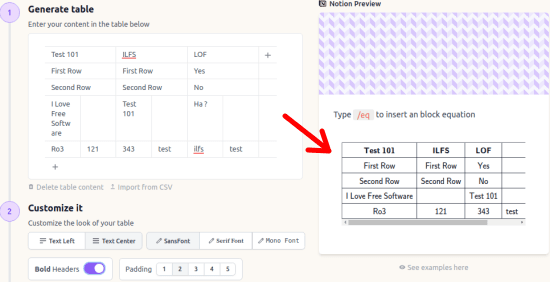
If you have some CSV file that you want to use for table generation, then you can do that here as well. Use the upload option to submit a CSV file, and it will generate a table from the supplied CSV data quickly.
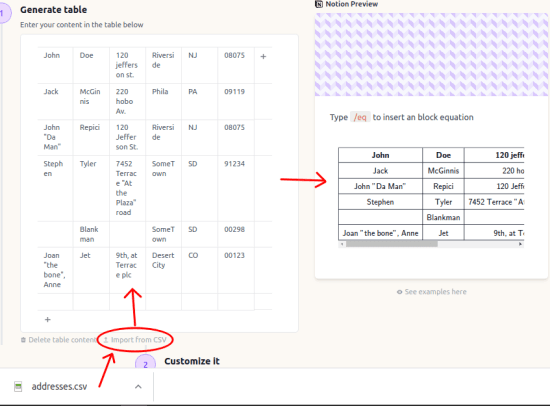
Scroll down the page and then copy the LaTeX like code that it generates. Open a notion page, create an equation block, and paste the table code generated by the website. The table data will now be painted on the Notion page and after that you are free to do whatever you want.
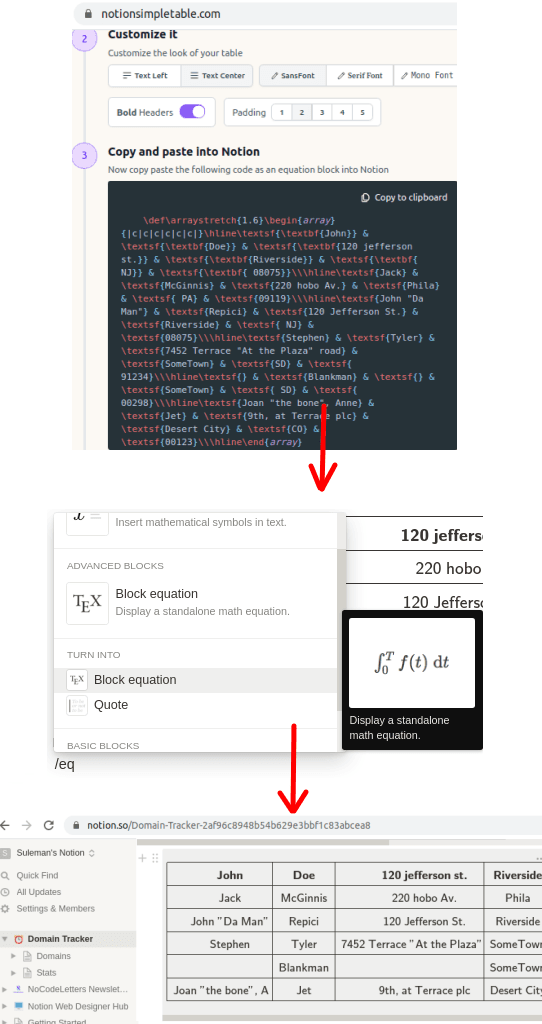
In this way, you can use this simple online table generator for Notion pages. Use it to simply generate a table of any length and then add that to any Notion page. You can use it any number of times and for faster access, just add it as a favorite or bookmark in your browser.
Closing thoughts:
If you are looking for faster ways to create tables on Notion, then you are at the right place. Use the tool mentioned here and then simply generate Notion tables in LaTeX like style. The best part however is that it even lets you CSV file for table generation, which is pretty awesome.