MailChimp has now launched a free website builder that lets you host a website for free with full customization. This new site builder has all the features that you need to create a free website without any coding. The block builder is included in it and you can use that to create single or multi page website with ease. All the blocks are customization and it supports Square integration as well. Not only that, here it adds a built-in form on the websites and add all the received emails in a separate contacts list that you can use for email marking.
The website builder is nice and very good but the biggest limitation here is that in the free or essential plan, you can add your own domain. It will host your websites on a fixed subdominant and you can change its host part. If you are okay with this fact then you can go with the site building process. The builder is in beta stage so for complex design, you may face some problems but once it is out of beta, then it will all be good. Here it supports Giphy, so you can quickly add animated GIFs in your websites easily. Also, you can upload images from your PC to be used on the final websites that you create with it.
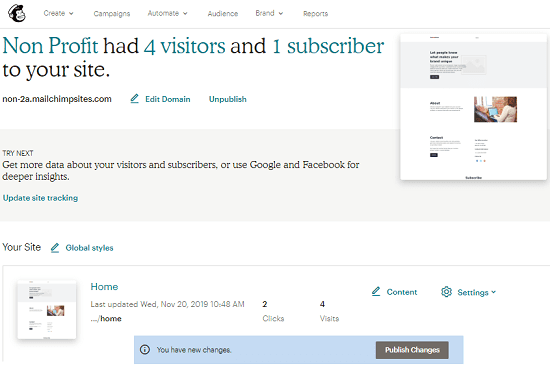
Free Website Builder by MailChimp with Free Hosting, Custom Domain:
If you have used any free site builder before then you can use it in the same way. You only need to have a free account of MailChimp and then you are done. If already have MailChimp account then you can login and then access the site builder from the Create > Website Section.
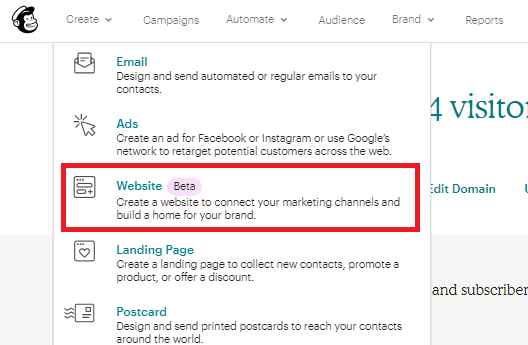
It will take to the builder page where you will see a one page website already. You can now start editing the page according to your needs. Just edit it the page and then blocks builder will appear. All the elements that you can add on the website are listed on the right side. You just select the one you need and then you are simply done. Blocks for image, form, text, divider, image card, button, social flow are there.
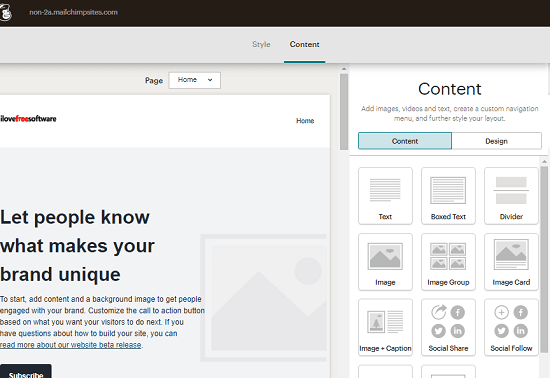
You can add logo and then images on the website by uploading them from your PC. And for an image, you can tweak the parameters like border type, position, alignment, and few other things. There is a media center and you can use that to keep images from your PC. Or, you can also use it to find GIFs from Giphy and place them on the websites.
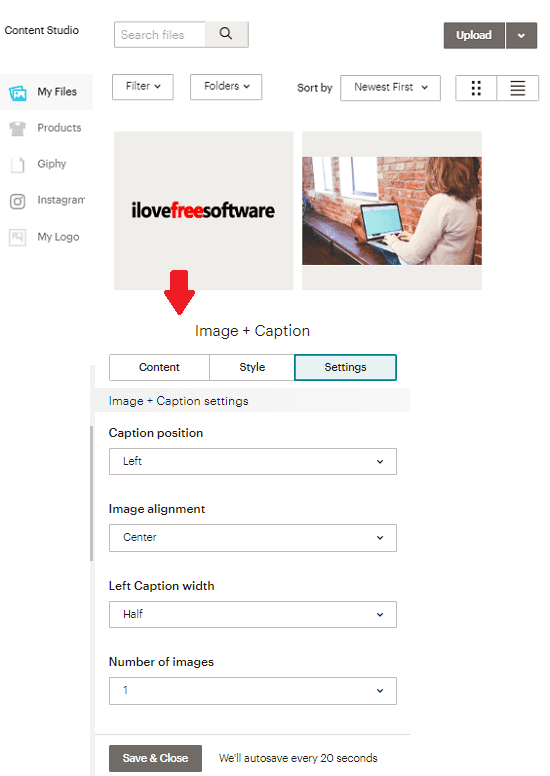
Next, you can just preview the final website and see if everything is included. The form to subscribe to the newsletter is automatically added and connected to a email list. You can choose a desired hostname for the website and then publish it finally.
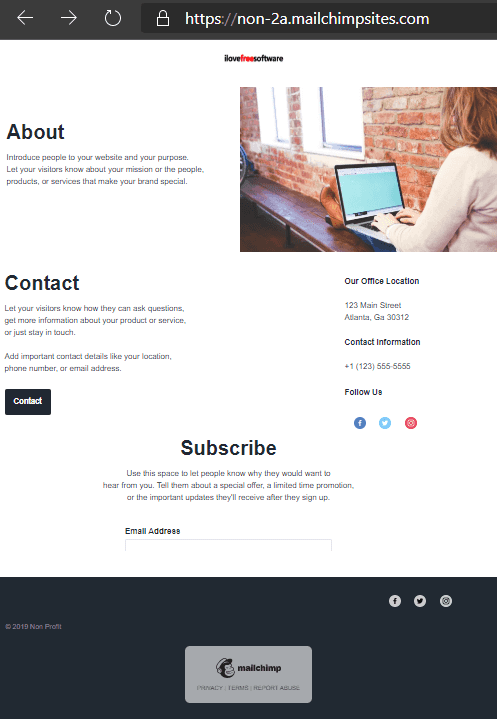
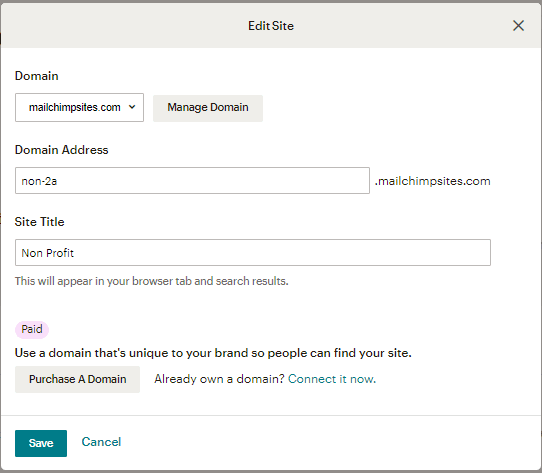
At this point, you have successfully created a website and published it. From the main dashboard, you can now see the stats like views and clicks on your website to analyze how much traffic it is driving. Also, you are free to edit the website whenever you want. All the changes are saved instantly and appear on the final website in real time. By default, there is one page website include but you are free to create other pages.
Final thoughts
To be honest, this is one of the simplest, straightforward and one of the best site builders i have ever used. However, I am a bit disappointed that I cannot add a custom domain the free plan. Also, the code export feature is missing as well but I that can be overlooked because the site is simple and they are giving you free hosting. If you have a standard MailChimp account then you can create a free website without any obligation but if you are on essential or free plan then you will have to bear some limitations.