In this post, I will talk about a free tool that allows you to track a Shopify store. The name of this tool is Shopfind and it basically takes the URL of a Shopify store and then starts tracking it. For now, it can track sales, product prices, and you can even export this data as well. In the free plan, you can only track 2 Shopify stores, but if you want more, then you can always subscribe to the paid plans.
If you want to keep track of a Shopify store without visiting it time to time, then Shopfind tool can help you. It offers a dashboard where you can see the tracked stores and the products from those stores. The sales data can be visualized in the form of graphs and you can select a specific range as well. Additionally, there are filters on the main website that you can use to filter the products data by date and price if you want to.
Free Shopify Tracker to Track Sales, Products Prices of any Shopify Store
Using Shopfind tool is very simple. You go to the main website and then sign up for a free account. After email verification, you can start using it. On the main UI, you just need to go to the sidebar and then click Add Store option. Enter the URL of the Shopify store you wish to track, and then let it do its magic.
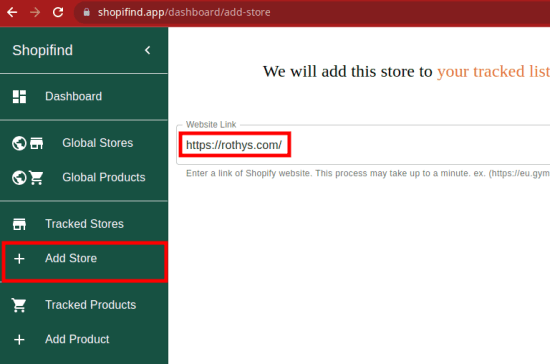
After a few seconds, you will start seeing the data on the dashboard. Click on any store that you added, and then the corresponding store will load with graphs and product details.
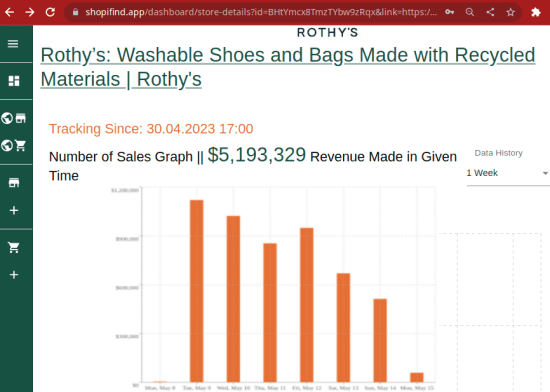
You can see list of all the products with details such as prices and images. Also, there is an option there to filter the price data by cost and date. Good thing is that, it tried to list all the products that store has. So, apart from tracking, you can also use it from competition analysis point of view.
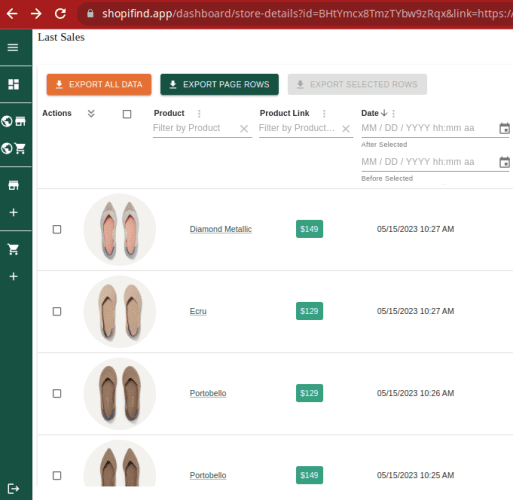
From the store data that it shows, you can also choose to export it as well. Just select some or all the products and then click on the Export button. However, the export feature doesn’t work in the free plan.
In this way, you can use this simple platform to track any Shopify store or do Shopify competitor analysis. With this, you can uncover sales of your competitors anytime and see how well their products are doing.
Closing Words:
There are not so many tools like Shopfind to track a Shopify store. This is probably the one that I have found so far that works perfectly. I really liked the way it displays the products data. So, just give it a try and let me know what you think. The free plan is enough for individuals to test it its functionality and occasional use. But if you want to track more number of stores, then you will eventually have to consider the premium plans.