This post covers a free open-source data breach monitoring tool with alerts. Online data security is very important as it can have significant consequences if the data gets leaked. With data breaches happening every once in a while, it is not wise to blindly believe the data security promises of online services and tools. Instead, you can take precautions to mitigate the risks of any data breach if it happens. One simple thing you can do is get timely notified of a potential breach and move or change your data before any mishappenings.
XposedOrNot is a free open-source tool that can monitor your email address and alert you in case of a data breach. It is quite simple to set up. All you have to do is enter your email address and enable the alerts. After that, whenever your email address comes into any data breach the tool timely informs you via email. You can take swift action to safeguard your data. This tool also provides a detailed report of all previous data leaks that exposed your name, usernames, social media profiles, passwords, IP addresses, etc. So let’s dive in and see how you can utilize this tool for your online data safety.
Explore our other posts to Check All Your Passwords against Have I Been Pwned Locally and See if you have been Hacked, Get Identity Theft Insurance.
Open-Source Data Breach Monitoring Tool with Alerts
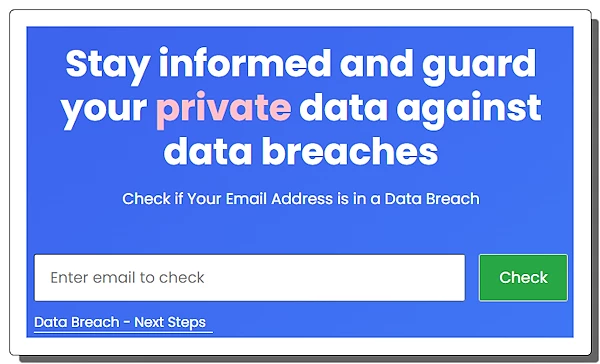
To be able to get trusted by people, XposedOrNot has to set its public image first. The tool does that by being open-source and completely free. Its source code is hosted on GitHub where you can check it and contribute as well. The tool does not need any account, you can simply visit the tool in your browser and provide your email address to enable monitoring with alerts.
Enable Data Breach Monitoring with Alerts
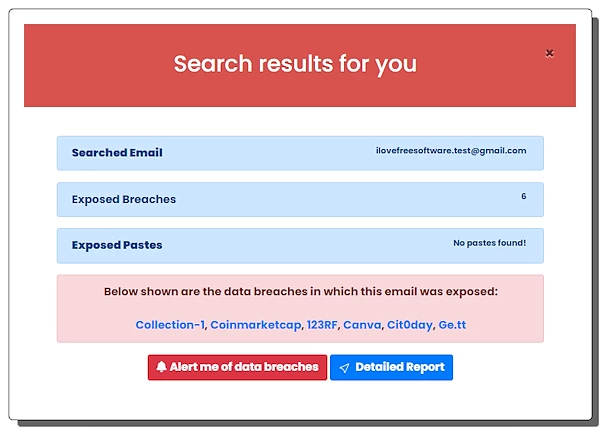
XposedOrNot performs a data breach on your email address when you enter it to use the tool. It shows how many breaches exposed your email address. It also lists all data breaches with clickable links. You can visit the links to check what information is leaked in each of those breaches. Right alongside the list, you get a big red button to activate teh alerts. Clicking on that button opens a verification prompt (captcha) that you have to complete to enable email alerts of data breaches. This way you can easily activate data breach monitoring and get email alerts.
Alongside the alert button, it has a Detailed Report button that takes you to a comprehensive report of all data breaches. I recommend checking out this report to know all your data breaches and their impacts.
Detailed Report of Previous Data Leaks

The Detailed Report starts with a graph showing the yearly trend of your exposed data breaches. Based on what information is exposed, it gives a risk score for your data leaks. This is followed by Data Breaches Impact Analysis. This section explains which breach reveals what information and what recommended action you should take to mitigate further risks.
View Exposed Data Sorted by Categories
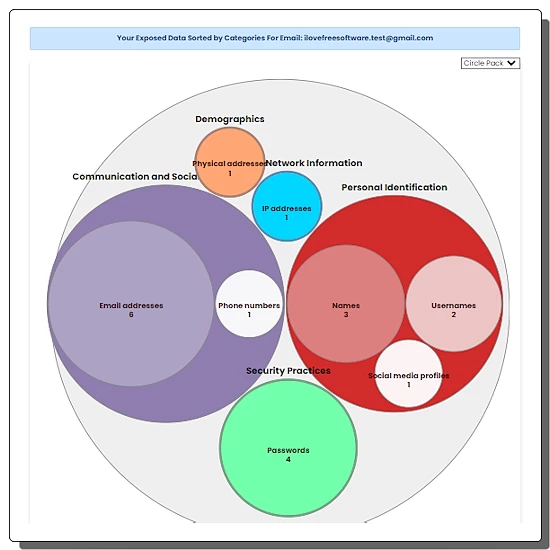
This section focuses on your exposed data. It uses graphical visualization to show what personal identification, communication, and social interactions have been exposed. This covers names, usernames, passwords, social media profiles, email addresses, phone numbers, IP addresses, and physical addresses. With all this information, this tool provides a detailed analysis of your exposed data and recommends actions to take to safeguard your data.
Monitor your online data here.
Closing Words
XposedOrNot is a useful tool to get timely alerts of any data leaks and take swift action. This can help you avoid any mishappening or misuse of your data. With the detailed report, you can easily track when and from where your data is leaked and what personal information is exposed. The provided recommended actions guide you to take important steps to mitigate any risk factors. All this makes XposedOrNot a handy tool to guard your online presence.