On an average, the apps that you use include up to 6 trackers designed for the sole purpose of collecting and tracking your personal information. As per reliable information, 80% of people online have suffered a data breach in their lives. These are just a few examples and with every passing day, we find that data leaks, identity thefts, hacking attempt etc are increasing by leaps and bounds. Hence it is imperative to install and use an app that makes you feel extremely safe online, protects you from all possible online risks thereby potentially saving thousands of dollars for you that you may already be paying for insurance against identity theft.
This is precisely where Jumbo fits in and offers an excellent solution to the problems related to online safety and data privacy. Jumbo is a famous privacy and security assistant mobile app that offers you protection from online perils such as data breaches (leaks), online tracking, unsecured Wifi networks and more. Jumbo is available for Android as well as iOS and amazingly protects you from any damages resulting from identity theft for up to 1 Million Dollars.
Features:
- Personal Data Protection: Get real time notifications if any data is compromised. Also notifies you if you get connected to an unsecured Wi-Fi network.
- Data Privacy: Jumbo automatically blocks trackers so that your browsing privacy is completely taken care of. In addition to this it automatically deletes your search history of Google, YouTube, Shopping websites, Mails and more.
- Regulates online Reputation: Jumbo automatically hides or deletes your old social media and blog posts from platforms such as LinkedIn, Instagram, Twitter etc so that your employers and other people do not have access to your social media profile.
- Upto 1 Million Dollars Identity Theft insurance: You must remember that this coverage extends to any financial damages that you may suffer due to identity theft or fraud.
Jumbo ensures the total privacy of your data and does not share or sell it to any third parties. The app has been developed in such a way that all the scanning and monitoring activities occur within the confines of your mobile device and the data is not stored on servers of any kind.
How it Works:
1. Download and install the Jumbo app using the link that we have provided at the end of this article.
2. Run the app and specify your email address when asked. The app will scan your email address to figure out if your data was hacked and gives a report on the possible hacks that you are afflicted with, your exposed passwords, the most recent attack and more. You can tap on any of the icons to read the reports and find out which data has been compromised.
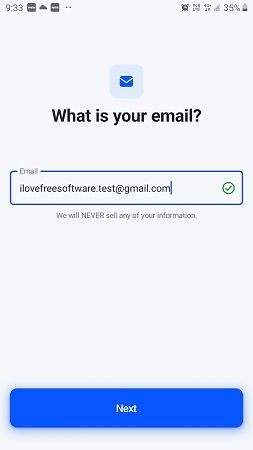
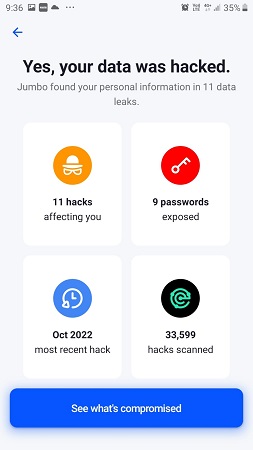
3. You can tap on the ‘Review Hack’ icon in the report to start building your protection based on the Jumbo app by turning on 24 / 7 monitoring.
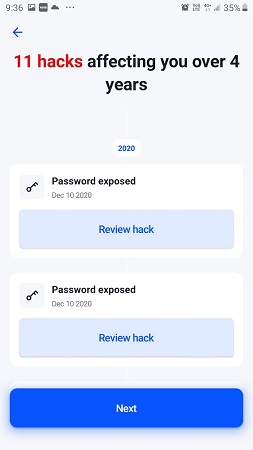
4. In addition to the above, you can improve your protection free of cost by opting for Silver protection instead of the default Bronze one. The Silver protection activates other features that we have listed above such as Network Monitoring and overall Data Protection.
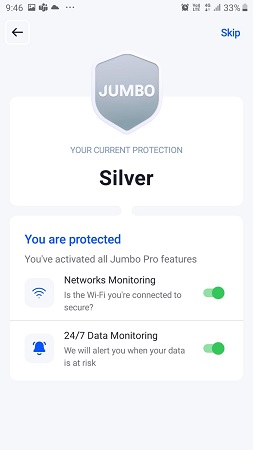
5. You will now be navigated to the main screen of the Jumbo app from where you can review the status of your identity including new data leaks and hacks by tapping on ‘My Identity.

6. In the ‘My Identity’ page, you can tap on the feature related to ‘Data leaks’ and then tap on the option to scan your email id to view the list of data breaches and figure out what sort of data may have been leaked / compromised such as Usernames, Passwords etc.
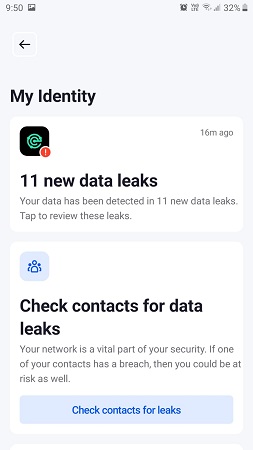
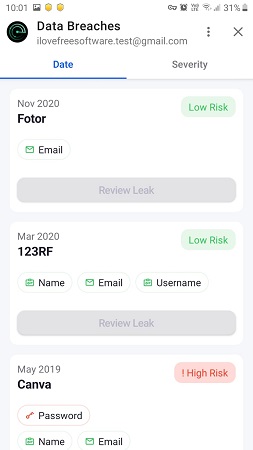
7. If you desire to protect your social media platforms data such as LinkedIn, Instagram, Facebook, Twitter, etc., simply scroll down the ‘My Identity’ page, tap on the corresponding Connect button and connect to your respective social media accounts. You can also connect to your Google account and delete your Google / YouTube search history, Location history, Gmail searches, Chrome history and more.
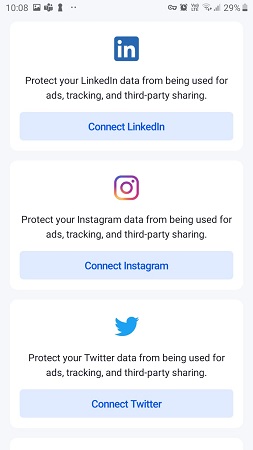
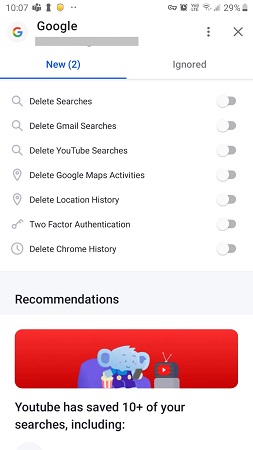
8. To find out if your Wi-Fi network is secure as well as enable blocking of trackers, you can tap on the ‘My Device’ button. Subsequently, tap on ‘Turn on Block Trackers’ to block advertisers, data brokers etc. from tracking your online activities.

![]()
9. Once you enable the blocking of trackers, you can tap on the feature once again to view the list of all blocked trackers as well as the recently detected ones.
Closing Comments:
Jumbo is a Mobile app for Android and iOS that offers great protection against data hacks, leaks and threats while offering 24 / 7 protection and monitoring of your Wi-Fi networks. In a world where data threats and identity thefts have turned into a daily occurrence, Jumbo is an app that you should go for to play safe while you are online. After all, it is better to be safe than sorry.
Click here to download Jumbo for Android or iOS