Fireflies lets you automatically record, transcribe, log all meetings in Zoho CRM. This is an AI based tool that gets works with Zoho CRM can record meeting and call activities with different customers. Basically, it creates a central place where you can search for meetings and all the recorded calls. It automatically plugs into your Outlook or Gmail calendar from where it can join meetings from conferencing platforms like Google Meet, Webex, Zoom, and some others. In the free tier, there are some limitations in some of its features but it is good for smalls scale use. You just sign up using your work email and sign in using Zoho CRM account.
With Fireflies the process of going through customer calls is very easy. With this, you don’t have to take notes to record certain things because it does that automatically for you with audio transcribing features. All you have to do is just add the meeting scheduled in calendar and it will automatically record that call when it happens. You can later find the details of the call from the dashboard of the tool and then do whatever you want. However, in the free version, it only keeps call history of last 30 days and there is 60 minute limit on meetings.
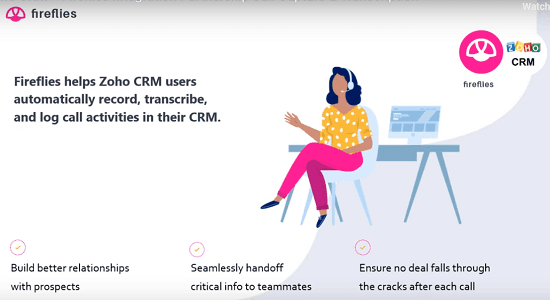
Using Fireflies to Automatically Record, Transcribe, Log all Meetings in Zoho CRM:
Using this handy tool for Zoho CRM is very simple. You just sign up for Fireflies using your work email and then it connect Zoho CRM in it. After that, you can see the stats of the calls in the Notebook section. There is a demo meeting call for you to understand how this tool works. You can use that to understand its basic functionalities.
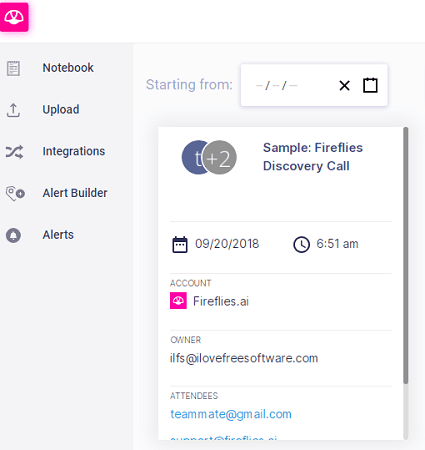
There are other integrations in it which you can use. Apps like Slack, Zapier, SalesLoft, and some others. And after that, you can use this tool in the way you want. It will automatically find the meeting and will record that for you. You can find them in the dashboard and see their stats.
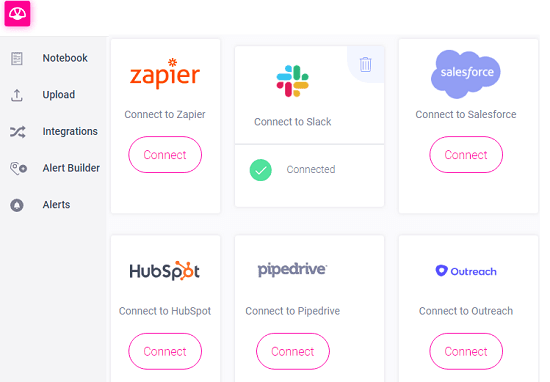
You can open the transcription of the call and analyze it. Also, the transcription can be opened in editing mode and you can copy it or edit it to correct some common typos. If you want then you can create notes there as well. It will keep all the data on its main interface and you can have access to it.
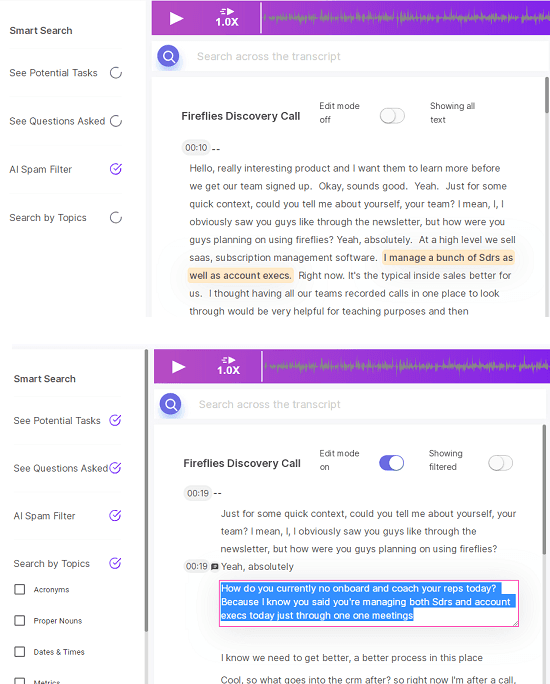
Other transcription features are not available in the free plan such as transcription by uploading an audio file. But what it has in the free plan will be enough for you to get started. If you feel needs to have more than you can subscribe to one of its paid plans as well. It really helps your to cut down a lot of work where your employee spent a lot of times. As it uses AI techniques to take care of things so there are minimum chances of failure and data loss.
Closing words
If you are using Zoho CRM already then I think you should go for Fireflies for the automation and data curation. You will not lost old meeting r call details and you can analyze the previous recordings along with their transcriptions. If you want to save the time that your team spends in logging the key points from customer meeting then you can simply use it.