Rerender_A_Video is a free online tool that takes a video and helps you re-render it after applying some effects. The best part is that the effects can be defined by you using text prompts. The best use case is in generating enhanced stylized portraits video. You can give it your own video and it will turn it into cartoon if you specify the correct text prompt. You can literally turn yourself into anything from anime or some movie.
For now, this tool can be run to its full potential on your PC. But I will mention a link to the Hugging Face page where you can try it on short and low-resolution videos. It can generate short videos there and even a static frame if you just need a photo.
Submit any video and then first see the how will the final video. And once you are satisfied, you can simply download the final video after generating it. If you are interested in its source code and the AI model; then you can read more about that on its GitHub repository.
How to Rerender a Video using AI Effects Defined by Text with this Tool for Free?
You can try an implementation of Rerender_A_Video on Hugging Face here. The interface is simple. Start by uploading a video from your PC.
In the next step, you have to specify a text prompt. The text prompt should explain what kind of effect you want to apply to the video. Just add as many details as you want.
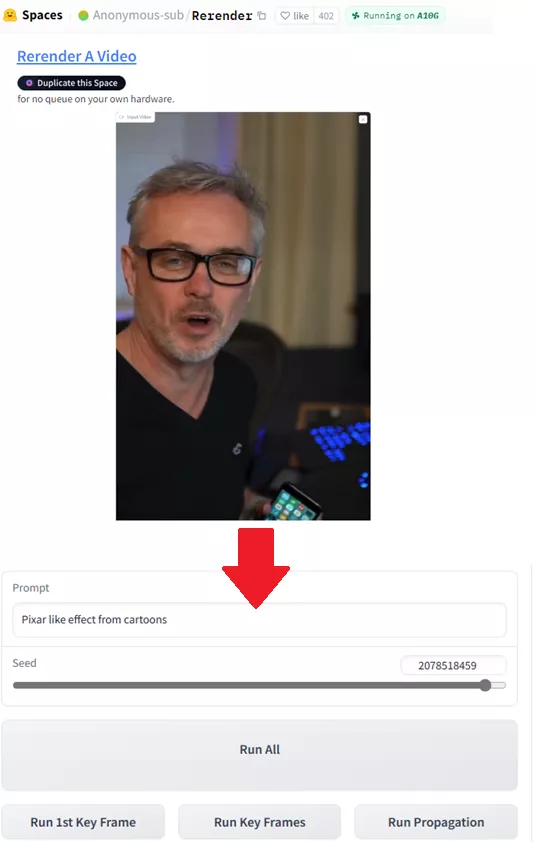
Next, click on the “Run 1st key Frame” and it will try to generate the stylized version of the first frame. You can see the sample output in the screenshot below.
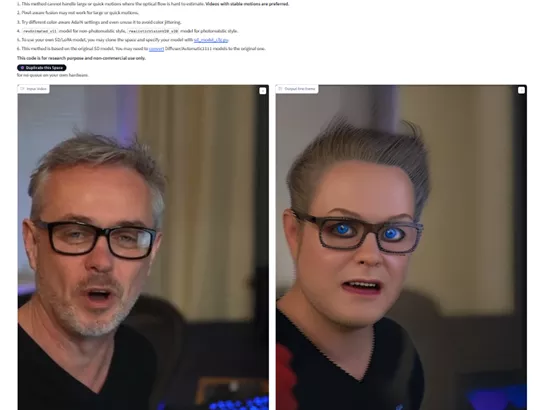
If you are satisfied with the 1st frame output then you can generate the short video. Use the “Run Key Frames” button to do that. will take some time and will show you the final video that you can download.
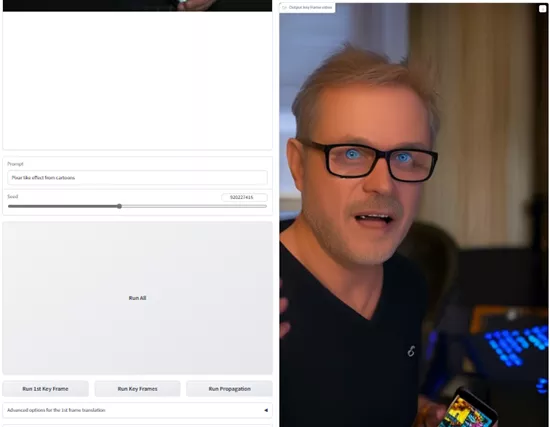
In this way, you can use this simple AI tool to stylize videos. Just specify a theme or a character or just a style. It will analyze the text and then it will generate the video. If you have more capable hardware at your disposal then you can just install it from the source code. All the instructions are available on the GitHub page and you can follow them.
Closing thoughts:
If you are looking for a way to stylize videos using AI then you are at the right place. Just use the AI tool I have mentioned here to do that. Just upload the video and then stylize it frame by frame automatically. For now, it can transform your video in any style. And in the later updates, I hope they add more options.