This is a quick tutorial to explain how to download list of ProductHunt upvoters in Excel. Product Hunt Upvote Downloader is a free open source tool which you can use to do it. Here you can run it on command line or host it for free on Heroku. It is based on ProductHunt API and requires your developer token.
In order to get the list of upvoters, you only have to supply this tool a product URL and then it will show you the list. The list it shows can be pasted on a Google Sheet or Excel and then you can export it. This is as simple as that. So, if you are tech savvy then you can run it locally on your PC if you have Ruby installed.
ProductHunt hides the upvoters. And thus if you want to know who upvoted your posts or other posts then you can’t simply know that. But if you use this tool here then you can. Just give it any ProductHunt URL and it will do its work. However, do note that it will not return the complete list. It will only show people who have connected their Twitter account on ProductHunt.
How to Download List of ProductHunt Upvoters in Excel?
You can grab its source code from GitHub. Or, you can simply go to this Heroku URL to access this tool. The main interface of this web app is very simple. It only has 2 text boxes which ask for your developer token and product URL.
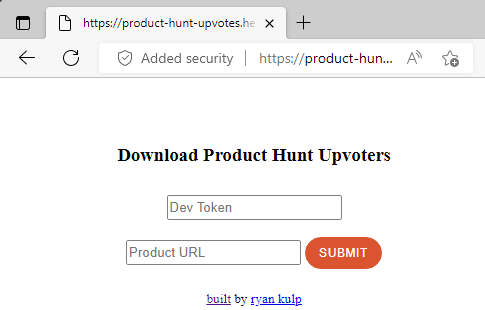
You now need to generate a developer token. For that, go to the API Dashboard in your ProductHunt account and then create an app. Click on the option to generate a developer token. Use “https://localhost” as the redirect URL and after that, copy the token and come back to the app.
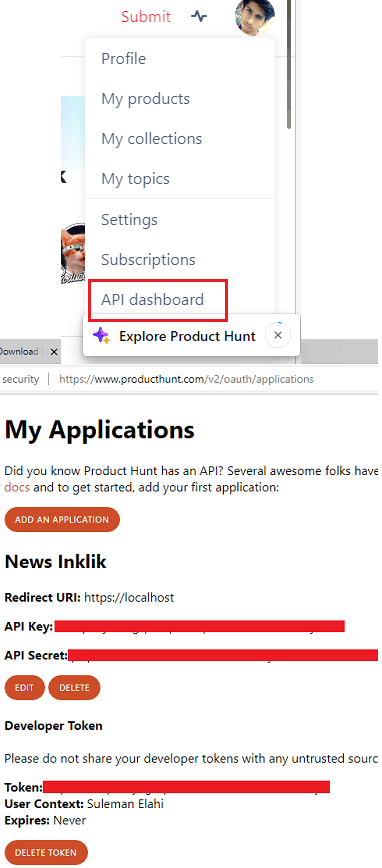
Paste the developer token and URL of the ProductHunt post for which you want to see the list of upvoters. It will immediately show handles of all the people instantly. They are basically their PH usernames. Next, you can copy the list of those people and paste them anywhere such as Google Sheets or MS Excel. This is as simple as that.
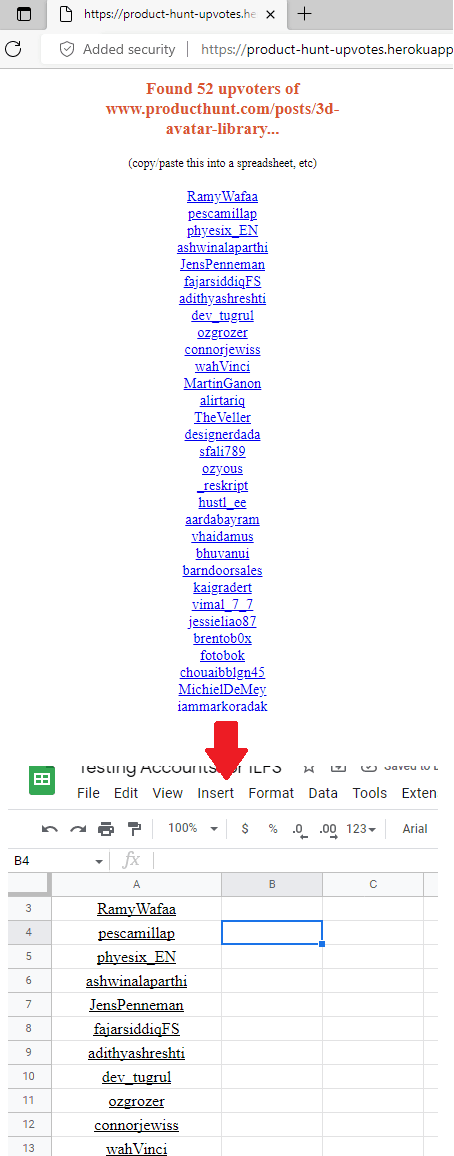
This how you can get list of upvoters for ProductHunt posts. The process is very simple and you only need to generate a developer token for your PH account. After that, you just supply give it URL of a Product Hunt post and it will give return the list. If you are interested in its source code then you can go through that as well.
Final words:
If you want to know who upvoted on your ProductHunt or some other post then this little tool might come in handy. Just use the CLI Ruby script or the hosted Heroku app. In both of them, you need to supply the developer token and URL of the ProductHunt post. I found this script to be quite useful as it will help you reach out to the people who interacted with your products. However, it would have been excellent tool if it can show the complete upvoters list.