This is a simple tutorial that shows how to search through comments of any Reddit user. Here I will mention a simple website where you enter a search term and username of a Reddit user whose comments you want to search. The web app fetches the comments of the specified user and show you the matching results. This is as simple as that. There is no registration or something like that. You just give it a username and a search term and it will list all corresponding comments.
If you want to search through someone’s comment history on Reddit which is public then you will like the tool I have mentioned here. It is called Reddit Comments Search and it is very simple and straightforward. It has a simple interface with no sign ups or registration whatsoever. After it lists the comments for you, you can just go to the post on which the comment was originally posted. The tool is simple and you can use it on any Reddit user for doing research or carrying out some intelligence work.
How to Search Through Comments of Any Reddit User?
Using Reddit Comments Search is very easy. You can access this tool right here and you will land on its main UI that looks like the following.
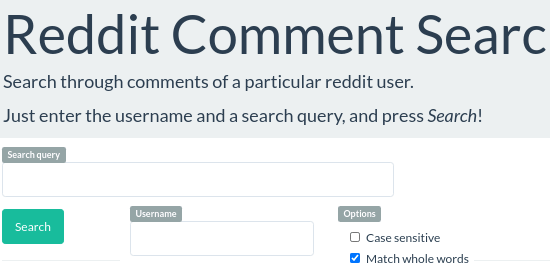
Now, you just enter the username of the Reddit user whose comments you want to search through. After that, you just hit the Search button and it will start doing its work. Before starting the search, you can opt for case-sensitive. Or, you can also go for matching whole words. It will show you the results instantly and then you are free to do whether you want.
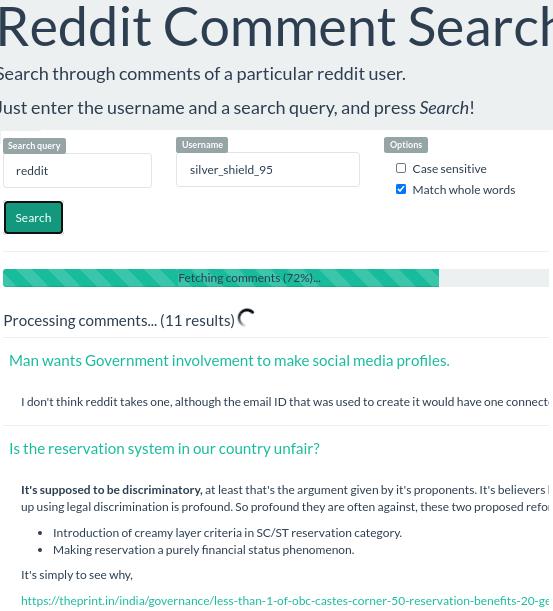
In this way, you can search through comments of any Reddit user. The tool here is amazing and works perfectly. However, it sometimes gets stucked and if that happens, simply restart the search.
Closing thought
Reddit Comments Search is a very nice intelligence tool that you will like. You can use it on any user and I really liked the way it works. You just give it appropriate inputs and it will produce the corresponding result. If you are doing some research or something like that on a user then you can use it and let me know what you think.