This tutorial explains how to create Facebook Shop. Here I will explain the whole process of how you can set up a Facebook Shop on your Facebook Business Page and let people order products online right from there. Facebook Shops is currently being rolled out widely and if you have a business page then you can enable it right now. With Facebook Shop, you can create a store by adding product listing similar to other online stores like Amazon, eBay, etc. You can add full product details with images, videos, pricing, description, etc., and start receiving orders. You can add an external checkout URL and manage your product catalog with ease.
Shops are Facebook’s solution to small businesses to sell online. This is a great option for those who can’t afford to host WooCommerce or Shopify stores. On Facebook Shops, you can do anything you want. You can add any number of products to your shop to sell them. The Shop can be customized as you can add a banner to your shop and then let people buy stuff. Not only this but Shops can be integrated into Instagram and in the future, there will be WhatsApp Businesses integration as well.
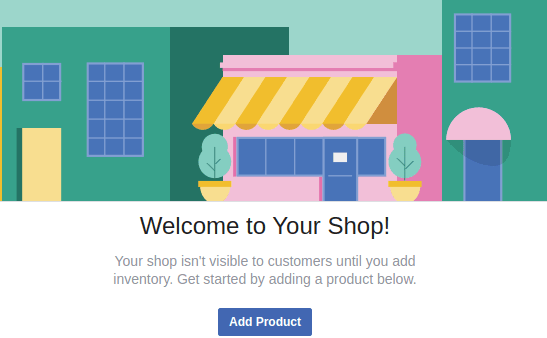
How to Create Facebook Shop?
I am assuming that you have a Facebook Page and this way, it will be easier to get started. If you don’t have a Facebook page and then create it and enable Shops on your page first. So, just to go to the page and then simply follow the below steps.
Step 1: Go to the page settings and then go to the “Templates and Tabs” section. Scroll down to the bottom and then simply enable the “Shop” option and it will then appear on your page.
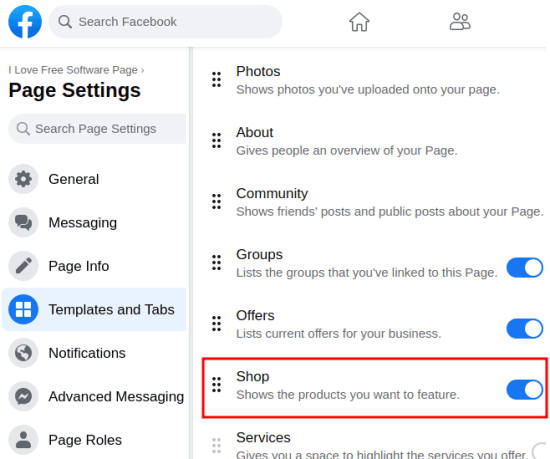
Step 2: Now, go to the page and select “Publishing Tools” and then go to the Shop. Here you can manage the products in your shop.
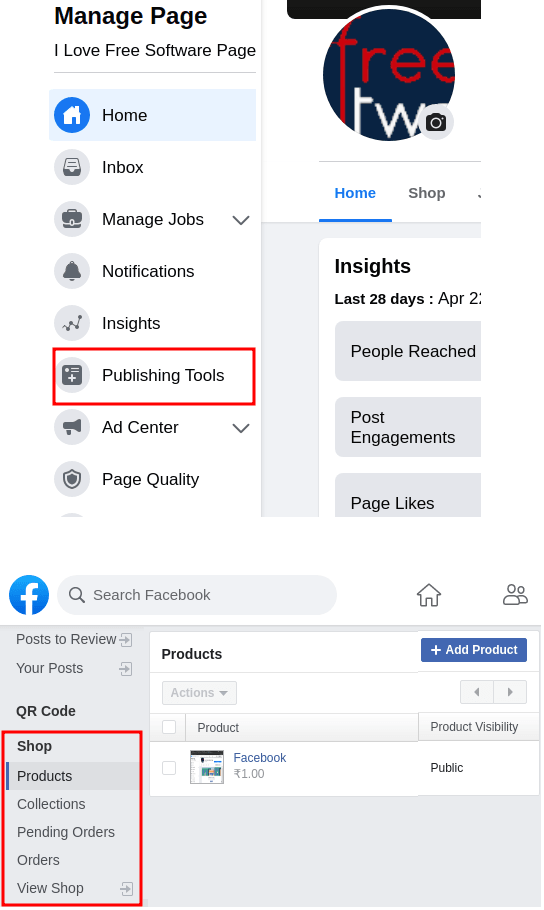
Step 3: In the ‘Products’ section, you can start adding items in the shop. Just click on the “Add Product” button and proceed with the product information. Just add a product image, description, price, and select other options as you like. Next, you can opt to keep the products unpublished or you can just post it on your page and add it to the shop directly.
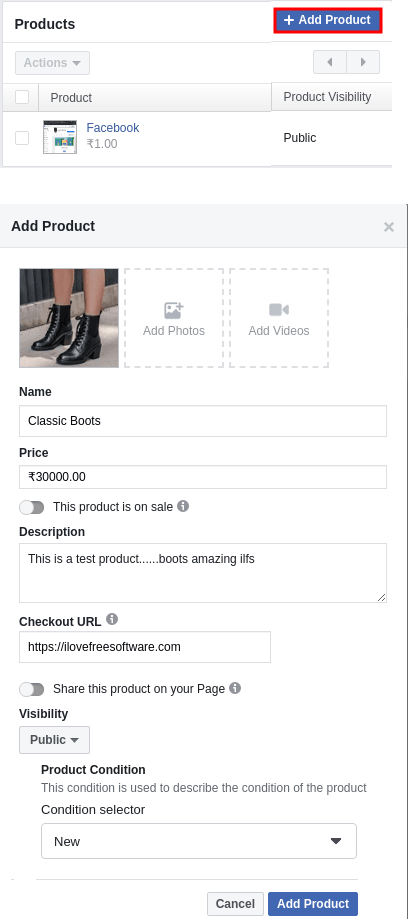
Step 4: Now, you can add as many products as you like and then preview the shop with all items. The other important things in the shop are orders management. You can see all the orders and pending orders in the Shop settings and then do whatever you want.
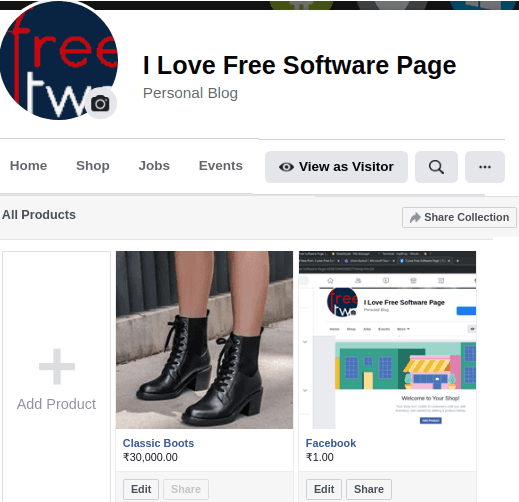
In this way, you can create Facebook Shop on your Business Page. Just change the banner on the Shop and sell your items with ease. With some tweaks, you can add Stripe integration or some other payment option. Or, you can just redirect a user to your website or some other shopping cart or anywhere you like.
Final words
If you have a small business or something like that then you can now sell your products with ease. You only have to just set up it once and then just keep adding and removing items like a pro. You can add as many products you want and Integrate it with Instagram or WhatsApp Business. All in all, I think it is a great way for small businesses to sell their items online and it will work best current scenario of Coronavirus pandemic.