Retool lets you build custom hosted web apps online for free and connect databases. This is very powerful online tool to build an app or a custom internal tool within minutes. It offers you a drag and drop interface where you can manage the building blocks. After aligning the building blocks, you can connect them together and then you can bind different actions on different buttons. Also, you can connect to almost any kind of data sources.
It allows you to connect to online MySQL databases, Google Sheets, PostgreSQL and some others. You can run different SQL queries to fetch the data and it shows in the final output. However, to use this tool, you will need to have some knowledge of programming. Mainly, it uses JavaScript at some places for processing the input and logic.
If you manually build a tool from scratch then it will take a lot of time as you will have to collect things first. But here on Retool, you don’t have to do that. You will find all the components already. You just have to place them on your workspace. It uses the term “Building Blocks” for the components. And the components are nothing but different elements that you can use in your app like text boxes, buttons, tables, drop downs, check boxes, etc.

How to Quickly Build Custom Internal Tools Online using Building Blocks?
Using Retool to build custom internal tools is very simple. In the free plan, you can create unlimited tools. However, the database queries are limited in the free version. In the free plan, it only allows 10 queries. And the best part is that it lets you host the tools that you create in it. After signing up, you can create a desired sub domain on this website and then you can even share that with anyone you want.
So, simply go to the homepage of Retool and then create an account. After that, you will reach the main dashboard when it shows a dummy project to you. You can either edit that or create a new app in it. Also, during the sign up process, you can create sub-domain in the website for you.
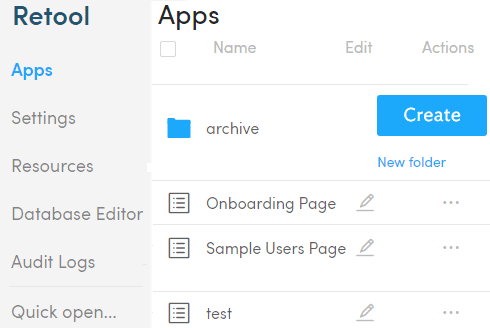
Now, you can start creating your app. So, simply give your app a name and then go the builder’s interface. On the right side, you will see the components or building block that you can add in your app. To add a building block, simply drag and drop it from the right pane.
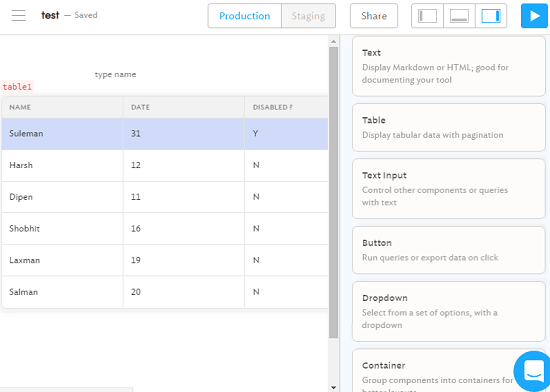
At the bottom side, there is the database section. Here you can design the data sources and queries that will be used to fetch data. And not just defining the data but here you can even test if the data sources and queries are working.
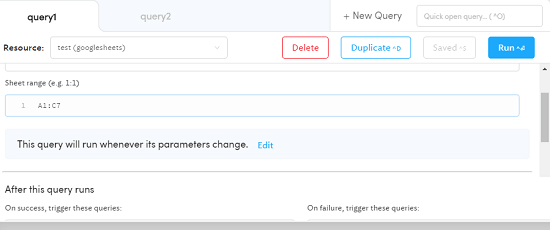
After configuring the data sources, and the building blocks, you can start binding the actions. In actions, you simply have to define what to do when. For example, if you to receive input from the user through a text box then you will have to use its name in the query. For that, you will have to use the JavaScript. And you can see the demo examples here on this page to learn more about it.
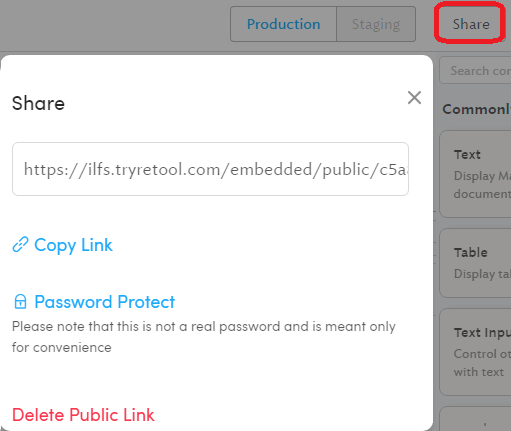
After you have created the tool for you, you can simply save it and publish that. You can copy its URL and then share it with anyone you want. The tool will be hosted on your page and will be there as long as you want.
Final words
Retool is a very nice and a powerful website to quickly build custom internal tools online. And the best part that I liked the most is the building blocks approach that it uses. The building blocks save a lot of time. You can come up with a functional web app in just a few minutes. So, if you are looking for ways to quickly build a custom tool for you then you can give Retool a try.