This article covers a simple method to run any GitHub repository in 1-click without downloading. GitHub is one of the most popular platforms where the developers host their codes and projects. There are millions of projects on GitHub that anyone can access and use. But often the description is not enough to understand a GitHub repository and you have to run to check if it’s relevant to you or not. And, to run a repository, you have to download it and then create the needed coding environment to make it work. But not anymore.
Repl.it is a cloud-based IDE where you can import any public GitHub repository and run it in 1-click. The IDE has supports for almost all the popular programming languages and automatically sets up the needed coding environment as you import the repository. It doesn’t not only stop there, you can also invite other people for discussion and collaboration, create a private classroom, and share your code with the Repl community (Repl Talk). You can also add a “run on Ripl” button to your repository on GitHub.
The free tier allows you to import unlimited repositories, unlimited repl embeds, and invites up to 3 people. Whereas, the paid-tiers include private repls, unlimited invites, private classroom, and more performance over free-tier.
Also read: How to Compare Github Repositories Side-By-Side
Run Any GitHub Repository in 1-Click without Downloading
To run any GitHub repository in 1-click without downloading, you need a Ripl account. You can either create a Repl account using an email address or quickly sign up with your GitHub, Google, or Facebook account.
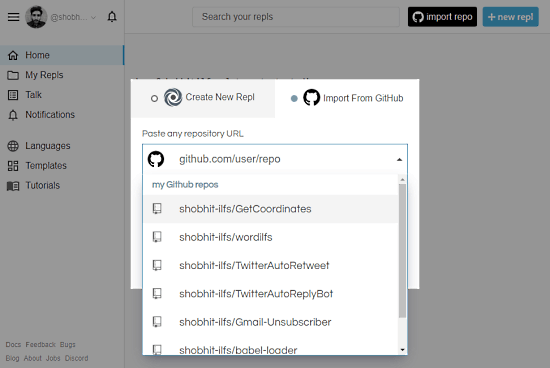
When you log in to Repl, it directly takes you to the IDE where you get a blank canvas with options to create a new repl or import a repo. If you want to create a new repl, you can just select a programming language and start programming. Or, if you want to import a repo, simply enter the repo URL and click import. Doing this imports the respective repo to the IDE and then set up the coding environment within a few seconds. Once done, you can run the repo instantly using the ‘Run’ button from the top.
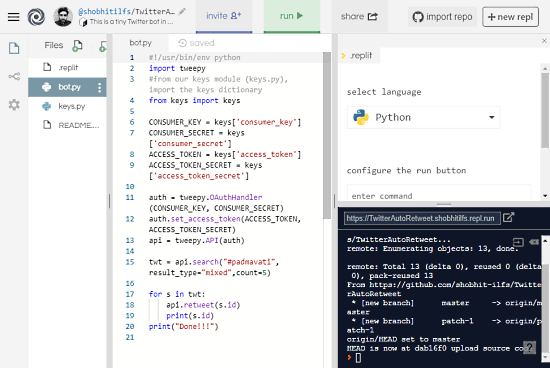
You can access all the files of the repo and make changes. You can create new files and folders as well. While coding, you can run the code anytime and invite up to 3 people for guidance or collaboration. And, if you are working on a project, you can version control your updates.
If you don’t like the default white interface, you can customize the layout from the settings. You can change the layout, font, size, indent type, indent size, keybinds, and wrapping. If you like autocomplete while coding, you can toggle that feature from the Settings as well.
Wrap Up
Having the ability to run any GitHub repo without downloading is a huge advantage for developers. This way, you can quickly test any repo with-in a minute or so. Ripl made it real simple and provides a complete coding environment for further development. You no longer have to download a repo and figure out what you need to make it work. Try it yourself and let us know your thoughts in the comments.