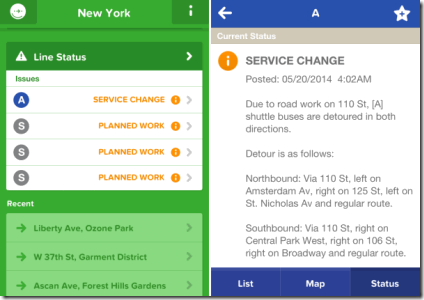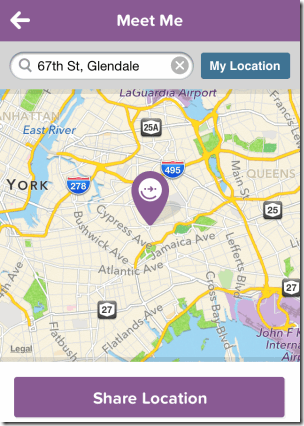Citymapper is a free transit app for iPhone which displays the route and add-on information for the source and destination entered by you. Currently, the app supports only New York, Washington DC, Boston, London, Paris, and Berlin. The app displays all the available routes including the specific routes involving trains, bikes, subways, buses only. Among all the available routes, app includes the Rain Free route and Jetpack Route. The Jetpack route is the fastest route for the entered locations. The app also displays the calories burned (for walking/cycling route) and fare to pay (for bus/train routes) including weather at the destination.
The app lets you pin your home, office, and any other location so that you don’t have to enter these locations again and again to find the routes. You can search for all the Bus stops, Subway stations, Rail stations, and Citi Bike stations for any location. If there are some stops which you use frequently then you can add them to My Favorite Stops option. Besides this, the app has a option called Line Status which shows all the repair or similar works going on at different routes with in the city selected by you. The app also displays the alternate routes which you can use to avoid these problems and continue to have a smooth journey. The app is fully synced with the Citymapper website which you can use via same profile.
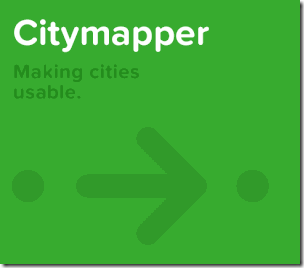
Using Citymapper transit app for iPhone:
When you will launch Citymapper app, you will be asked to choose a city which can be changed later at anytime from Settings menu. The cities which are currently supported in the app are: New York, London, Boston, Washington DC, Berlin, and Paris. However, you can also vote for any other city to be added in the app. The option for voting is available when you will select the cities with in Settings. After selecting the city, you will see the home screen of the app. From here, tap on the icon at top left to sign-in to app using Facebook or Google+. The registration is completely optional and it is required only if you are interested in syncing your data for using the services on Citymapper website. Otherwise, you can use all the features of app even without registering.
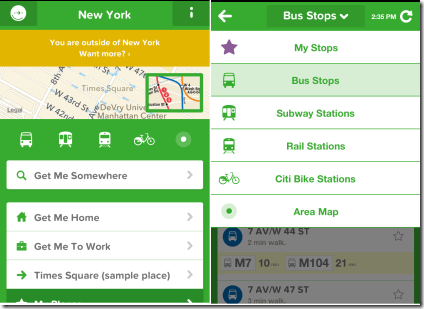
From the above screenshot, you can see that there is a map with icons of different transport services just below it. These transport services are: Bus Stops, Subway Stations, Rail Stations, and City Bike Stations. You can tap on any of the icon to find stations related to that particular transport service around you. For each of the station, you can check the time required to reach there from your current location. You don’t need to go back to home screen again and again to switch between transport services. You can also switch by tapping on the drop down menu at top of the screen.
The app has two additional feature for Bus Stops and City Bike Stations. While searching for Bus stops, you can also search for any particular bus by tapping on Find A Bus option. You only need to enter the bus number to search. On the other hand in City Bike Stations option, the app displays the number of bikes available for rent on each bike station along with the total space available.

Finding Directions Using Citymapper transit app for iPhone:
Its very easy to find directions using Citymapper transit app for iPhone. To find directions, tap on Get Me Somewhere option from the home screen of app. On the next screen, you will find the maps which you can use to find the source and destination location. You can also search for any location by manually entering the address. The app automatically starts to display suggestions on the basis of data entered by you in search bar. You can see that there are two options: Start and End. You need to tap on them to specify that which location is your start point and stop point. You can also choose to use your current location as Start point via GPS. When you have entered both the locations, tap on Get Route option at top right to see the results.
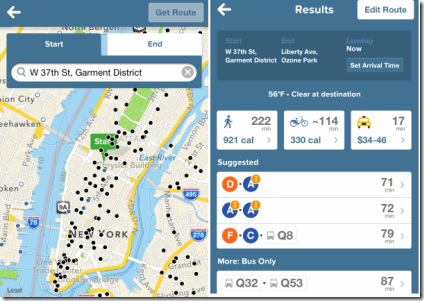
On the results screen, you can see following information for the searched route:
- Temperature at destination.
- Time required to reach via walking, cycling and taxi. It also includes the fare for taxi and calories you can burn if you will go by walking or cycling.
- Suggested Routes: These are the routes which are specially recommended by Citymapper. You can tap on any of the route to view the full details about it.
- Separated section for Bus Only, Cycle only, train only routes. The availability of these types of routes vary from location to location.
- Rain Safe: As the name suggests, this section includes the route which is absolutely rain safe.
- Jetpack: This section contains the route which will make you reach your destination in quickest time.
All these routes also display the time required to reach the destination so that you can choose the best route for yourself as per your comfort. If at any point of time, you would like to edit the source and destination location then you can do so by tapping on Edit Route option at top right.
Other Features of Citymapper transit app for iPhone:
If you are thinking that’s the maximum a tiny iPhone app can do for you then I must say this app’s going to prove you so wrong. Just read about the below mentioned features to know and get familiar with the real power of this transit app for iPhone.
- My Places: This option lets you add those places which you visit regularly and frequently. By adding those places to this option, you can save a lot of time while finding the direction to reach this place from anywhere else. You only need to tap on the place from the list of saved locations and the app will automatically enter that location as the end point for you while finding the routes. Simply enter your start point and get the directions. After adding the locations in My Places, you can choose which locations should show directly on app’s home screen and which one inside this option.

- Line Status: This option displays all the issues related to different routes which might make your journey a little or more painful. You can tap on any of the issue to know about it in details and also to see the remedies available to decrease your pain and make the journey smooth.

- Recent: This option contains last 3 routes searched by you using the app. You can tap on any of them to see the route and other details again without typing the locations again.
- Meet Me Somewhere: This option lets you share your or any other location with others. Suppose, there is someone who wants to meet you and he/she doesn’t know the location which you have fixed for meeting. Using this option, you can find that location on the map and share the location with that person. You can search for the location manually or using the app. The location can be shared via Facebook, Twitter, and mail. When that person will get the link using the media used by you for sharing, he can click on the link to view location on the map and also to get routes to reach there. The link can be opened in the browser on PC .

The app also has an option called My Favorite Stops. This option lets you add your most commonly used stops to the list for easier searching. However whenever I tapped on the option on my device, it made the app crash but this option is working completely fine on Citymapper website.
Final Verdict:
Citymapper is an incredible and awesome transit app for iPhone. This is one app which you must have in your pocket if you ever want to look for any place, routes and services. This app covers almost all the things which any transit app must cover and even more. The app is just bang on in delivering the results for all your queries. The main USP of the app is its simple and easy to navigate interface. The app is designed in such a way that you will start using the app like a pro just after 2-4 minutes of playing with the app. So, do give this app a try to personally know why this app is the king of all transit apps.