Here is a list of 5 free websites to get placeholder images. These websites help you get placeholder images which look professional, unique, and new. Most of them also offer random placeholder images, which means, you will see a new image each time you will open that web page. These websites provide you with different customization features for choosing the random images like the image type, image size, and other characteristics.
All these placeholder images are free to use and easy to apply. To apply any of the website’s placeholder image, you will get a URL which you have to paste in your website’s HTML code. You have to paste the URL as per following format: <img src = “Image URL” />. Here in this code, you have to replace the text Image URL with the URL which you will get from the website used by you.
So let’s get started with the websites one by one.
1. Lorempixel:
![]()
Lorempixel is the first website to get placeholder images. It has 6 presets of placeholder images for you to use however it also comes with placeholder image generator. Using the generator, you can generate image as per your specific requirement. The generator lets you choose the width, height, type of image, and color/gray image. Under the type of image, you can choose from Abstract, City, People, Transport, Food, Nature, etc. The generator lets you generate an image of maximum length 1920*1920.
Read full review of Lorempixel here.
2. PlaceIMG:
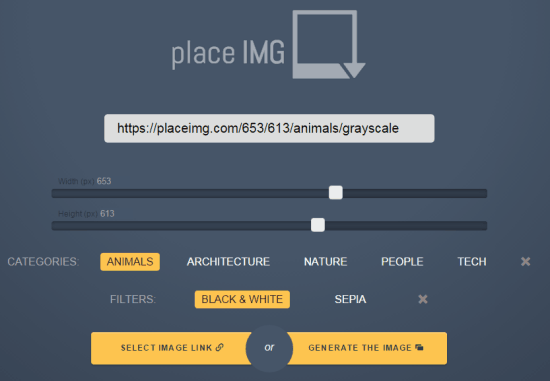
PlaceIMG is the website which only has the placeholder generator with no presets. It has an easy to use placeholder image with two big sliders for choosing the length and width of the image. You can use it to generate an image of resolution up to 1000*1000. After this, you have to choose the category of the image to use. These categories are Animals, Architecture, Nature, People, and Tech. The next step is to choose the filters. Available filters are: Black & White and Sepia.
Now, you have the choice of generating the link and previewing the photo. You can choose to do any one or both. When you have got the link, embed it in your web page to get the placeholder image.
3. Fakeimg:
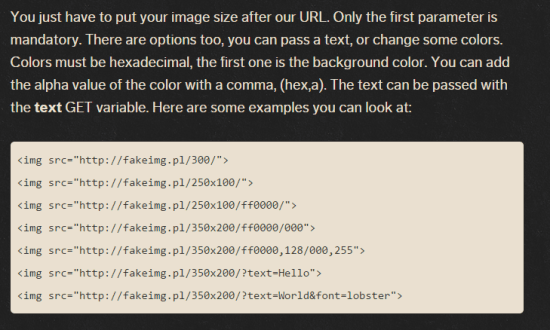
The third website in the list is Fakeimg. This placeholder image generator website is different from the above two as it doesn’t provide any fancy stock photos. It generates images with a solid color background with resolution of the image being written over it in text form. However, you can also choose to replace the text with any custom text of your choice. The other thing is that it doesn’t have GUI for generating images, instead you need to have the knowledge about usage of img src tag in HTML.
Using the image tag, you can choose custom text, color (should be in hexadecimal) and alpha value of color. You can get an idea about the HTML code from the screenshot posted above.
4. Dummy Image:
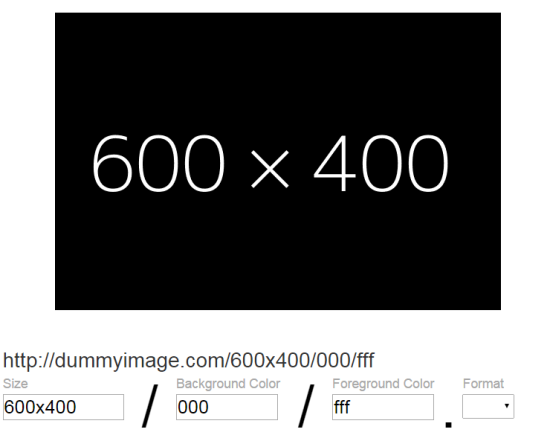
Dummy Image is the fourth placeholder image generator for you and it is developed by Russell Heimlich. It gives you a few text boxes where you need to enter the corresponding values and your placeholder image is generated automatically. These text boxes are Size, Background Color, Foreground Color, Text, and Format. You can choose the format as PNG, GIF, or JPG. Just below these fields, there is a Documentation section from where you can read detailed info about all the parameters used on the website.
5. Dummy Image Generator:
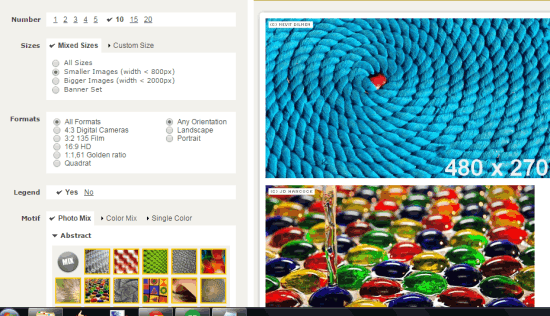
The last website in the list is Dummy Image Generator. It provides you with a lot of customization options. You can choose to set number of images to generate, size (preset/custom), format, orientation, legend, and motif type. Under motif type, you can choose from Photo mix, color mix, and single color. Under these types, there are further options to select. Depending upon the options selected by you, it will generate placeholder images which you can embed to your blog or website.
Here, It’s time to wrap up this list of 5 free websites to get placeholder images. Give them a try to find best and coolest image for your upcoming website or blog.
You may also like: 11 Anti-spam Plugins for WordPress.