Here are 5 free contact sheet creator software to create video thumbnails. These software take a video file from you and then generate a contact sheet using the frames from the video. These software lets you specify the final layout of the sheet and number of frames to extract from the video. Also, you can use multiple video files for the input. The final contact sheets that these software generate is an image that can be JPG, PNG, GIF, TIF, etc. In the following list I have also added some command line tools to do the same. All these software can generate a contact sheet easily.
If you are familiar with the contact sheets, then you know how they work. There are a lot of software to create contact sheets and from photos in a folder. But if you want to do the same using the frames of a video, then this list of free software will come in handy. You can easily process a single video or multiple videos and get the corresponding contact sheet. And you can also change the look and feel of the contact sheet like grid size, number of columns, number of row, background color, foreground color, border color, border width, etc.

5 Free Video Contact Sheet Creator Software, Create Video Thumbnails:
GDS Video Thumbnailer
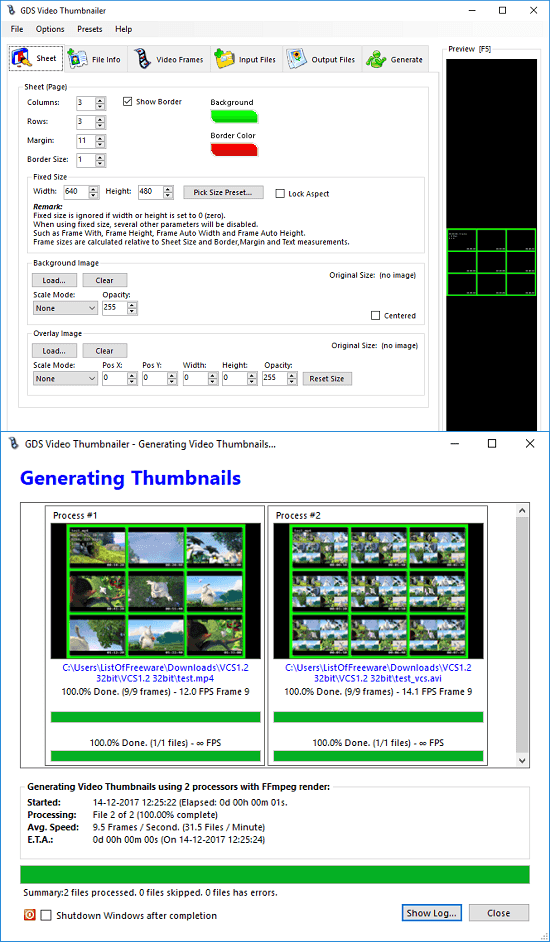
GDS Video Thumbnailer is a freeware tool to create video contact sheets from a video of your choice. This is a powerful software to create a contact sheet using frames of a video. It supports a large number of video file formats to create a video contact sheet including, MP4, AVI, MPG, MPEG, DIVX, MP2, FLV, M4A, 3GP, MOV, a lot other formats. And it can generate the final contact sheet in JPG, PNG, GIF, and TIF file format. You can customize the layout of the contact sheet by changing the background color, foreground color, thumbnails grid size, border color and many other parameters. And this video contact sheet software has another feature that it can even let you create multiple contact sheets from multiple videos (batch processing).
Using GDS Video Thumbnailer to generate thumbnails for a video is very simple. The interface of the software is divided in various tabs. You can specify a single video file or multiple video files in the “Input” section. After that, from the main interface, configure some parameters for the final contact sheet. You can specify the grid size, row number, column number, colors and various other parameters. You can specify all the parameters and then go to the “Generate” tab and start the process to generate the contact sheet. Just hit the “Go” button and then it will start creating the contact sheet and you can see the progress of that.
Thumbnail me
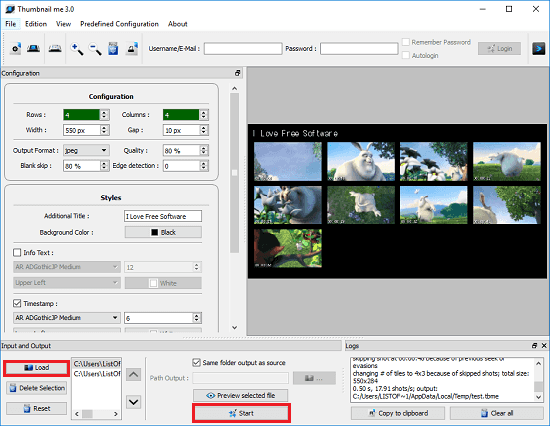
Thumbnail me is another free software to create video contact sheet on Windows. This is a opensource software to generate contact sheets using frames of a video. It supports batch processing as well so you can make contact sheets from multiple videos at the same time. And the best part about this software is that it lets you preview the final contact sheet before even generating it. So, you can customize the contact sheet and see the corresponding preview until you are satisfied. This software supports a wide array of video file formats and some common image formats like JPG, PNG, TIF to save the final contact sheet. Along with that, you can customize the contact sheet by tweaking various parameters like color, grid size, title text, and many others.
After opening this software, look for the “Load” button at the bottom right side. Use that to load a single or multiple videos in it. After that, you can configure the parameters for the layout of the contact sheet that it will generate. Finally, you can preview the sheet using the “Preview selected file” button and get back to the tweaking options if you feel something isn’t right. When you are all set, you can start the conversion process using ‘Start’ button from the bottom. The software will start processing the video and will finally save the contact sheet in the same folder where the source video files are.
Auto Movie Thumbnailer
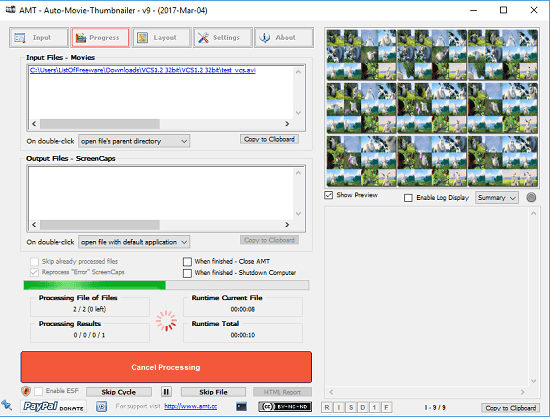
Auto Movie Thumbnailer is yet another free video contact sheet creator software for Windows. Just like the other software I have mentioned in this list, you can easily use this software to create video contact sheets. It supports batch processing and if you want to create a video contact sheet from a single video and it lets you do that. It supports video formats like MP4, MPG, WMV, 3GP, AVI, MP2, MPV, MPEG, and lets you save the final output as JPG or PNG only. You can modify the look and feel of the contact sheet by tweaking a lot of parameters like background color, foreground color, space between the thumbnails, adding informational data on the contact sheet, font to be used, and some others.
Run the software and then from the main interface, specify the folder which contain videos you want to use to create contact sheet. And if you want to make a video contact sheet using a single video, then you can hit the “Create ScreenCap from a single Movie” button. As you will specify the video, it will automatically start creating the contact sheet. You can see the progress of operation and when its done, you can find the sheet in the source directory where the input video file was.
SceneGrabber.NET
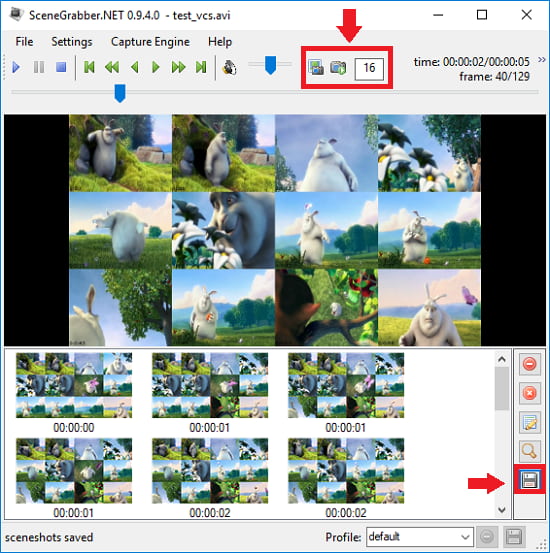
SceneGrabber.NET is a free video contact sheet creator software to create video thumbnails. The software is actually a video capture software and works in quite a different way. It loads the input video in its built-in player and then you can generate the screenshots from the various frames of that video. It lets you specify the total number of screenshots to be taken from the currently playing video. Or, you can also grab the screenshots from the various points of the video using the video timeline of the player. It supports AVI, MPG, WMV, MPEG like video formats to grab screenshots and can save the final contact sheet as JPG, PNG, TIF image to any directory you specify.
Scenegrabber.NET also allows you to customize the look and feel of the final contact sheet. You can specify the grid size for the thumbnails, background color for the sheet, width-height for the individual thumbnail, gap between the thumbnails, output file format, quality of the image, time stamps on the thumbnails, and some others.
To create a contact sheet from a video using Scenegrabber.NET, just open any supported video in it using the File > Open menu. After that, if you manually take the screenshots, then just play the video and use the capture button and start taking the screenshots. Alternatively, you can specify the total number of screenshots to take from the toolbar of the software and then hit the “create Screenshots” button. You will see all the captured screenshots at the bottom side of the software. If you want you can delete some of them by selecting them. To save the contact sheet, hit the save button from the bottom right side bar and it will ask you the destination folder.
VCSI
VCSI is actually a command line tool to create video contact sheet. This is a cross-platform tool that you can use to easily create video contact sheets. You just have to run a simple command to do that. This tool can be a little tricky to some people as it has a command line interface and uses some switches to change the output behavior. This tool uses FFmpeg as the back-end and to process the input video to generate contact sheets.
Here are the steps to use this tool for generating video contact sheet on your PC.
Step 1: Download the ZIP file of VCSI’s from GitHub using this URL. And then download the FFmpeg’s build and install it.
Step 2: Extract the contents of the ZIP file and then open command prompt in the same folder where you have extracted the ZIP file. Now run these two commands one after another.
pip install -r requirements.txt
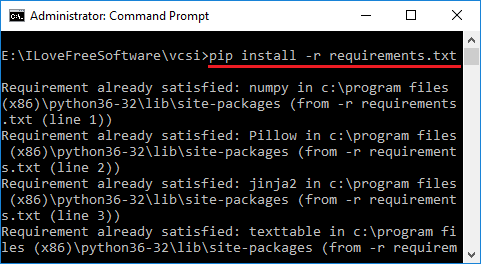
Python setup.py install
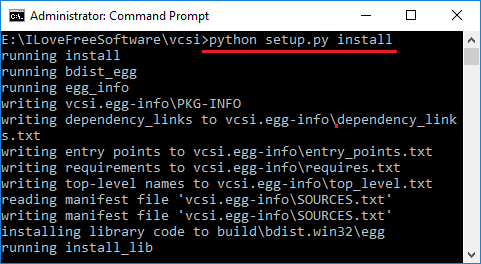
Step 3: After you have successfully installed the dependencies and VCSI then you can start using it. The basic command to generate a video contact sheet is:
vcsi "Video_File" -t -w 850 -g 3x5 --end-delay-percent 20 -o output.png
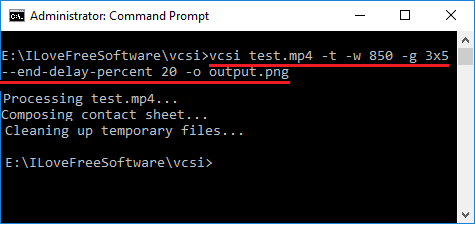
In the above command, you can replace the “Video_File” with the path to the actual video from which you want to generate a contact sheet. You can also modify this command by adding other switches. You can see the list of all supported switches on the GitHub page of VCSI. And if you know how to use switches in command line tools, then you will be able to use them easily.
Final Thoughts
These are the best free video contact sheet creator software that I have listed. All theses tools can easily generate a contact sheet from frames of a video. And you can also process multiple video files together for batch processing. So, if you are looking for some best free software to generate contact sheets from videos, then this is the right place for that. I will recommend you to use GDS Video Thumbnailer and ScreenGrabber.NET from the list. If you want to try out the command-line tool to do the same, then you can use VCSI.