Here are some best free websites to convert PSD to HTML online free with these 3 websites. These websites take a PSD file from you and then using all the layers from it, they generate an HTML file. These websites basically extract all the layers from the PSD file, convert them to images, and then combine them to form the final HTML file that you can open in the browser or share it with your clients. However, on these websites, you can’t just upload any PSD file and get the output. Some of these websites allow you to upload a PSD file having a size smaller than the specified limit. Or, on these websites you have to make some adjustments in the PSD file like rasterizing the layers.
Although if you have Photoshop installed, you can convert PSD to HTML using some scripts and plugins. But in case, you don’t have PS installed, you can use these simple websites. All you have to do is just upload a PSD file and then get the output in HTML format. Basically, they will give you a ZIP archive with a HTML file and linked PSD layers as images. You can open index file in the browser and see your design.
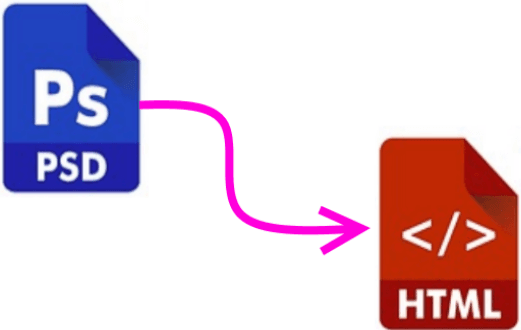
3 Free PSD to HTML Converter Websites:
PSDtoWeb

PSDtoWeb is a simple and one of the best free websites in this list that you can use. On this website, you can upload a PSD file having a size up to 80MB and convert that to HTML. Here you don’t have to create an account in order to get started with it. It just takes a PSD file from you and will give you the HTML file after processing all the layers from the PSD. However, there are some guidelines that you have to follow if you want accurate rendering of PSD to HTML.
Reach the homepage of the website from the above link and then upload the target PSD file. After that, proceed further and it will generate the preview of the final HTML file. If something isn’t right, then you can make the necessary edits in the source PSD file. Next, upload it again and convert it. When you are all set, you can download the ZIP file, containing the “HTML”. Later, you can extract the ZIP file and open it in your browser.
Online-Convert
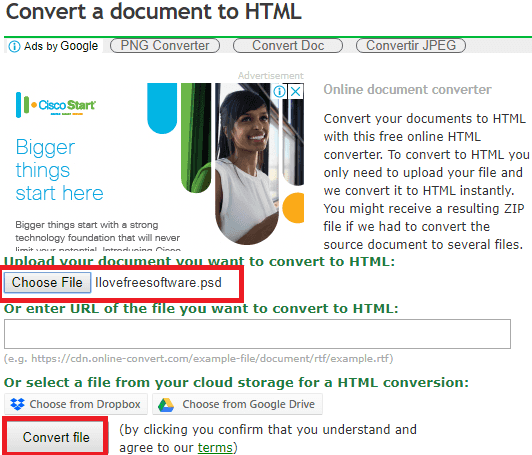
Online-Convert is another free PSD to HTML converter website that you can try. There is a separate section in this website “Convert to HTML” that you can use. Here you can upload various type of files and convert them to HTML. Including PSD, it supports other formats like Excel, DOC, PPT, TXT, etc. You can easily upload a source PSD file here without creating an account and wait for the conversion to complete. When it has finished converting the PSD to HTML, it will automatically give you a ZIP file containing the final HTML file.
Using this website to convert PSD to HTML is very simple. You just have to open it in your browser using the above link and then start uploading the PSD file that you want to convert to HTML. After that, wait for a few seconds and let it process your PSD file. Next, when it has done processing the PSD file, it will give you a ZIP file that contains an index HTML file and PSD layers as images. After getting the HTML file, you can do whatever you want.
Jadii
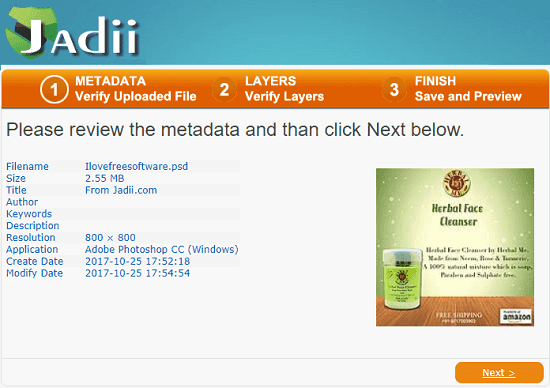
Jadii is yet another free website that you can try to easily convert a PSD file to HTML. It works like PSD to Web that I have mentioned in the beginning. Here you can upload a PSD file and then get the corresponding HTML file in a ZIP file. After you upload a PSD file, it processes that and then shows the preview of the final HTML file. After ensuring that everything is okay, you can download the corresponding HTML in ZIP archive. In the conversion process, it does the same thing as other websites do. It converts all the layers from PSD to JPG or PNG and then stitch them all using HTML in a single webpage.
Like the other two websites above, you are not required to register here on this website. Just open it in your browser and then you can upload the target PSD file on it. After that, it will start processing that and will open preview of the HTML output that you can analyze. If the preview is okay, then you can opt to download the final HTML file in a ZIP file. After getting the HTML, you can start converting other PSD files in the same way.
Final thoughts
These are the best free PSD to HTML converter websites that you can try. All you have to do is upload a PSD file from your PC and then get the output. And in just a few seconds, all of these websites can process the input PSD and generate the final HTML. However, to get the correct output, you may have to make some changes in the PSD file. So, if you are looking for some free online services to convert PSD to HTML, the above listed websites will be helpful.