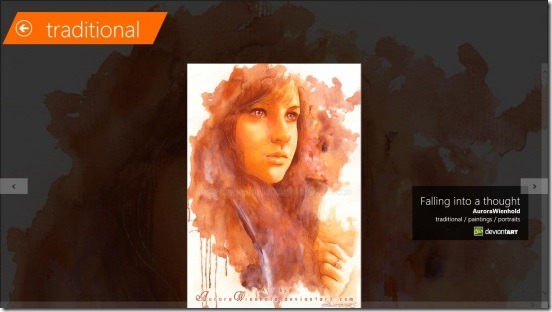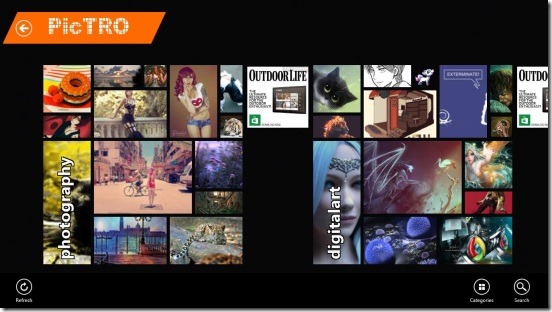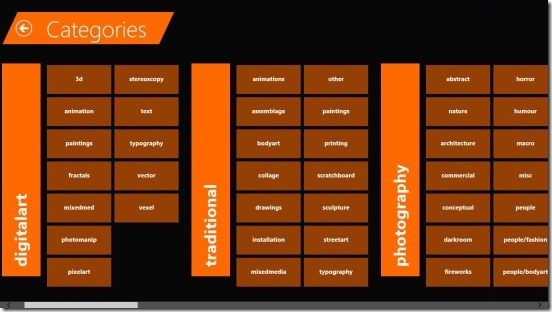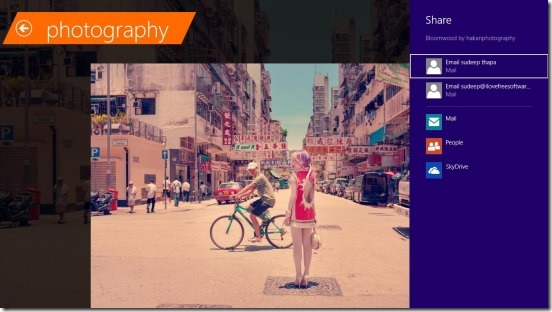PicTRO is a free Windows 8 photo app for DeviantArt. It is basically a Windows 8 app to browse and download pictures, paintings, digital arts, and other art forms from the popular artists web community called Deviant Art. Not only it allows you to search and save pictures, but besides these you can also share photographs with friends using the Windows 8 Share charm. Alongside the Windwos 8 share charm, this Windows 8 Photo app is also integrated with the Windows 8 Search and Settings charm.
The app is compatible with Windows 8 and Windows RT. Pictro is one of the most lightest Windows 8 photo app available in the Photo Category in Windows Store. You can use the Windows 8 Search Charm (Win + Q) to locate the app in Windows Store, or the link given at the end of this article.
You can visit the official website here.
Discovering images, saving them , and sharing with friends using this Windows 8 Photo app for DeviantArt:
This Windows 8 photo app is great to work at. The interface is very well designed, and gives the feel of an app that is made exactly for art lovers. On launching the app, you’ll see multiple art works in the form of big and small sized tiles. The app gathers and culminates all the photos directly from the DeviatArt website, and presents them to you. This Windows 8 photo app, takes it’s purpose seriously and gives you the best and fastest medium to get access to the DeviantArt photo gallery; removing all the cumbersome stuff. There is no sign-up or login. You can start browsing and viewing the artworks right from the starting screen.
One good thing about PicTRO here, is it continuously refreshes the gallery on regular basis, automatically! Hence, giving users more chances to see more beautiful artwork. All the images are basically drawn or taken by artists and photographers. Hence, no need to say about the photos, because they are so amazingly good and beautiful! I spent a lot of time browsing and viewing images. The imagination and creativity in terms of artworks, is in bulk in this Windows 8.
In order to view an image, you can simply click on any image; or browse through the app using the categories provided with the app. I liked the categories concept, because they are quite helpful when you want to search for images according to it’s type. The categories, in a way give you more control for browsing the images, and filter the search. Simply right click on the Home Screen, and you’ll get a flayout at the bottom, containing: Categories, Search, and Refresh. To name a few of the categories: Photography, Traditional, Digitalart, Artisian, Designs, Cartoon, Manga, Fanart, and many more! Each of these categories includes sub-categories within them. Simply click on a category to view it’s content photos.
One good point to consider here is, you can actually pin a sub-category to your Start Screen, so that you don’t have to go through the same long process, just to reach to that category. Now, this does improves the usability and speed of the app. In order to do that, all you have to do is right click on this screen; you’ll get options to jump to Home Screen or Parent Category, Pin, and Add Category.
Viewing an artwork within this Windows 8 photo app, really looks cool. All the images gets displayed in full screen mode. If you want to just sit back and enjoy the artwork slideshow, then you can do that also, simply right click on this screen and click on Slideshow button on the bottom flyout. This flyout also consists of Home, Download Picture, Add to Favs, Open in browser, Browse in same category, Browse artist’s pictures, and Author’s Favs buttons. These are pretty self-explanatory and easy to use. Simply click on the desired to do the requisite.
Key features of this Windows 8 photo app:
- Freely available.
- Good Windows 8 photo app.
- Access to tons of beautiful artworks
- Browse and download artworks for free.
- Integrated with Windows 8 Search, Share, and Settings Charms.
- Pin favorite category to Start Screen.
Also check out these free Windows 8 photo apps: Retro Photo Camera, Photo Moto.
Final Note:
PicTRO, certainly is a good Windows 8 photo app. It is one of the best medium to search, save, and share the amazing artworks drawn, made, or taken by artists from all around the world! It’s a great app to get inspired and bring back the lost artist in you. But, there’s a minor bug, when I switched from PicTOR to another app, and switched back to PicTRO again, it always took me to Home Screen. Besides that, it worked completely fine. All in all, a great free Windows 8 app.
You might also like this Windows 8 App to access photos from Facebook, Google+, SkyDrive Together.