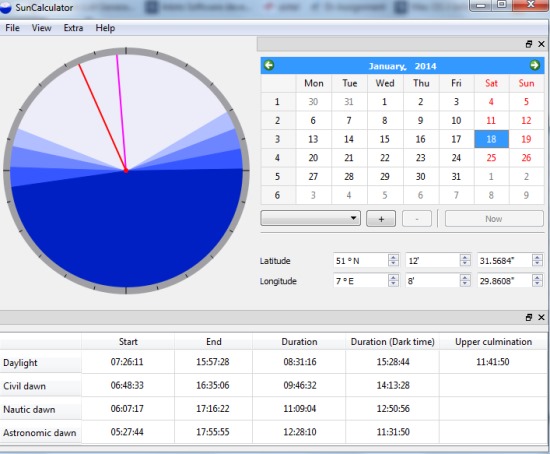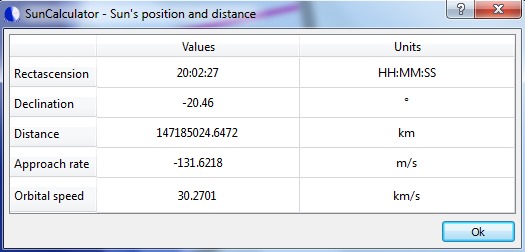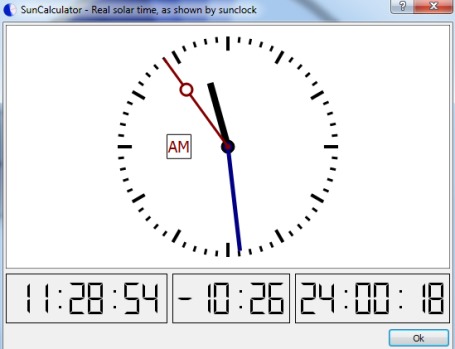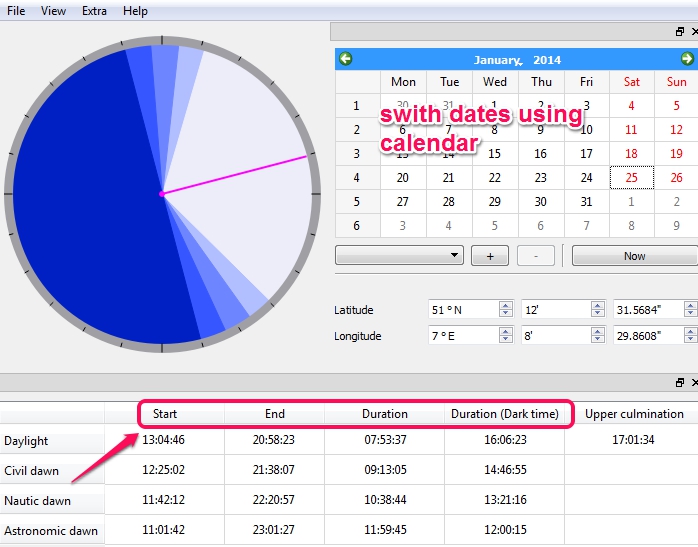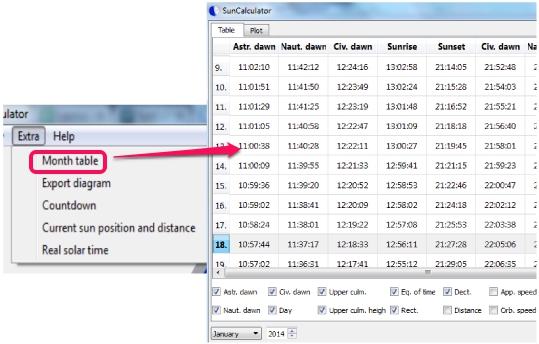SunCalculator is a useful application to automatically calculate sunrise and sunset times. It also lets you export the whole data as a text file to PC. You will be able to view civil dawn time, Astronomic dawn, daylight, and nautic dawn time for any date between 1801 to 2099. Apart from this, it is able to show sun’s position and distance from earth, which is interesting to know.
It is a portable application, which you can run without installation. In screenshot below, you could see the interface of this SunCalculator where all values and a calender will be available to know the exact sunrise and sunset times, based on local time (12:00:00).
You may also check these free weather desktop applications that are useful to view weather report from system tray of PC.
Features Present In this Free Sun Calculator are:
- A handy application that helps to view sunrise and sunset times for a month, year, decades, and for centuries. In between 1801 to 2099, all the data is stored.
- It automatically calculates sunrise, astronomic twilight, sunset, civic twilight, and nautic twilight.
- You can know about sun’s distance (in km) & position, earth’s approaching rate to the sun (negative value shows growing distance) in real-time, and earth’s speed (km) in orbit.
- A month table is also available to view sunrise and sunset times for whole month. You can also export the data as a text file to destination location of your choice.
- Lets you view real solar time right from your desktop. Access Extra menu for this.
- Portable application which you can run directly.
How To Calculate Sunrise and Sunset Times Using SunCalculator?
It is a very easy to use application and you don’t require any extra knowledge to use it. Download SunCalculator’s zip archive to get the application file of it. It is around 27 MB in size and you can use the download link given at the end of this review.
Its interface shows a clock, calendar (at top right side), and values that shows sunrise and sunset times including nautic, civic, and astronomic dawn time. You can also view total duration of sunrise and dark time duration. Using calendar, you can quickly switch to any date or year.
At top of its interface, you will be able to access menus. Two main menu are available in SunCalculator:
Extra Menu: It is an important part of this sun calculator application. Using this menu, you can check out current sun position & distance, real solar time, and month table which contains whole data for sunrise and sunset times for a month.
View Menu: This menu is helpful to hide/display calendar and values (sunrise and sunset time) on main interface.
Conclusion:
SunCalculator is a nice application that stores sunrise sunset times data for previous and future years. Apart from this, there are some interesting figures available, like earth’s speed in orbit, sun’s distance, earth’s approaching rate to sun, which are useful for knowledge purpose.
Some free world clock software: Qlock, World Clock, Instant Time Zone, and The World Clock.