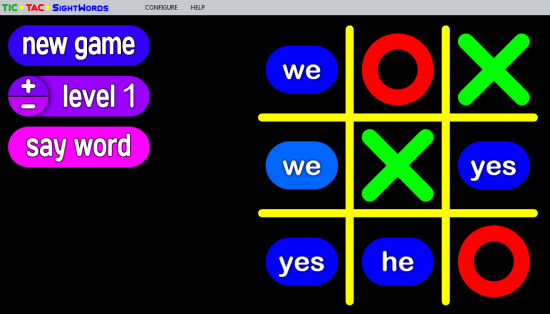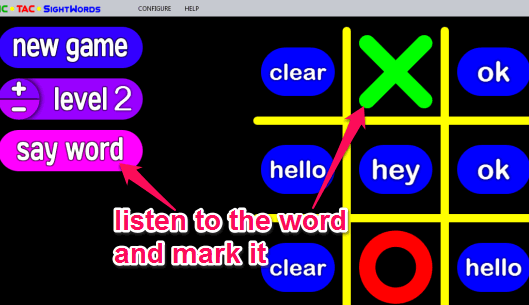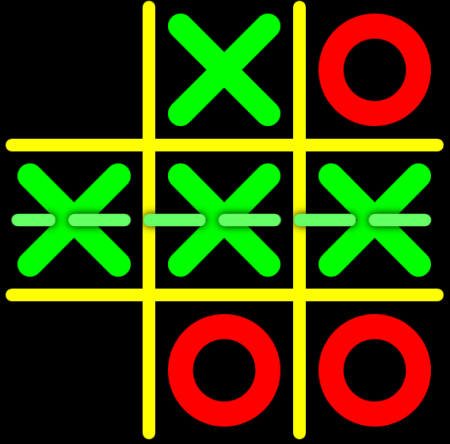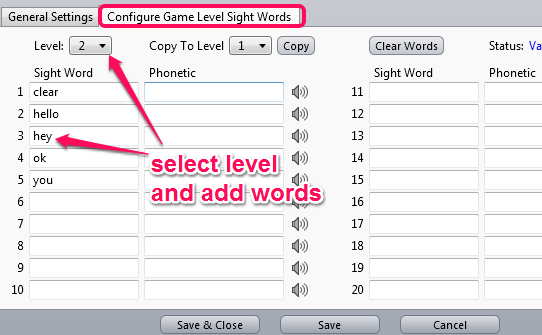Tic-Tac-SightWords is a free software that helps to learn sight words by playing the popular tic-tac-toe game. Sight words are nothing but commonly used words, like I, we, my, she, he, etc. These words are used for children to memorize and recognize the words more easily just by seeing words in first sight, without any need to read them. This game software serves the same purpose and is useful for kids to quickly recognize words just by seeing and listening to the words that are being displayed.
There are a total 9 levels in this game software. First level comes with preset sight words, and rest of the levels need to be customized by adding your own words. Thus, instead of using common sight words, you can add your own words as well. If you want, you can even customize words of the first level.
When the game starts, it will provide you 9 words in a grid. A computer generated voice (narrator) will speak a word, and you have to tap on the same word to start the game. Computer will also mark the same word available in another part of grid. After this, second word will be pronounced for you and you need to tap it, and so on. If your pattern matches, you will win the game against computer. If you pressed wrong word, game will be over.
In the above screenshot, you can see the beautiful interface of this software. At left side, you can select any available option. And right part is used to play the game. Remember that you won’t be able to jump to next level until you have added words to them.
We have also covered some other free educational game software for kids.
How To Learn Sight Words By Playing Tic-Tac-Toe Game?
Download setup of this software by using the link available at the end of this review. Run the installation wizard and complete the steps of installation. After this, you can open its interface.
On its interface, Tic-Tac-Toe available on right side will contain 9 words. To start the game, any random word will be pronounced for you. You need to tap on exactly the same word. If you haven’t listened to the word, you can listen it again using say word button. If you pressed the same word, it will be marked as “cross” in Green color. The same word available in other position of grid will also be marked as
“O” with Red color automatically by computer.
After this, next word will be pronounced for you. Tap the pronounced word and game will progress. Remember you need to complete your Tic-Tac-Toe pattern before your opponent. Finally the game will end either with no result, or with your win or lose.
Once a game is over or finished, you can start another one with new game button. If you want to play next level, use ‘+‘ button and then tap on new game button.
Configure Game Level Sight Words:
You can customize game level sight words using CONFIGURE button. To customize the sight words, you need to select a particular level, and add desired words. Minimum 5 words are required for each level to play the game at that level. For each word, you can also insert Phonetic that is used to pronounce that word.
After inserting the words, you can save the list, to start the game.
The whole file of sight words can also be exported to PC in native format (*.tts) of this software. Later, you can import the same file whenever required.
Conclusion:
Tic-Tac-SightWords is an interesting software that comes as a game. It can be used for educational purpose for young children to sharpen their mind to memorize as well as recognize the words.