WinCompose is a free and open source virtual Compose Key software for Windows. Here it adds the functionality of the traditional Compose key of the keyboard to Windows. It lets you remap any key on the keyboard to be used as a compose key, and then you can use that to insert special characters using their corresponding shortcuts.
The remapped key on the keyboard will function exactly like a physical compose key, and you only need to know different combinations to type characters of a certain dialect. It runs in the background and will automatically get activated when you press the assigned compose key.
In case you don’t know what a compose key is, know that in traditional keyboards, it used to come as a separate key to insert specific characters in documents but that key is not found on keyboards today anymore. And the software I am talking about in this post will help you get it back, at least virtually.
Since a keyboard can’t include all characters on it, so you often have to take help of Character Map tool, which is built-in to Windows. But with WinCompose software here, you are just one shortcut away to insert them.
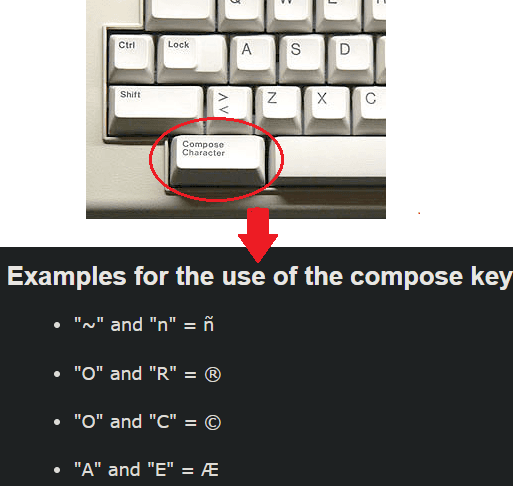
Free Virtual Compose Key Software for Windows: WinCompose️
Get this software from here and then install it. Or, you can also get the portable version of this tool in case you don’t want to make any changes to your system. Next, you just run it and you will find its icon in the system tray. By default, it makes the right ALT key as the compose key.
![]()
You can remap any keyboard key to be used as a compose key. For that, open “Options” by right-clicking on its tray icon. From there, you can modify the compose key by setting it to some other key on the keyboard.
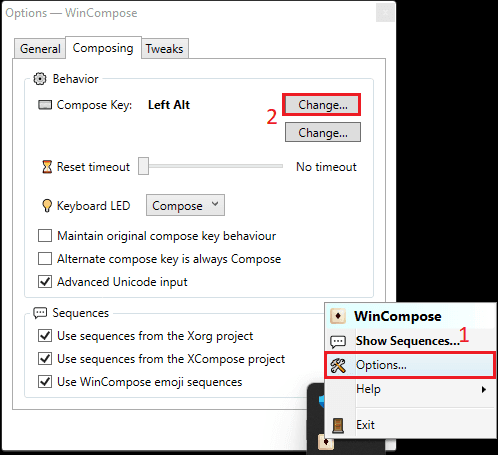
After you have set the compose key, use that to insert special characters anywhere. Just press the compose key followed by the combination of letters to type the desired character. For example, to type Latin’s “Æ“, press Compose Key + A+ E and you will have the /iy/ typed for you. Similarly, you can type other characters, and some of them are shown in the screenshot below.
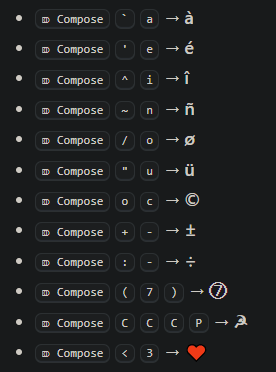
In this way, you can use this simple software to add a virtual compose key on Windows. It works perfectly even on new Windows 11. Just start it, assign a compose key, and then use it in any application. It is as simple as that. Do note that, once you set some key as the compose key, it will not work what it was originally meant to do unless you reassign it.
Closing thoughts:
A compose key makes it easier to insert characters in documents by simple keyboard combinations. Without it, you usually have to use the Character Map tool, which can be exhausting in case you want to insert multiple characters quickly. To get rid of Character Map, you can use the software I have mentioned here, as it brings back the Compose Key functionality back to keyboard in just a few clicks.