In this article, you will read about free PDF to DJVU converter software for windows. Using these software, you can easily convert PDF to DJVU files. All you need to upload input files with PDF format. After this, you can proceed with the file conversion. The software provides you quick result which gets saved in the same location where your PDFs are stored.
Here, I’m going to mention 2 software that worked fine while testing. The first one is pretty simple to use where you can add multiple PDF files to convert to DJVU at once. You can set your preferences before converting the file. Another software prompts the command. You can write the command and the software provides the output in the same location.
If you want quick and easy ways to convert files, you can try online converters as well. Try these free websites to convert PDF to DJVU online.
Let’s start converting PDF files using Software.
Pdf To Djvu GUI
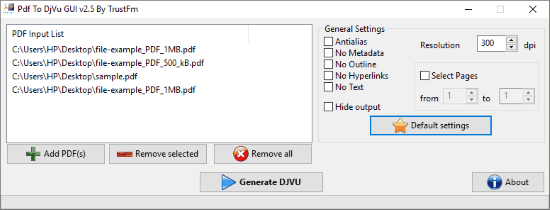
Pdf To Djvu GUI is a free PDF to DJVU converter software for Windows. You can download the software through the link I mentioned. After this, you can launch the software to perform.
Once you open its interface, you will see options to Add PDFs. This software supports bulk conversion so you can multiple PDF files to convert them all at once.
In order to upload files, you can click on Add PDF(s). Then, you can select input files from your computer/laptop. You can remove the file from the interface if required. For that, you can select the file you want to remove and then click Remove selected/Remove all button.
On the right, you will find some general settings. You can tick the checkboxes if you want to enable the following things:
- No Metadata
- No Outline
- Antialias
- No Hyperlinks
- No Text
Apart from this, you can set the resolution in dpi of the output file. Or, you can simply click on Default settings to use basic settings.
Once you’re done setting your preferences, you can click on the Generate DJVU. And when all your PDF files are converted, you will find the converted DJVU file in the same place where your PDFs are saved.
Pdf2Djvu
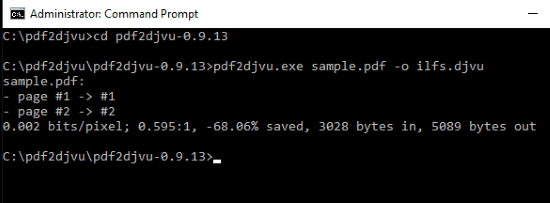
Pdf2Djvu is another free software through which you can convert PDF to DJVU. Once you download the software, you can run it to perform.
When you launch the software, it requires a command to convert the files. For this, you can open the Administrator: Command Prompt. Then, you can follow the command as per the name and location of the input file, for example, pdf2djvu.exe sample.pdf -o ilfs.djvu.
Thereafter, your files will be converted after writing the command. The software quickly converts the PDF file and provide you an output. The output of the converted files gets saved in the same location where your PDFs are saved.
In brief
If you are looking for software that can convert PDF to DJVU, then the article will surely help you. Using these two software, you can easily convert files. Here, you don’t need to select input and output format. Just add the PDF file and convert it. The converter software quickly provides you a result that is saved automatically on your computer.