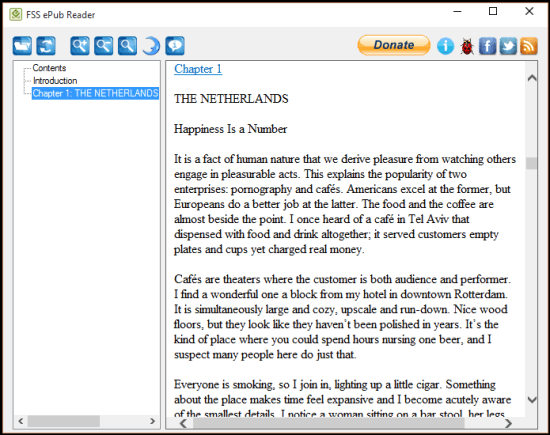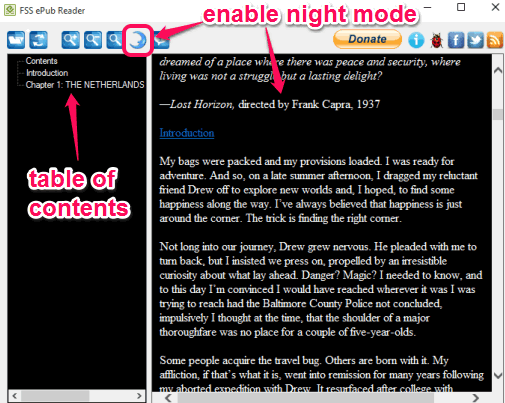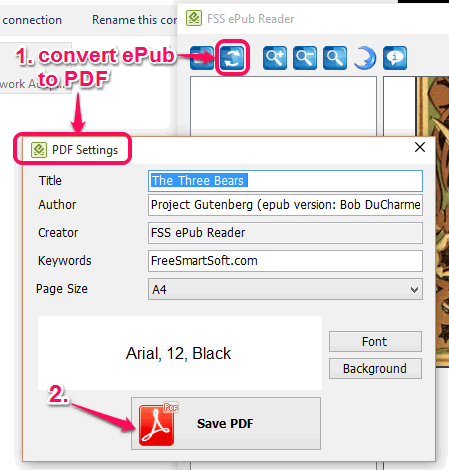Here is a free and easy to use ePub reader software, named FSS ePub Reader. It’s a very simple software that kids can use to read stories available in Electronic Publication (ePub) format. It is also a good ePub reader for beginners, who don’t want to get stuck with complicated options. This ePub reader comes with Day and Night modes and also provides zoom in and zoom out options.
Apart from this main task, you can use it as ePub to PDF converter software, which I like a lot. Moreover, you can convert your ePub file to HTML or plain text file.
In comparison with other free eBook readers, ePub Reader has basic features. However, I must say, this free ePub reader has all the necessary options that one looks in a free ePub reader software.
Above you can see the interface of this free ePub reader software.
We have also covered 2 more interesting software of FreeSmartSoft: FSS Google Maps Downloader and FSS Google Books Downloader.
How To Use This Free ePub Reader Software?
Grab the setup file of this software using the link given at the end of this review. Install it and launch its interface.
To read an eBook, drag n drop that particular book from the source location to its interface. After this, table of contents of that ePub file will be visible on the left side on its interface. Start reading your eBook and use the table of contents to navigate to a particular chapter. You can also use zoom in and zoom out buttons and switch to Night mode to comfortably read the eBook.
Convert ePub to PDF using This Free eBook Reader Software:
FSS ePub Reader provides a Convert button, just next to Open button. Using that button, you can convert your currently opened ePub file. A small window will open in which you can adjust settings, before creating the copy of your ePub file. You will be able to change the font, text size, and background color for output PDF.
When you are ready, tap on SAVE PDF button.
Conclusion:
FSS ePub Reader might not be an extraordinary eBook reader. But, the features provided by this software are really good and it is definitely a worthy ePub reader to try at least once.