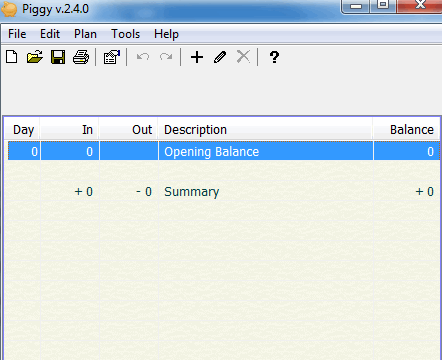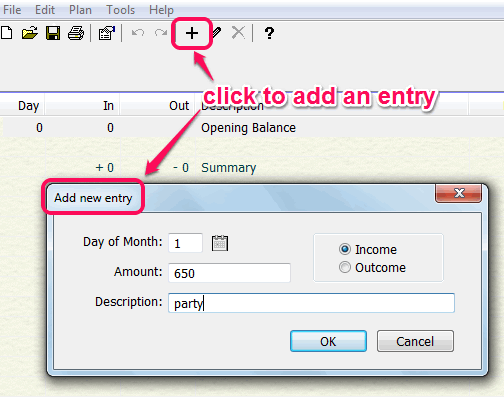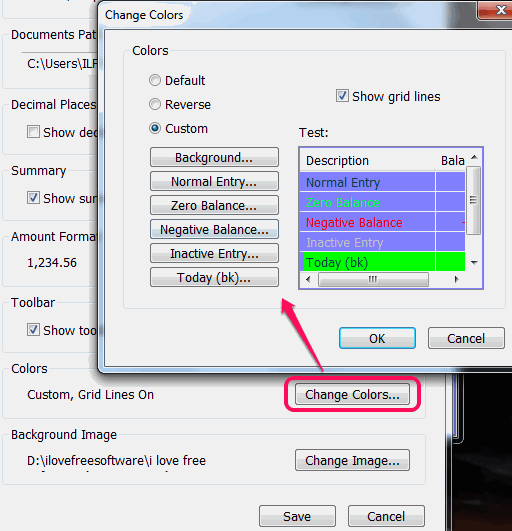Piggy is a free budget tracking software that helps to keep track of day-to-day expenses and revenues. It is very easy to use software which lets you add input (income) and output (expense) entries on its interface. Based on those entries, total balance is calculated automatically. For each day, you can add multiple entries. Description related to that entry can also be added by you.
Piggy also provides another interesting feature that it helps to set different colors for different kinds of entries. For entries, like zero balance entry, normal entry, negative balance, it lets you set a particular color that works as an indicator.
For example, you could set red color for negative balance. Thus, it is a simple and quick way to track various expenses and income sources.
You may also check these 5 free budget tracker software reviewed by us.
How To Use This Free Budget Tracking Software?
Use the download link placed at the end of this review and download its setup file (less than 1 MB). Installation process is completely ad-free and easy. After installing this expense tracker, open its interface.
Piggy is a very simple software and comes with user-friendly interface. There are total 5 columns present on its interface: Day, In, Out, Description, and Balance.
You start with Day ‘0’ that is actually used to add your opening balance. After this, you can add day by day income and outcomes. Based on this, your available balance till now will be entered automatically.
To add an entry, you simply need to double-click on its interface. You can also use context menu or ‘+‘ button to add an entry. It will open a small window where you can add day number, amount for the day, and type of amount (income or outcome). Description related to that entry can also be added in available box.
Day by day, you can add more entries, and keep track of your budget progress. At the end of month or in between the month, you can extract the budget report in native format (*,mpl) of this software. Or else, you can choose csv and xml format to save the report. But remember, only *.mpl format file can be added back to its interface.
Other Important Features:
- You can edit any entry anytime and can also make that entry inactive. Inactive entry amount won’t be counted in balance.
- You can also enable/disable summary for all your expenses and income. Use Preferences option for this.
- For each different entry, it also lets you set any of your favorite color. In Preferences window, click on Change Colors button, and set colors.

- Font size and style can also be set by you.
- Multiple background images are available to apply on its interface. You can also add any jpg, tif, bmp, gif, and png image as background.
Conclusion:
Piggy is designed with simplicity, but it is beneficial for all users. Whether you need to track home related expenses/income, or office expenses, this budget tracking software could be useful.