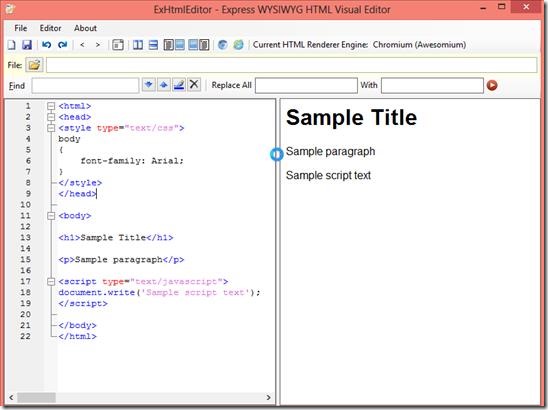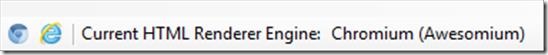ExHtmlEditor is a free editor for HTML, CSS and JavaScript, which generates output instantly as you type. It supports Windows XP Service Pack 3 and above. It has a very simple and intuitive user interface which renders code immediately and lets you see output on the right side of application window. You would need to install .NET Framework 4.0 before installing ExHtmlEditor. See the below screenshot.
It renders code as per Internet Explorer version installed or as per Chromium renderer which is renderer of Google chrome. Hence to get real and best visual output, install the latest version of these browsers.
You can Switch between different renderers by clicking a button, look at the below screenshot. You can also press F5 for Google chrome and F6 for Internet Explorer.
ExHtmlEditor lets you arrange the two windows , the one where you can write code and the one which displays the rendered output in 2 ways. Vertical Split View and Horizontal Split View, where windows are either vertically split or horizontally split. If they are horizontally split, you can place Editor window on Top and on Bottom. ExHtmlEditor has auto complete feature, that provides an intelli-sense for frequently used HTML, JavaScript and CSS tags, which can be selected by pressing Enter when the window comes up. To disable auto- complete, you can go to Editor menu item, and uncheck Enable Auto Complete.
You can undo code in editor 100 times, as ExHtmlEditor will remember code up to last 100 changes. You can save file anywhere on system, add encoding (<, >) by click of button. You can change screen location by pressing button on the top of ExHtmlEditor. It lets you browse any file and edit the content as well. It lets you quickly find any word in the code, highlight it and replace it with any other word.
Key Feature of ExHtmlEditor:
- It supports HTML, CSS and JavaScript coding.
- It renders code on the fly and show you the visual output at the same time.
- It has auto complete option which will prove to be a useful option.
- It does not need any installation, so you can carry it in your pen drives and use it on any system.
- Find and replace option.
- It lets you change the display as you like.
- It renders code as per Chromium renderer and Internet Explorer renderer.
Overall Review
ExHtmlEditor is a simple application to edit and code HTML pages, with CSS and JavaScript. You can use this in place of Notepads. However it does not offer any advance features which other Editors like FrontPage offers. You can see the output instantly according to Chromium renderer and Internet Explorer renderer which is a good feature. It does not need installation, but .NET environment is must for ExHtmlEditor to work. Get ExHtmlEditor from this link.