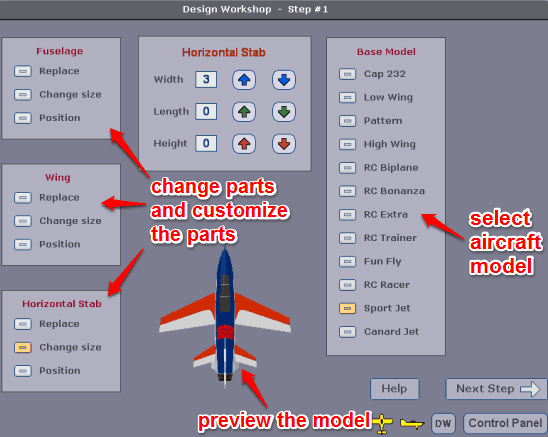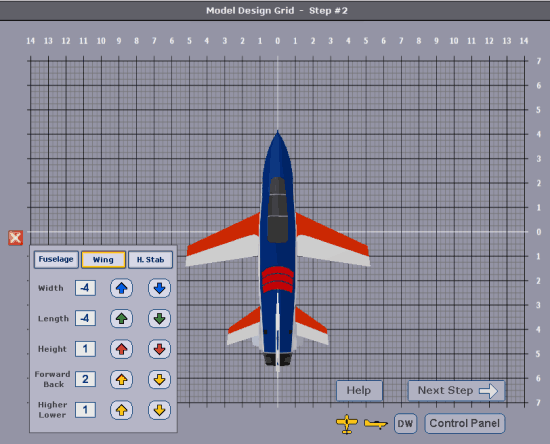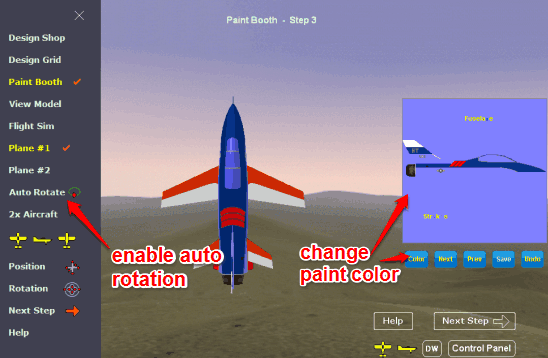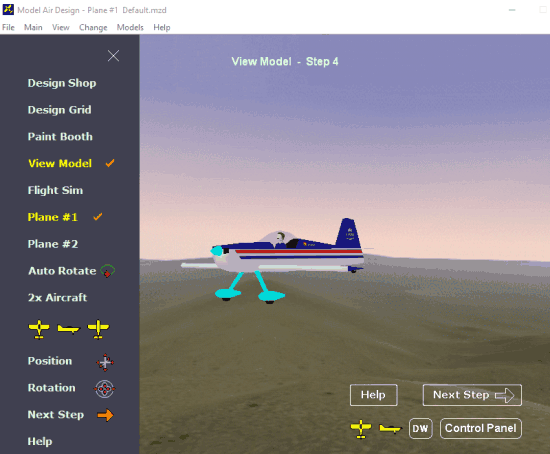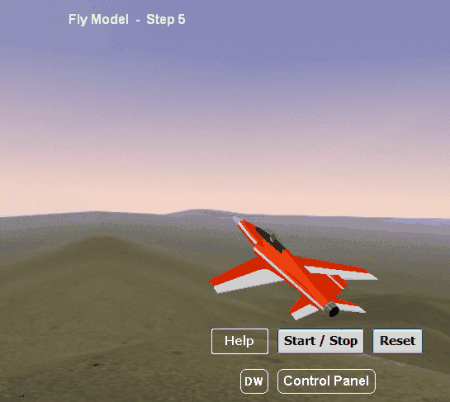Model Air Design is a free 3D aircraft design software that comes with preset models and parts. So, you just need to apply different parts (wings, horizontal stabs, and fuselages) on a selected model to prepare your aircraft design. For each individual part, you can also set the size (length, height and width), position, and color. Your final design can be viewed in 3D mode and then you can start drawing your plan in a paper, take wood, shape it, and bring other materials to build your model.
Instead of dealing with software, like CAD that needs a good level of technical knowledge or preparing your design from the scratch in a paper, you can take the help of this software to get the basic idea to prepare your aircraft design. The software is so easy to use and good for children, young, and adults.
Above you can see an aircraft design prepared by me using this software.
We have also covered free websites to play flight simulator games.
How To Use This 3D Aircraft Design Software?
First, download this software and install it. There are only five easy steps that help you build your customized aircraft design:
Step 1: In this step, you need to choose the type of aircraft from the presets. You can also change the parts and customize those parts. Preview is also visible in the same page.
Step 2: So now you have collected the parts and model of your aircraft, its time to tweak your design. This step is used to individually change the width, length, height, forward back, and higher lower position of your aircraft.
Step 3: This is also an important step. In this step, you can change the paint of any part of your plane, enable auto rotation to view your plane, change view mode, etc.
Step 4: This step is used to check your output. You can also quickly skip this step as step 3 has covered almost everything related to this step.
Step 5: Finally, you can fly your model. Press the Start button and it will fly. You can also use mouse cursor to change the position of flying aircraft.
Now you can use File menu to save your aircraft file in the native format of this software. I wish it had given the option to export the output as drawing or image file, but it is not possible.
Conclusion:
Using this software is really fun. The best thing is parts and models for aircraft are already available. You just need to play with them to generate the output. Try it. It’s a better choice when you don’t want to mess with software having tons of complex options.