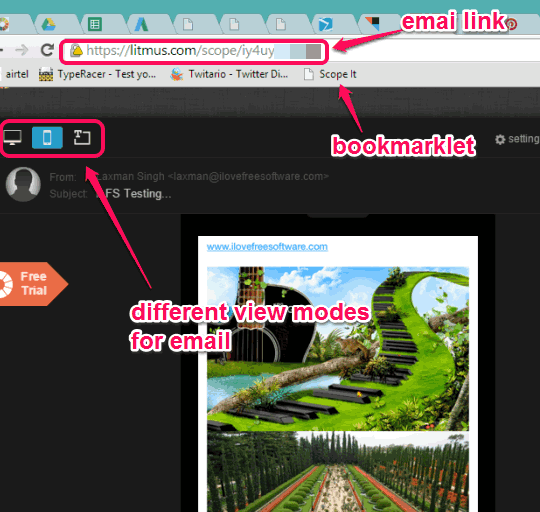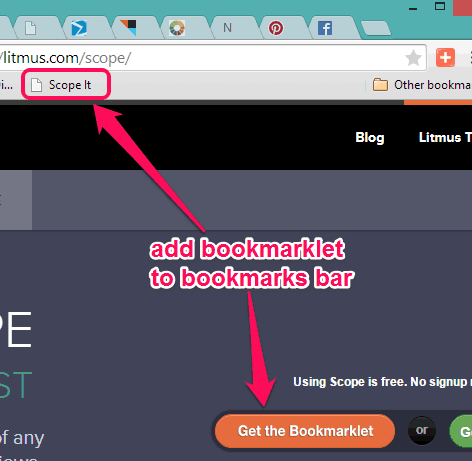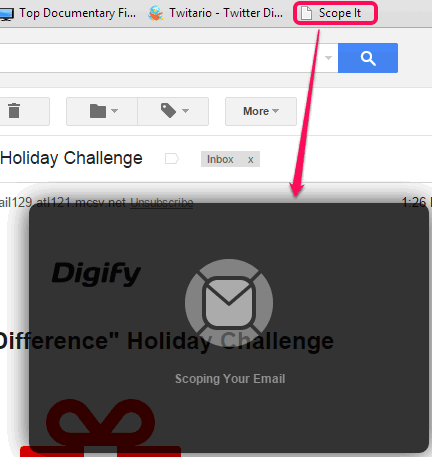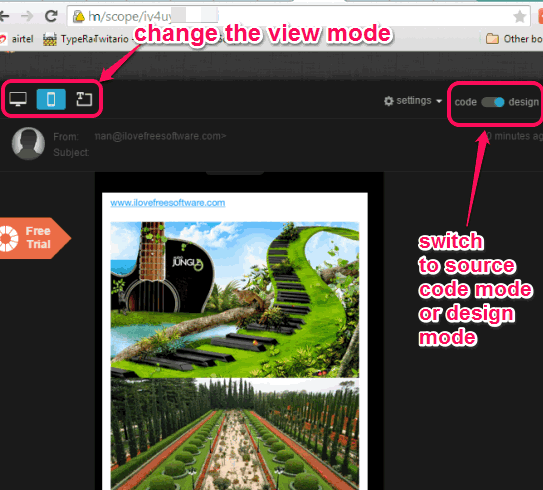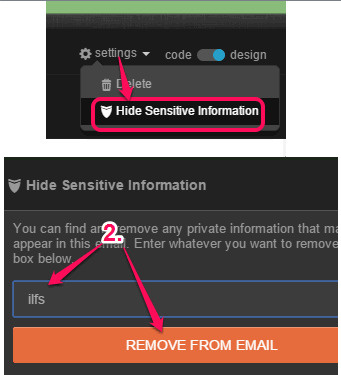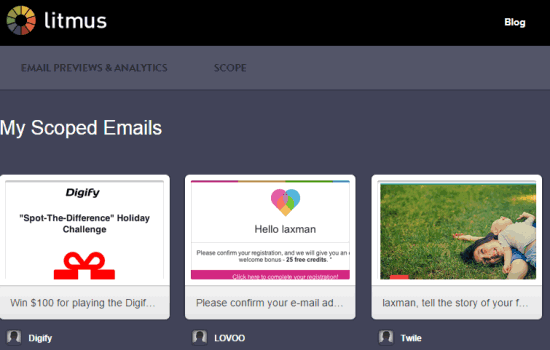Litmus Scope is a free bookmarklet to share your Gmail emails by generating a unique link for any particular email. Shared emails are known as ‘scoped emails’. You can share email link with anyone to let he/she view that email in a beautiful web-based version. You and other people can also see how the email will look on the desktop and in mobile. Not only this, you can also view only text of that email.
Another interesting feature of this bookmarklet is that you can reveal the source code used behind that email. So, you can also fetch the structure of that email and use it for your own purpose.
You don’t have to sign up to use this bookmarklet, but email link(s) are deleted automatically after 15 days. To keep all your scoped emails with you, you can sign up with your Gmail account. This bookmarklet works with Gmail only. Other email services are not supported by this bookmarklet.
In above screenshot, you can see an email scoped by me using this bookmarklet.
We have also reviewed some free websites to share files without sign up.
How to Generate Sharing Links for Gmail Emails using This Free Bookmarklet?
You need to follow these steps to scope your emails and generate sharing link for your emails:
Step 1: Open the home page of this bookmarklet by clicking on the link placed at the end of this review.
Step 2: Drag the bookmarklet icon and drop it to bookmarks bar of your preferred browser.
Step 3: Open your Gmail account and open an email from Inbox or from any other label.
Step 4: Tap on the bookmarklet. After this, it will start preparing sharing link for that particular email.
Step 5: After scoping the email, sharing link will be generated. You can also preview the email with whole new interface. On the top left area, you can see three different icons that are associated for desktop viewing, mobile viewing, and view only text of email.
Step 6: Top right area provides option to view the source code of email or the design view.
Step 7: Just before source view and design view option, you can see ‘Settings’ button. Using this button, you can hide sensitive text from email. You need to enter the exact keywords (separated by comma) and that particular text will hide behind ‘xxxxx’ from the email. So, people won’t be able to see the text hidden by you.
Step 8: Share the email link with anyone you want. When he/she will open the URL, that person can read the email with desktop and mobile preview. People can also see the source code of email.
Step 9: To view all the scoped emails, you can access your Litmus Scope account. It will show the thumbnails of all scoped emails. You can also delete any email, whenever needed.
Conclusion:
It’s a good bookmarklet to share emails by generating a unique link for every single email. Features to hide sensitive text, view source code of email, and preview email for different platforms are really interesting. It would be great when this bookmarklet will be available for other email services.