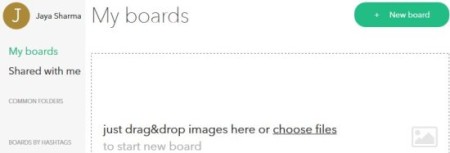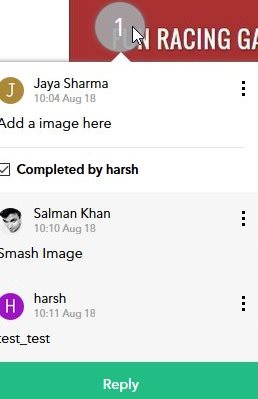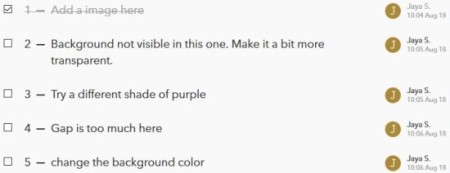Codesign is a online app that lets you give visual feedback. By visual feedback I mean that you can comment, suggest changes on the image itself instead of sending text feedback, which could be confusing sometimes. Let’s take an example, say you are getting your website page designed by someone. You get a screenshot of how the page will look, and you want to suggest changes or give your feedback on it. If you write a text mail, you might not be able to explain things so visually. This is where codesign comes in to help, it will let you give your feedback in a visual way and at the same time keep your feedback organized. This can be seen in the screenshot below.
To use this online app, you are required to sign up for a free account with the website. In the free version of the app, you are allowed to have 1 active board at a time. You can always upgrade to a paid version if you need more active boards. After sign up on the website, you will be taken to your dashboard. Here you will get an option to drag n drop an image or browse and select an image on which you want to give feedback.
Once you have selected an image, it will open up in front of you in the form of a new board. Give a name to your board, add some description and hashtags if you want. Now start adding your feedback, anywhere you click, a Red dot will appear with a number on it with a comment box to add a comment. Go ahead and add all the feedback you need to give. You can easily edit or delete the feedback you are adding on the image.
Now click on the invite people green button you see on the top right hand side. You will get a pop up window with two links in it. One link is just for adding comments and the other one is full access link.
You can invite your team members to add comments, make changes or add new feedback to the image. Like shown in the below screenshot. One important thing to remember here is that your team members would also be required to sign in to the website for adding comments or their feedback. Any task marked as complete will appear in Grey color instead of red.
You will also find a list of all the feedback at the bottom of the image. The list has the number and the feedback details along with the name of the user who added that feedback.
After you are done with all the changes in your current board, you can archive it or delete it. Remember you can only have one active board at a time in the free version.
Your dashboard will show you a list of your boards and the boards that were shared with you. The hashtags that are associated with your boards are also shown to make your search for a board easier. You can also add a picture of you in the avatar box given on the top left corner.
You can also check out websites to create mockup and wireframe online.
I found this website very useful. I believe anything you want to explain using words can be done better with images. This online tool does this in the best possible way. Its extremely easy to use this online tool and add all the feedback you want directly to the image. I would definitely recommend using this website if you are giving feedback or suggesting changes to something. You will see the difference this tool makes when you use it.
Try Codesign here.