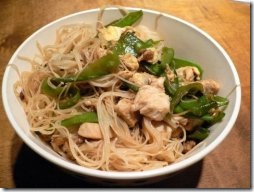Photo505 is a free online photo editing website to create funny photos. You could use this free online photo editing service to paste your images or your friend’s and have a laugh or two. I certainly found it recommendable enough. Some of the snapshots were amusing but what captivated me was the realism of the images. If you used an image editor, then you could save yourself from slogging away at adobe Photoshop. Also you could use this photo sharing website with Facebook and Twitter.
Photo505 does a neat job at adjusting the features of your photo to provide the correct perspective for the effect. My favorites were the “Board” and the “Nun”. You could also put a filter on your image. It really puts the professional touch on the image. Photo505 has 180 effects and 20 filters. My personal favorite free online photo editing website is photofunia, which also provides a lot of effects that can be added to your photos. Apart from that Pho.to is also a good fun photo editing website.
How Photo505 works:
Photo505 has no complex controls. All you have to do is choose the image, select the effect and filter and your new “Photo” is ready.
The things I didn’t like about the website was the copyrighting part of the web-based service. Every effect has Photo505 mentioned discreetly. Cropping controls were not inclusive with the web service and I couldn’t add any captions or in-image text. But the site says you could use a Photo Editor.
Look at the sample we created.
Before Editing:
Features of this free online photo editing website, Photo505 :
- It’s free.
- 180 Beautiful Effects, The effects are breathtaking.
- 20 filters, Control the subtlety of your images.
- Instant Sharing on Facebook and Twitter.
- No Photo Editing.
How to use Photo505:
- Select the kind of effect you want. Click once.
- Upload an image from a folder. Else capture your image from webcam.
- After selecting, the image is implemented with the effect.
- If you want to add a filter to the image then, you have to click on filter.
- If you want to share these pictures over Facebook or Twitter, then choose the preferred site.
- Or you could just save it.
You cannot implement the effects and filters together. Photo505 really is a fun website. It has mesmerizing effects and professional filters to work with.