Good Annotations lets you create product mockups from screenshot with annotations that you can share online. The service is available as a web app where you can upload your screenshot. You can use the online editor to annotate the screenshot with shapes, text, elements, device mockups, and background. After annotating a screenshot, you can download it and create a URL (with free hosting) to share it online.
The app has offers a Chrome extension for taking screenshots. If your content or material in online then you can use that extension to initially capture the screenshot. After capturing the screenshot, the extension automatically opens it in the online editor where you can annotate it to create a mockup or guide for others.

Also read: How to Capture Full Website Screenshots without Installing Anything?
Create Mockup from Screenshot
Good Annotations is absolutely free to use and there is no limitation on how many screenshots you can edit and host. In fact, there is no need for an account, you can use it without sign in. However, if you want an account you can get one but you can not keep track of your previous screenshots unless you have manually saved the URLs.
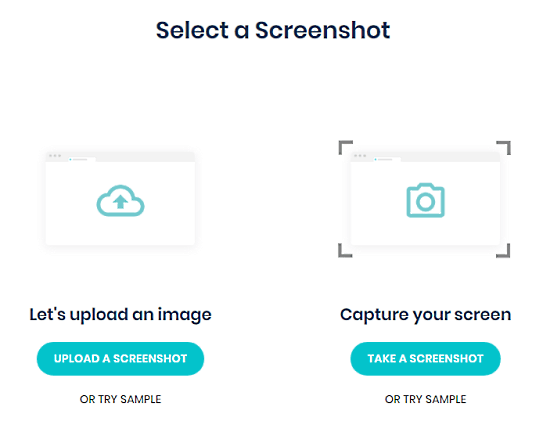
To annotate a screenshot, simply visit the website. There you get an option to upload the screenshot. This opens a popup where you can either upload an image from your device or capture your screen and take a screenshot. You can also grab the Chrome extension to take a screenshot from any browser tab.
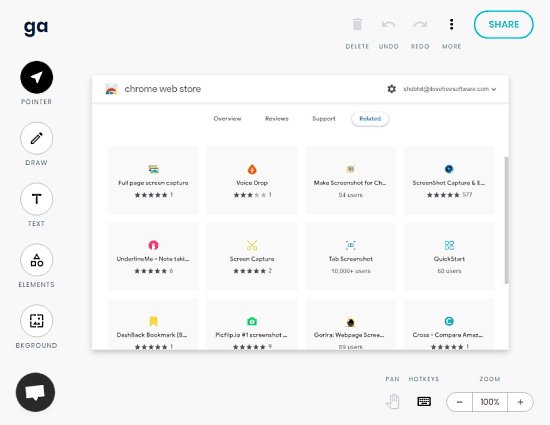
When you upload or take a screenshot, it opens that in the online editor. The editor has a list of editing options on the left with undo, redo, and delete options at the top. With this editor, you can draw on the screenshot, add shapes, texts, elements, and background. You can also pick a device mockup to give your screenshot a more professional appeal. Once done, you can download the final mockup with the download button from the 3-dot menu. Apart from that, you can click the Share button from the top. This hosts the screenshot online and gives you a URL to it that you can send to others to share the screenshot.
Closing Words
Good Annotations lets you take and annotate screenshot with ease along with a solution to share it online with free hosting. It can be hard for designers and support teams to quickly mark a screenshot and share it with their clients or audience. This app does not keep any tack of screenshot you edit. Means as soon as you move to the next screenshot, there is no sign of the previous one unless you have a URL to it. Also, there is no word on the maximum hosting validity.