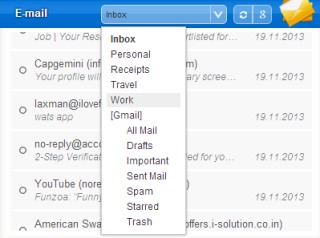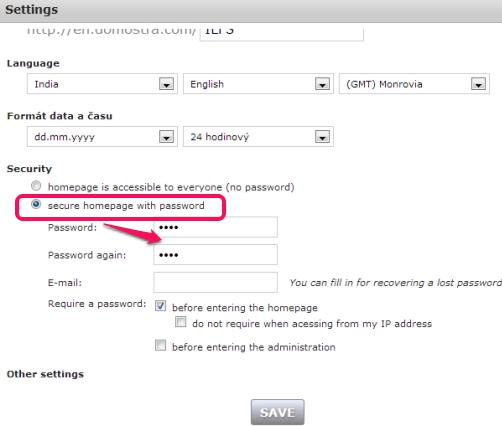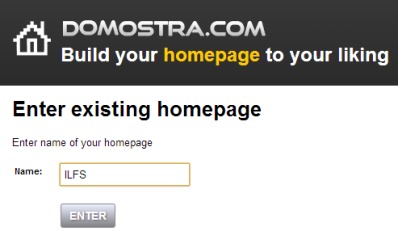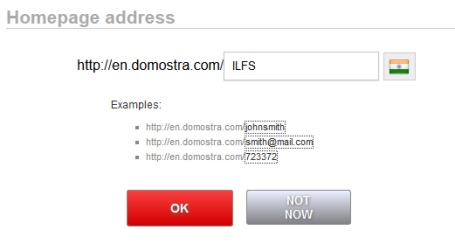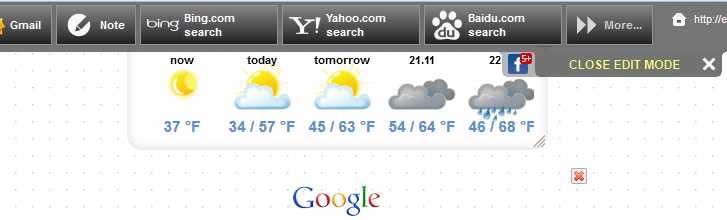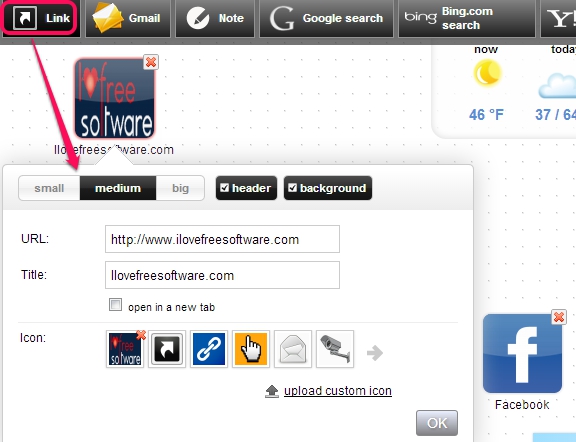Domostra.com is a free online service that is used to create your own homepage by adding favorite links, multiple search engines, RSS reader, translator, email services like Gmail, Yahoo! mail, social networks like Facebook, and more. In simple means, you can access all of your needed stuff from a single webpage (your own homepage). You don’t need to open a default webpage or set of webpages while opening a web browser. Create your own homepage and set it as default webpage for startup.
Domostra.com is quite helpful as it can be used with any web browser. You don’t need to bookmark items or use extensions to customize new tab page or homepage of your browser. Just add available items by drag n drop and leave it. Any edit item can be easily rearranged, edited, or deleted anytime.
As you could see in the above screenshot, I have added all my favorite items for my own homepage. You can also add any item which is available in Domostra.com and can access them from a single platform.
Key Features of This Free Online Service To Create Your Own Homepage are:
- A much needed service to place all useful widgets in a single webpage, which you can make your default homepage.
- Lets you quickly read emails directly from your homepage for email services, like Gmail. Once you will add it to your homepage, you will be able to receive new emails and can access older ones.
- Any added item can be edited, rearranged, or deleted, whenever needed.
- You can even set password protection for your own homepage. It is one of the important feature as no one will be able to access items you stored on your homepage. You need to access settings of your homepage to add password protection.
- You can access homepage created by you from any web browser and from anywhere. You only need to open homepage of domostra.com and provide name of your homepage.
- It is free to use and ad-free service (no ad will come on your homepage).
- Multiple themes are available to change your homepage. You can even customize the color of homepage.
Similar web application: Flavors.me.
How To Create Your Own Homepage Using This Free Service?
Go to the homepage of Domostro.com, select a new template, and tap on create new homepage button. Its homepage link is available at the end. Later on, after creating your homepage, you can use Enter existing homepage button to access the startpage created by you.
You need to select a unique homepage address by providing any name for your homepage. ILFS is occupied by me :).
After this, your homepage will be ready for you with default widgets. Widgets such as: Google search, weather forecast widget, Facebook, Twitter, and a Sticky Note will be available to use. You can edit these widgets and can add more widgets according to your need. For doing this, go to the edit mode by clicking on the button present at top right corner. You will find all the available widgets or you can find more available widgets by clicking on more button.
To add a gadget, simply drag n drop it to the required place. You can even change position of any widget any time by accessing same edit mode and by dragging and dropping a widget to any area of your homepage.
If you don’t find any of the important item in the preset widgets, then you can use Link button to insert that item to your homepage. Click on Link button, enter URL of that website, any name, and icon to display on homepage. If you don’t find any suitable icon from suggested icons, then you can select an image from PC to make it icon of that link.
Once you have set up your homepage, you can make it default startpage for your current browser or can simply access it with homepage address.
Conclusion:
Domostra.com is really a very handy service that lets you create your own homepage with favorite widgets. The main benefit is that you can access homepage from any web browser and from any place in the world. Try it yourself, use Domostra.com.