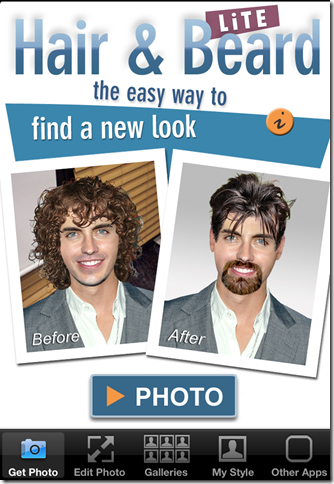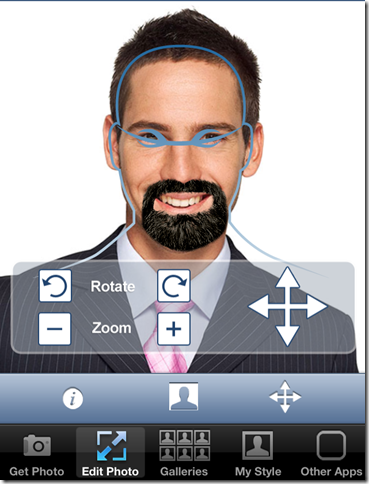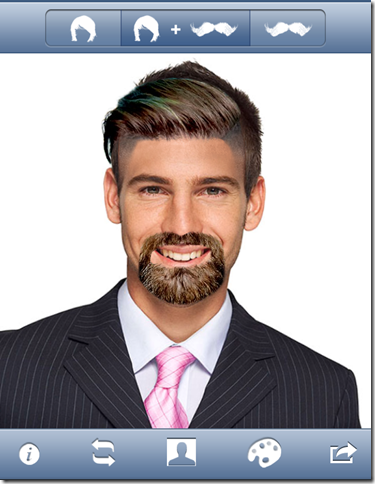Hair and Beard Lite+ is a free iPhone fun app to add different hair and beard styles on your face by uploading your photo. The app has collections of different hair and beard styles for you to choose from. The app lets you to choose that whether you want to apply either hairstyle, beard style or both of them. You can upload your own photo, click a new one or import photos from Facebook.
The app also has a collection of few default photos of some models which you can use to test the app before applying them to your own photos. You can save the photo to photo album and share it via Facebook and email.
Using This iPhone Fun App To Apply Hair And Beard Styles:
You can download the Hair and Beard Lite+ fun app either from the iTunes App Store or by clicking on the link given at the end of this review. The app’s interface is very simple and easy to understand. All the options are placed in just the manner in which they are needed while using the app so it means that you don’t need to remember each menu or step separately to use the app.
The app has 4 options or you can say 4 steps required to use it: Get Photo, Edit Photo, Galleries and My Styles.
- Get Photo: It is the first step while using the app. It is also the main screen of the app when you launch it. Tap on the Photo tab to choose the medium through which you want to upload the photo. There are 4 ways to import the photo: Take A Photo, Use A Model (Default set of pictures by developers), Photo Album, Photos From Facebook, and Recently Used Photos. Choose the option according to your preference. Remember, If you want to import photos from Facebook then you need to sync your Facebook account with the app. It can be done by tapping on Photos From Facebook.
- Edit Photo: The next step after uploading the photo is to edit the photo. It is required so that you can give real like feel to photo when you will be adding hair and beard styles to your photo. Here, you will see a blue color outline for eyes and face cut. You need to match the eyes and face cut of the person, whose photo you are using, with this outline. You can move the photo by keeping your finger on the photo and then sliding it. You can also use pinch and zoom feature for better matching in case the image is too large or small.
- Galleries: Now comes the fun part of the app. Here, you can view different hair and beard styles in the gallery. You can test any or all of the styles unlimited times before settling for the final touch. You have the freedom to choose whether you want only hair style, beard style or both.
- My Styles: Just like the photo, you can also move, pinch and zoom the selected hair and beard style to match it with the picture and give it real like feel. The app lets you change the color of the hairs of both hair and beard style.
Now, if you want to save or share the photo then tap on the sharing icon at bottom right corner from the My Style screen. All the sharing options will appear on the next screen. You can share the photo via email and Facebook.
You may also like this free iPhone fun app YAKiT Kids to make funny animated videos reviewed by us.
Final Verdict:
I really liked the Hair and Beard Lite+ fun app very much. The app has very cool hair and beard styles which can really change the look of any person in the photo. You can use this app for both fun and trying out some new looks too.
Get the Hair and Beard Lite+ fun app from here.